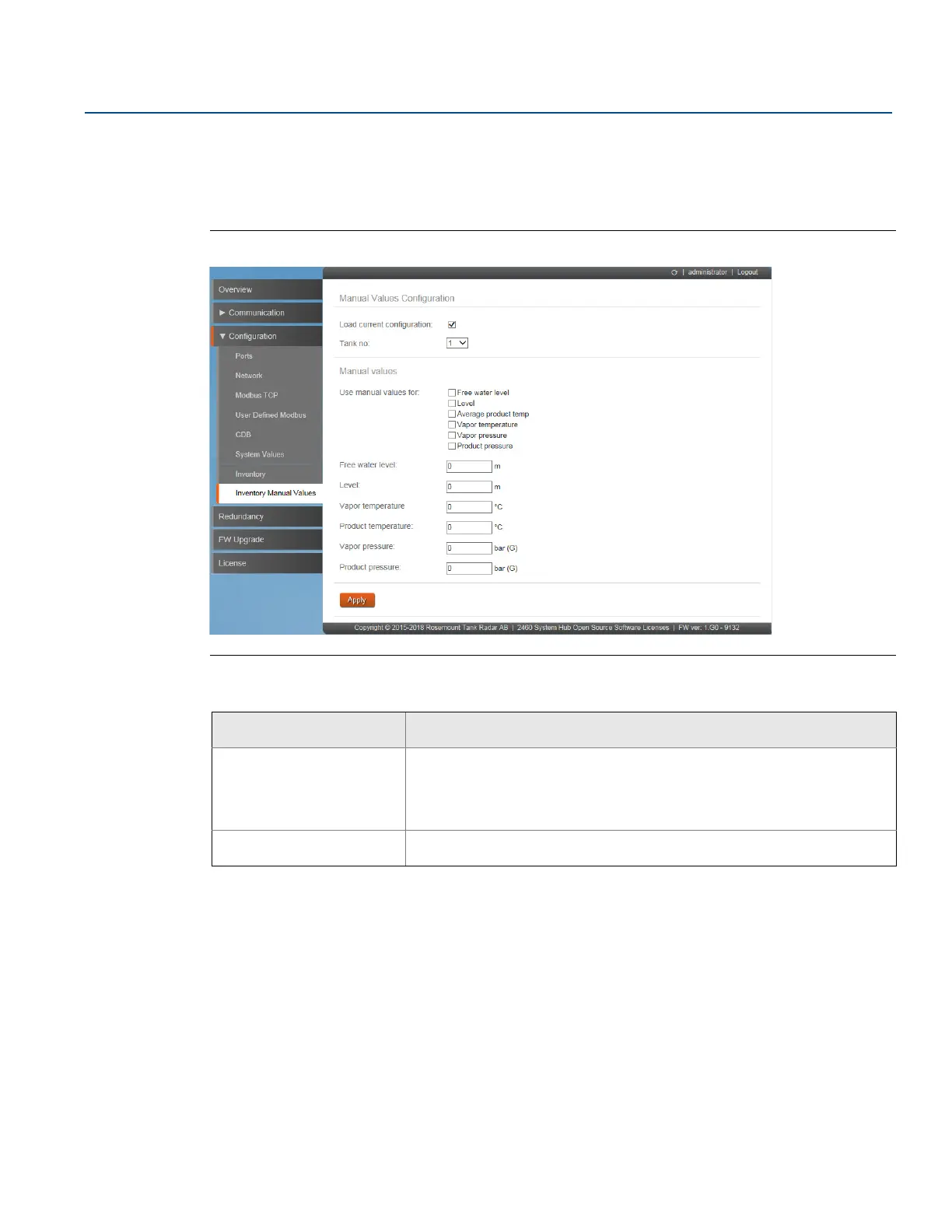87
Reference Manual
00809-0100-2460, Rev DE
Configuration
October 2018
Configuration
4.4.1 Inventory manual values
The Inventory Manual Values Configuration window lets you specify manual values for certain inventory
parameters.
Figure 4-9. Inventory Manual Values Window
Table 4-13. Manual Values Configuration
Copying manual values configuration from one tank to another
1. In the Tank No. drop-down list select the desired tank number.
2. Configure manual values.
3. Deselect “Load current configuration”.
4. Select a new tank number in the Tank No. drop-down list.
5. Select the “Load current configuration” check box.
6. Click Apply.
Item Description
Load current
configuration
Select this option in case you want to load the current inventory configuration
to the tank selected in the drop-down list “Tank no.”.
You may also use this function to copy a configuration from one tank to the
other. See “Copying manual values configuration from one tank to another”.
Use manual values for
Select the parameters for which you will use manual values.
