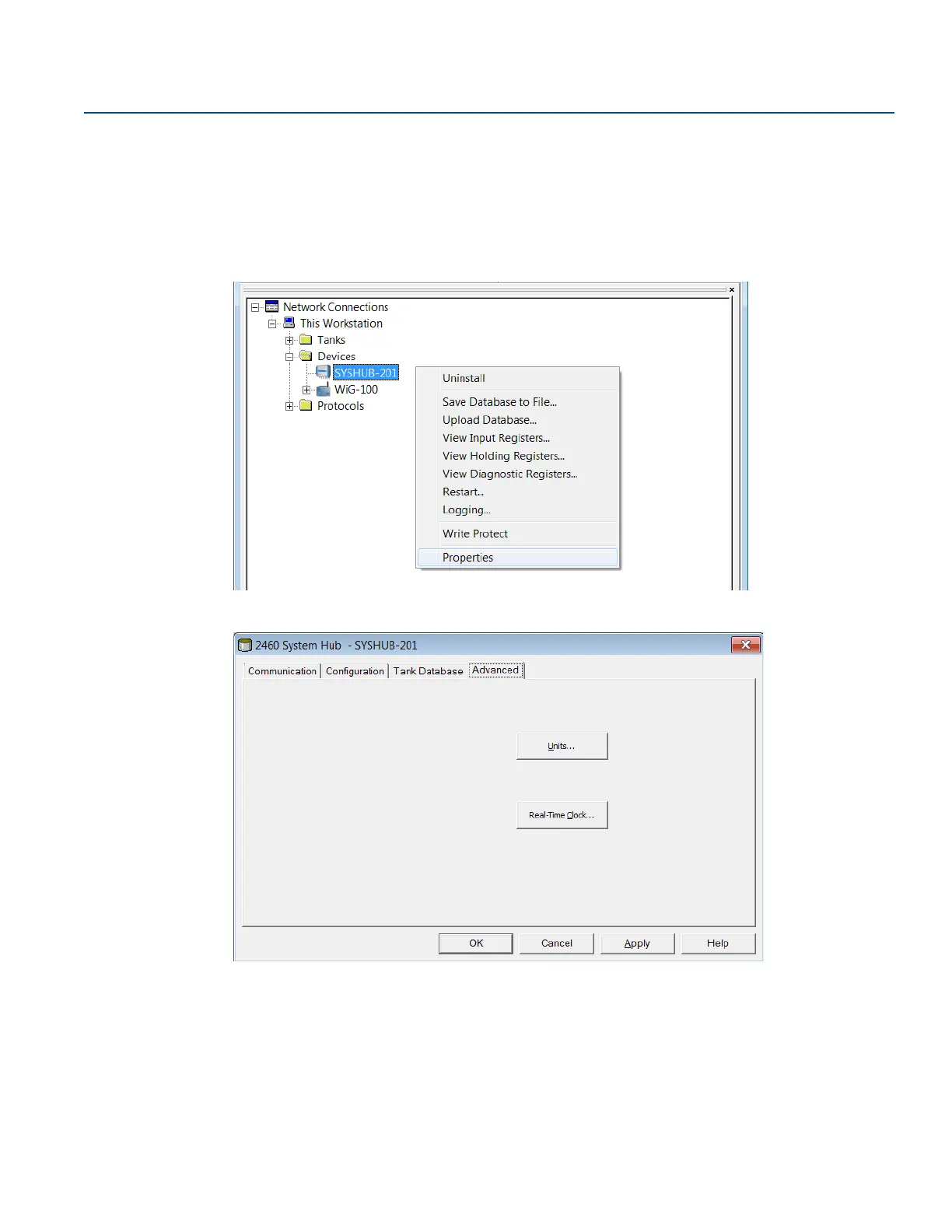146
Reference Manual
00809-0100-2460, Rev DE
Service and Troubleshooting
October 2018
Service and Troubleshooting
6.25 Setting the real-time clock
To set the Real-Time Clock:
1. In the TankMaster WinSetup workspace click the right mouse button on the Rosemount 2410 Tank
Hub Tank Hub icon.
2. Click the Properties option.
3. Select the Advanced tab and click the Real Time Clock button.
