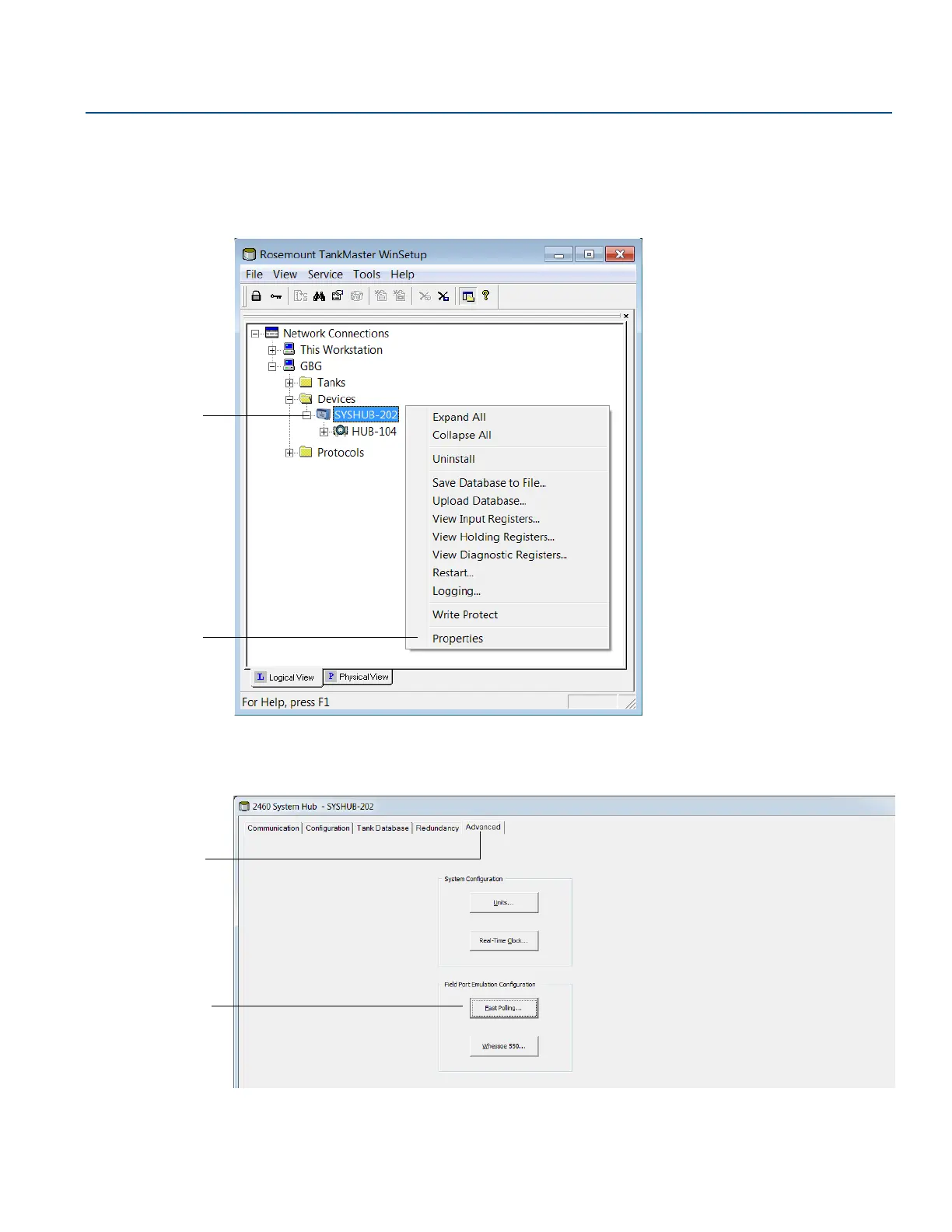204
Fast Polling
Fast Polling
October 2018
Reference Manual
00809-0100-2460, Rev DE
G.1 Configure fast polling with common threshold
A general threshold setting can be configured which applies for all servo tanks.
1. Open TankMaster WinSetup.
2. In the WinSetup workspace, click the right mouse button on the Rosemount 2460 icon and choose
Properties.
3. Select the Advanced tab and click the Fast Polling button.
