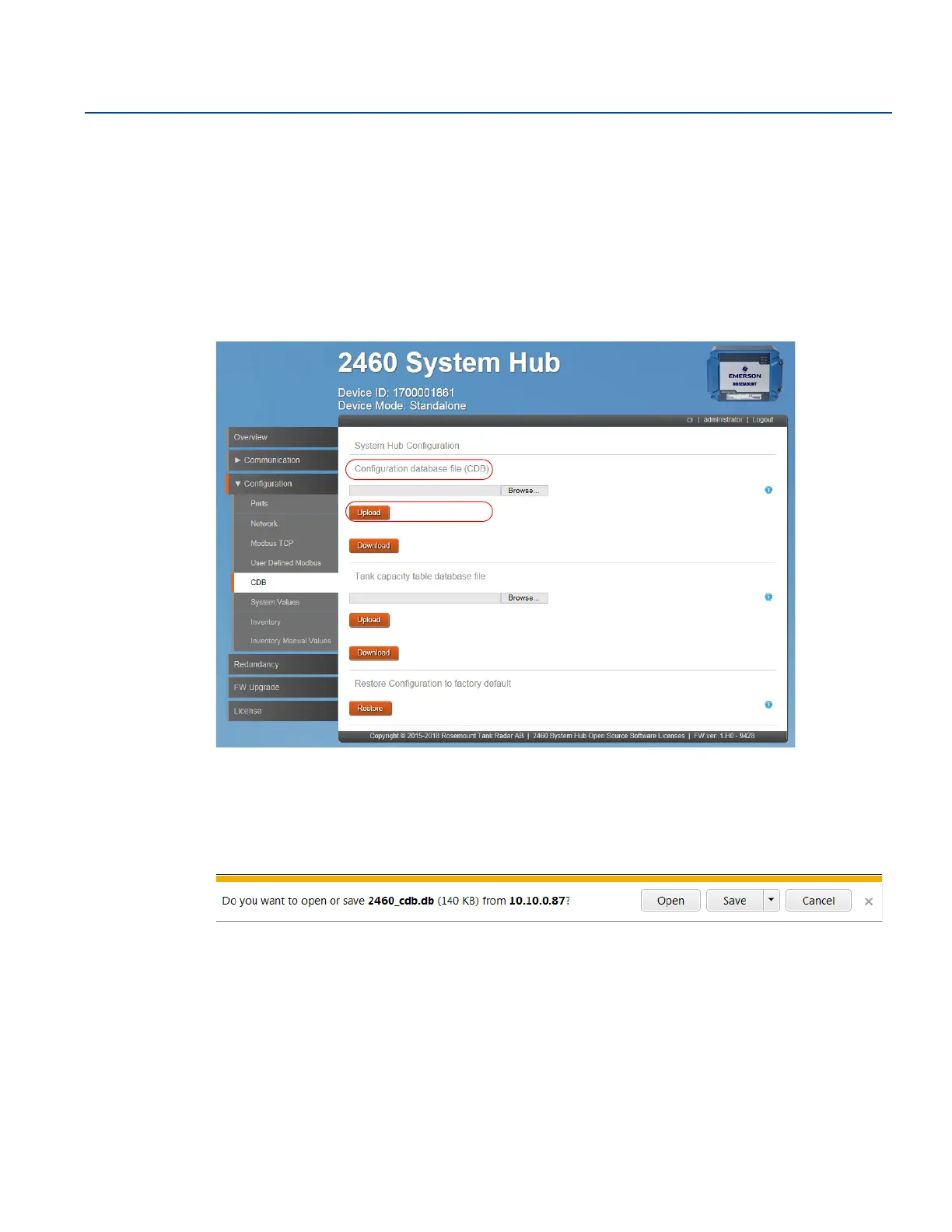131
Reference Manual
00809-0100-2460, Rev DE
Service and Troubleshooting
October 2018
Service and Troubleshooting
6.17 Configuration backup
The current Rosemount
™
2460 System Hub configuration can be stored on disk. This is useful for backup
purposes and troubleshooting.
To create a backup of the current configuration:
1. Open the Web interface for the Rosemount 2460 System Hub. See “Using the web interface” on
page 114.
2. Select the Configuration > Configuration Data Base (CDB) option.
3. Click the Download button to store a backup of the current configuration database.
4. Depending on the particular web browser that is used the database file will be downloaded to the
default folder for file download on the PC, or you may choose the desired destination folder. Once the
database is downloaded, the file can be moved to the preferred location.
