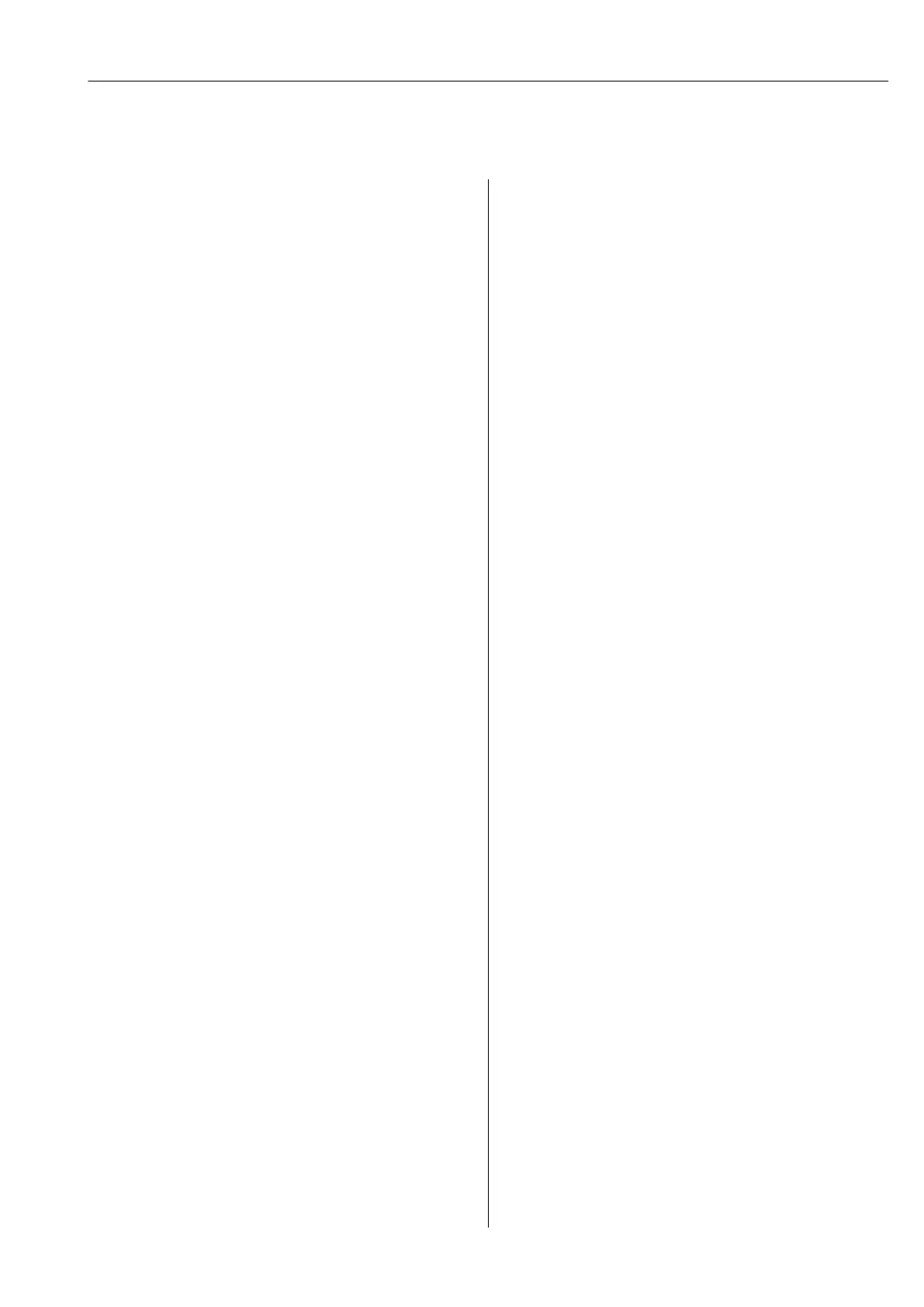ProlineйPromagйHй100йEtherNet/IP Tableйofйcontents
Endress+Hauser 3
Table of contents
1 Document information .............. 5
1.1 Documentйfunction ..................... 5
1.2 Symbolsйused .......................... 5
1.2.1 Safetyйsymbols .................. 5
1.2.2 Electricalйsymbols ................ 5
1.2.3 Toolйsymbols .................... 6
1.2.4 Symbolsйforйcertainйtypesйof
information .................... 6
1.2.5 Symbolsйinйgraphics ............... 6
1.3 Documentation ........................ 7
1.3.1 Standardйdocumentation ........... 7
1.3.2 Supplementaryйdevice-dependent
documentation .................. 7
1.4 Registeredйtrademarks ................... 7
2 Basic safety instructions ............ 8
2.1 Requirementsйforйtheйpersonnel ............ 8
2.2 Designatedйuse ........................ 8
2.3 Workplaceйsafety ....................... 9
2.4 Operationalйsafety ...................... 9
2.5 Productйsafety ......................... 9
2.6 ITйsecurity ............................ 9
3 Product description ................ 11
3.1 Productйdesign ........................ 11
3.1.1 DeviceйversionйwithйEtherNet/IP
communicationйtype ............. 11
4 Incoming acceptance and product
identification ..................... 12
4.1 Incomingйacceptance ................... 12
4.2 Productйidentification ................... 12
4.2.1 Transmitterйnameplate ........... 13
4.2.2 Sensorйnameplate ............... 14
4.2.3 Symbolsйonйmeasuringйdevice ...... 15
5 Storage and transport ............. 16
5.1 Storageйconditions ..................... 16
5.2 Transportingйtheйproduct ................ 16
5.3 Packagingйdisposal ..................... 17
6 Mounting ......................... 17
6.1 Installationйconditions .................. 17
6.1.1 Mountingйposition ............... 17
6.1.2 Requirementsйfromйenvironmentйand
process ....................... 19
6.2 Mountingйtheйmeasuringйdevice ........... 21
6.2.1 Requiredйtools .................. 21
6.2.2 Preparingйtheйmeasuringйdevice ..... 21
6.2.3 Mountingйtheйsensor ............. 22
6.2.4 Turningйtheйdisplayйmodule ........ 24
6.3 Post-installationйcheck .................. 25
7 Electrical connection .............. 27
7.1 Connectionйconditions .................. 27
7.1.1 Requiredйtools .................. 27
7.1.2 Requirementsйforйconnectingйcable ... 27
7.1.3 Terminalйassignment ............. 28
7.1.4 Pinйassignment,йdeviceйplug ........ 29
7.1.5 Preparingйtheйmeasuringйdevice ..... 29
7.2 Connectingйtheйmeasuringйdevice .......... 29
7.2.1 Connectingйtheйtransmitter ........ 29
7.2.2 Ensuringйpotentialйequalization ..... 31
7.3 Specialйconnectionйinstructions ............ 33
7.3.1 Connectionйexamples ............. 33
7.4 Hardwareйsettings ..................... 33
7.4.1 Settingйtheйdeviceйaddress ......... 33
7.5 Ensuringйtheйdegreeйofйprotection .......... 34
7.6 Post-connectionйcheck .................. 35
8 Operation options ................. 36
8.1 Overviewйofйoperationйoptions ............ 36
8.2 Structureйandйfunctionйofйtheйoperating
menu .............................. 37
8.2.1 Structureйofйtheйoperatingйmenu .... 37
8.2.2 Operatingйphilosophy ............ 38
8.3 AccessйtoйtheйoperatingйmenuйviaйtheйWeb
browser ............................. 38
8.3.1 Functionйrange ................. 38
8.3.2 Prerequisites ................... 39
8.3.3 Establishingйaйconnection ......... 39
8.3.4 Loggingйon .................... 40
8.3.5 Userйinterface .................. 41
8.3.6 DisablingйtheйWebйserver .......... 42
8.3.7 Loggingйout .................... 42
8.4 Accessйtoйtheйoperatingйmenuйviaйthe
operatingйtool ........................ 43
8.4.1 Connectingйtheйoperatingйtool ...... 43
8.4.2 FieldCare ..................... 44
9 System integration ................ 46
9.1 Overviewйofйdeviceйdescriptionйfiles ......... 46
9.1.1 Currentйversionйdataйforйtheйdevice ... 46
9.1.2 Operatingйtools ................. 46
9.2 Overviewйofйsystemйfiles ................. 46
9.3 Integratingйtheйmeasuringйdeviceйinйthe
system ............................. 46
10 Commissioning .................... 48
10.1 Functionйcheck ....................... 48
10.2 Configuringйtheйdeviceйaddressйviaйsoftware .. 48
10.2.1 EthernetйnetworkйandйWebйserver ... 48
10.3 Configuringйtheйmeasuringйdevice .......... 48
10.3.1 Definingйtheйtagйname ............ 48
