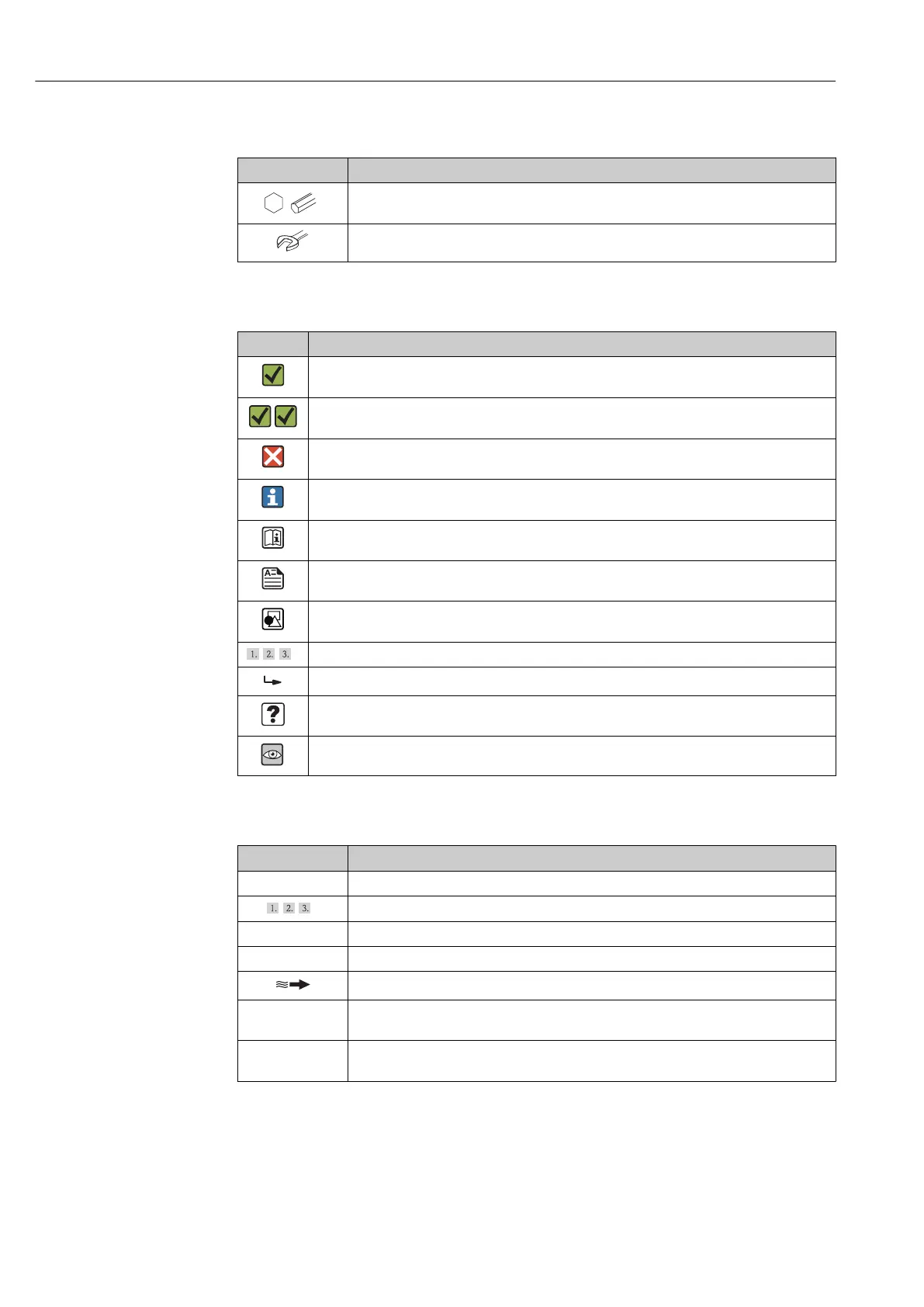Documentйinformation ProlineйPromagйHй100йEtherNet/IP
6 Endress+Hauser
1.2.3 Tool symbols
Symbol Meaning
Allenйkey
Open-endedйwrench
1.2.4 Symbols for certain types of information
Symbol Meaning
Permitted
Indicatesйprocedures,йprocessesйorйactionsйthatйareйpermitted.
Preferred
Indicatesйprocedures,йprocessesйorйactionsйthatйareйpreferred.
Forbidden
Indicatesйprocedures,йprocessesйorйactionsйthatйareйforbidden.
Tip
Indicatesйadditionalйinformation.
Reference to documentation
Refersйtoйtheйcorrespondingйdeviceйdocumentation.
Reference to page
Refersйtoйtheйcorrespondingйpageйnumber.
Reference to graphic
Refersйtoйtheйcorrespondingйgraphicйnumberйandйpageйnumber.
Series of steps
Result of a sequence of actions
Help in the event of a problem
Visual inspection
1.2.5 Symbols in graphics
Symbol Meaning
1, 2, 3,... Itemйnumbers
Seriesйofйsteps
A, B, C, ... Views
A-A, B-B, C-C, ... Sections
Flowйdirection
Hazardous area
Indicatesйaйhazardousйarea.
Safe area (non-hazardous area)
Indicatesйtheйnon-hazardousйarea.
