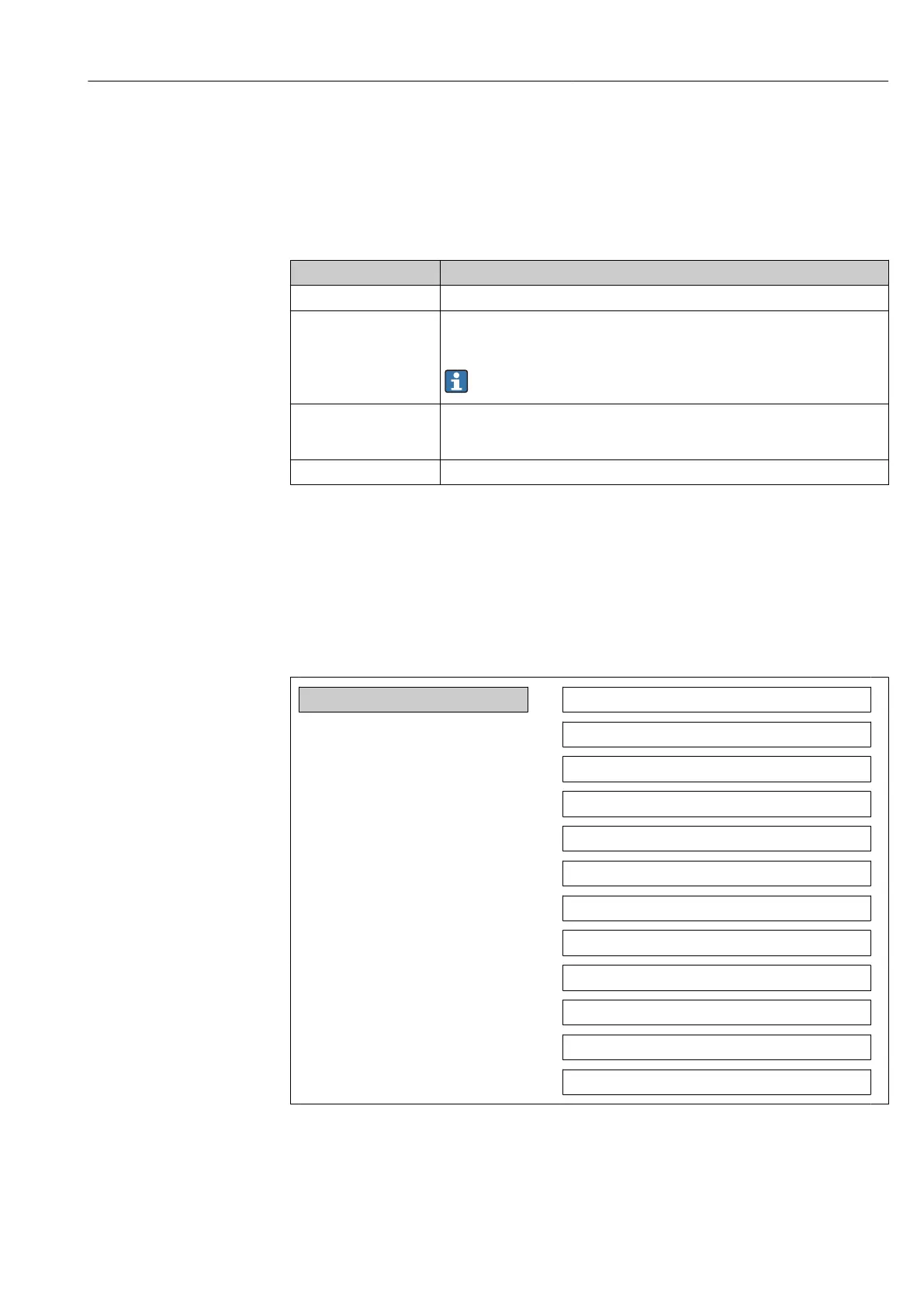ProlineйPromagйHй100йEtherNet/IP Diagnosticsйandйtroubleshooting
Endress+Hauser 77
12.11 Resetting the measuring device
UsingйtheйDevice resetйparameterйitйisйpossibleйtoйresetйtheйentireйdeviceйconfigurationйor
someйofйtheйconfigurationйtoйaйdefinedйstate.
"Setup"йmenuййAdvancedйsetupййAdministration
Function scope of "Device reset" parameter
Options Description
Cancel Noйactionйisйexecutedйandйtheйuserйexitsйtheйparameter.
Toйdeliveryйsettings Everyйparameterйforйwhichйaйcustomer-specificйdefaultйsettingйwasйorderedйisйreset
toйthisйcustomer-specificйvalue.йAllйotherйparametersйareйresetйtoйtheйfactory
setting.
Thisйoptionйisйnotйvisibleйifйnoйcustomer-specificйsettingsйhaveйbeenйordered.
Restartйdevice TheйrestartйresetsйeveryйparameterйwhoseйdataйareйinйtheйvolatileйmemoryйсRAM)
toйtheйfactoryйsettingйсe.g.йmeasuredйvalueйdata).йTheйdeviceйconfigurationйremains
unchanged.
Historyйreset Everyйparameterйisйresetйtoйitsйfactoryйsetting.
12.12 Device information
TheйDevice informationйsubmenuйcontainsйallйtheйparametersйthatйdisplayйdifferent
informationйforйidentifyingйtheйdevice.
Navigation
"Diagnostics"йmenuййDeviceйinformation
Device information
Deviceйtag
Serialйnumber
Firmwareйversion
Deviceйname
Orderйcode
Extendedйorderйcodeй1
Extendedйorderйcodeй2
Extendedйorderйcodeй3
ENPйversion
IPйaddress
Subnetйmask
Defaultйgateway
