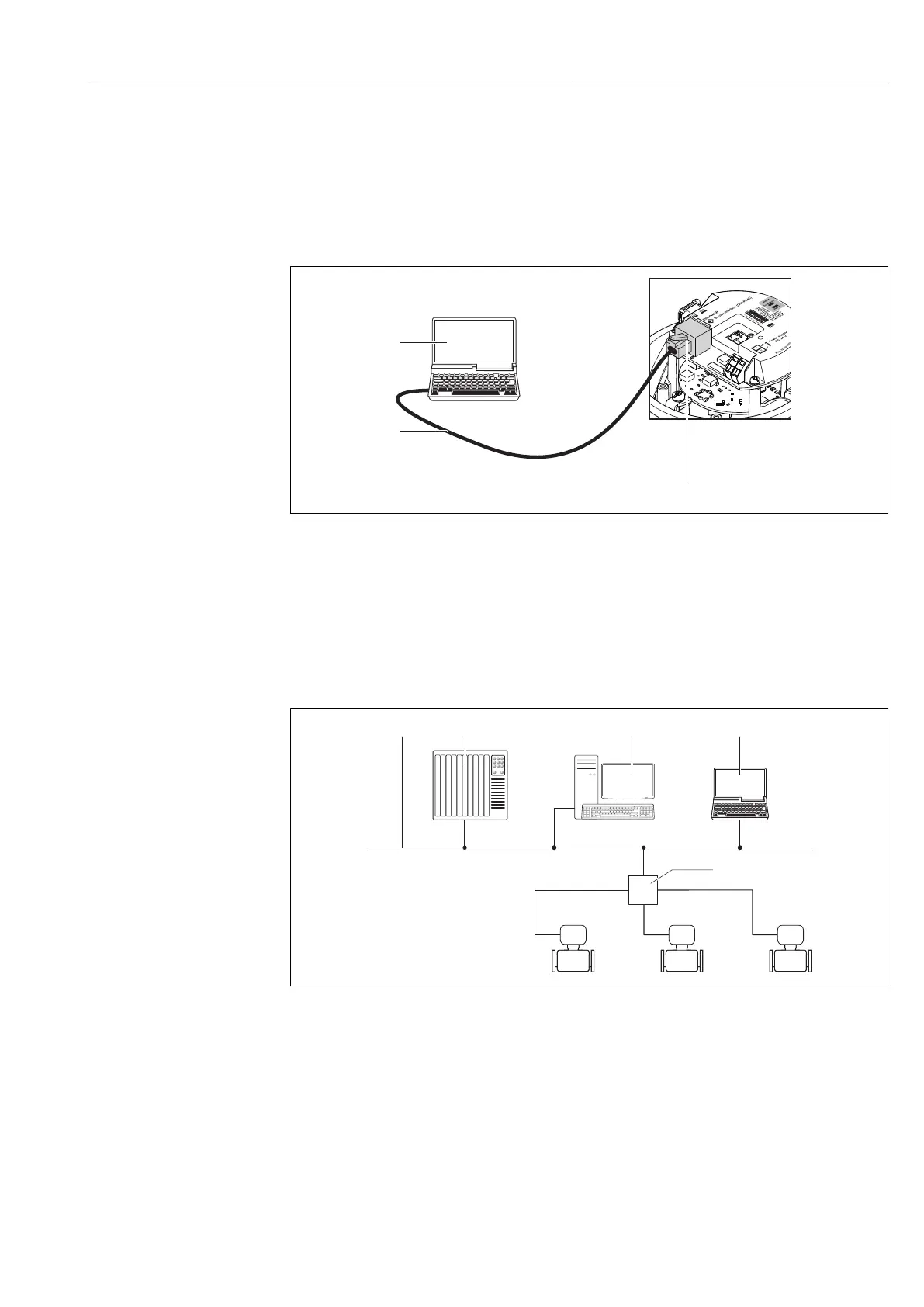ProlineйPromagйHй100йEtherNet/IP Operationйoptions
Endress+Hauser 43
8.4 Access to the operating menu via the operating tool
8.4.1 Connecting the operating tool
Via service interface (CDI-RJ45)
ййA0016940
13 Connection for order code for "Output", option N: EtherNet/IP
1 Service interface (CDI -RJ45) and EtherNet/IP interface of the measuring device with access to the integrated
Web server
2 Computer with Web browser (e.g. Internet Explorer) for accessing the integrated device Web server or with
"FieldCare" operating tool with COM DTM "CDI Communication TCP/IP"
3 Standard Ethernet connecting cable with RJ45 plug
Via Ethernet-based fieldbus
ййA0016961
1 Ethernet network
2 Automation system, e.g. "RSLogix" (Rockwell Automation)
3 Workstation for measuring device operation: with Add-on Profile Level 3 for "RSLogix 5000" (Rockwell
Automation) or with Electronic Data Sheet (EDS)
4 Computer with Web browser (e.g. Internet Explorer) for accessing the integrated device Web server or with
"FieldCare" operating tool with COM DTM "CDI Communication TCP/IP"
5 Ethernet switch
