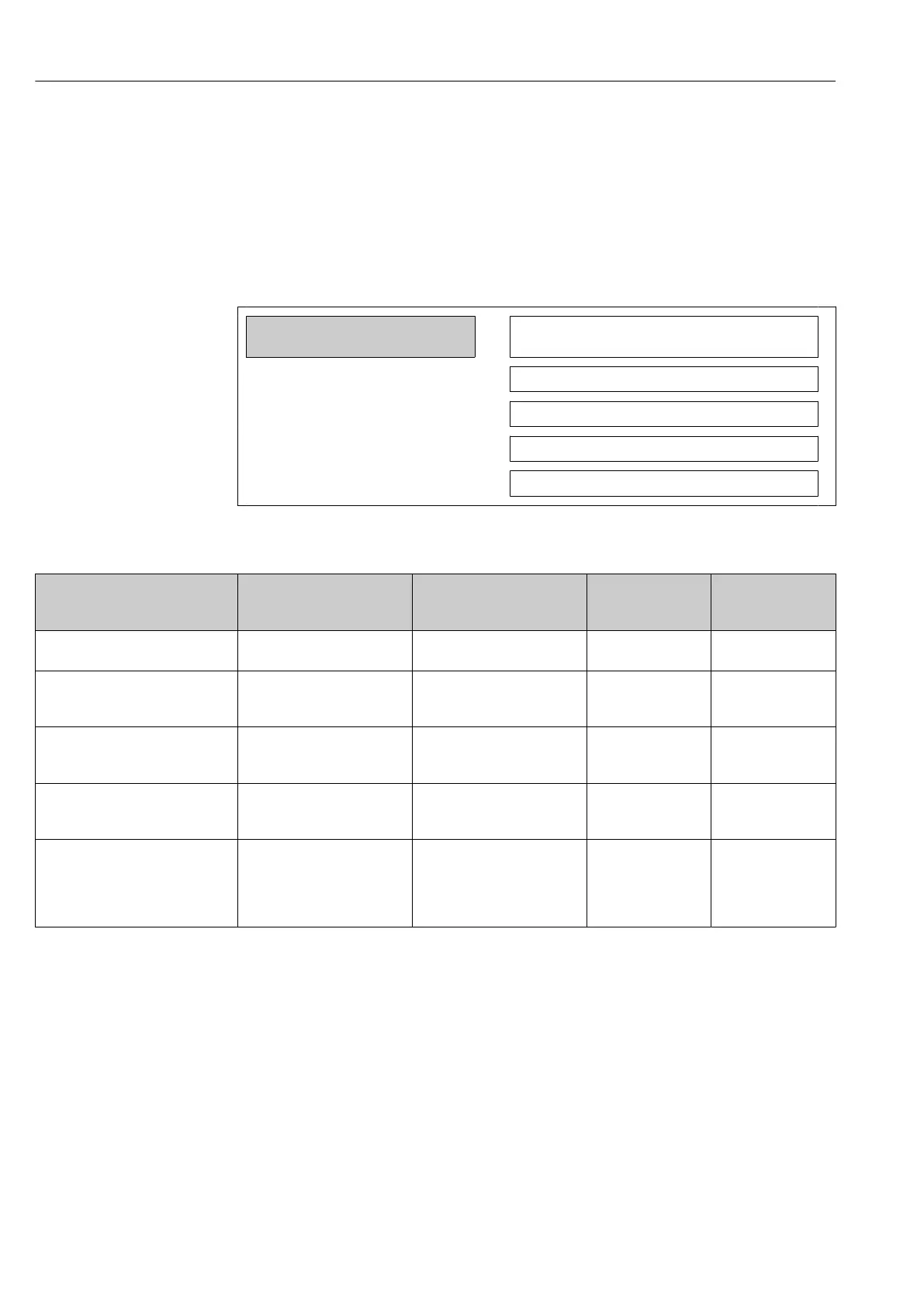Commissioning ProlineйPromagйHй100йEtherNet/IP
54 Endress+Hauser
10.3.6 Configuring empty pipe detection
TheйEmpty pipe detectionйsubmenuйcontainsйparametersйthatйmustйbeйconfiguredйforйthe
configurationйofйlowйflowйcutйoff.
Navigation
"Setup"йmenuййEmptyйpipeйdetection
Structure of the submenu
"Empty pipe detection" submenuEmpty
pipe detection
Emptyйpipeйdetection
Newйadjustment
Progress
Switchйpointйemptyйpipeйdetection
Responseйtimeйemptyйpipeйdetection
Parameter overview with brief description
Parameter Prerequsite Description Selection / User
interface / User
entry
Factory setting
Emptyйpipeйdetection – Switchйemptyйpipeйdetectionйon
andйoff.
• Off
• On
Off
Newйadjustment – Selectйtypeйofйadjustment. • Cancel
• Emptyйpipeйadjust
• Fullйpipeйadjust
Cancel
Progress – • Ok
• Busy
• Notйok
–
Switchйpointйemptyйpipeйdetection – Enterйhysteresisйinй%,йbelow
thisйvalueйtheйmeasuringйtube
willйdetectedйasйempty.
0йtoй100й% 10й%
Responseйtimeйemptyйpipeйdetection Oneйofйtheйfollowingйoptionsйis
selectedйinйtheйAssign process
variableйparameter:
• Density
• Referenceйdensity
Enterйtheйtimeйbefore
diagnosticйmessageйS862йррPipe
emptyррйisйdisplayedйforйempty
pipeйdetection.
0йtoй100йs 1йs
