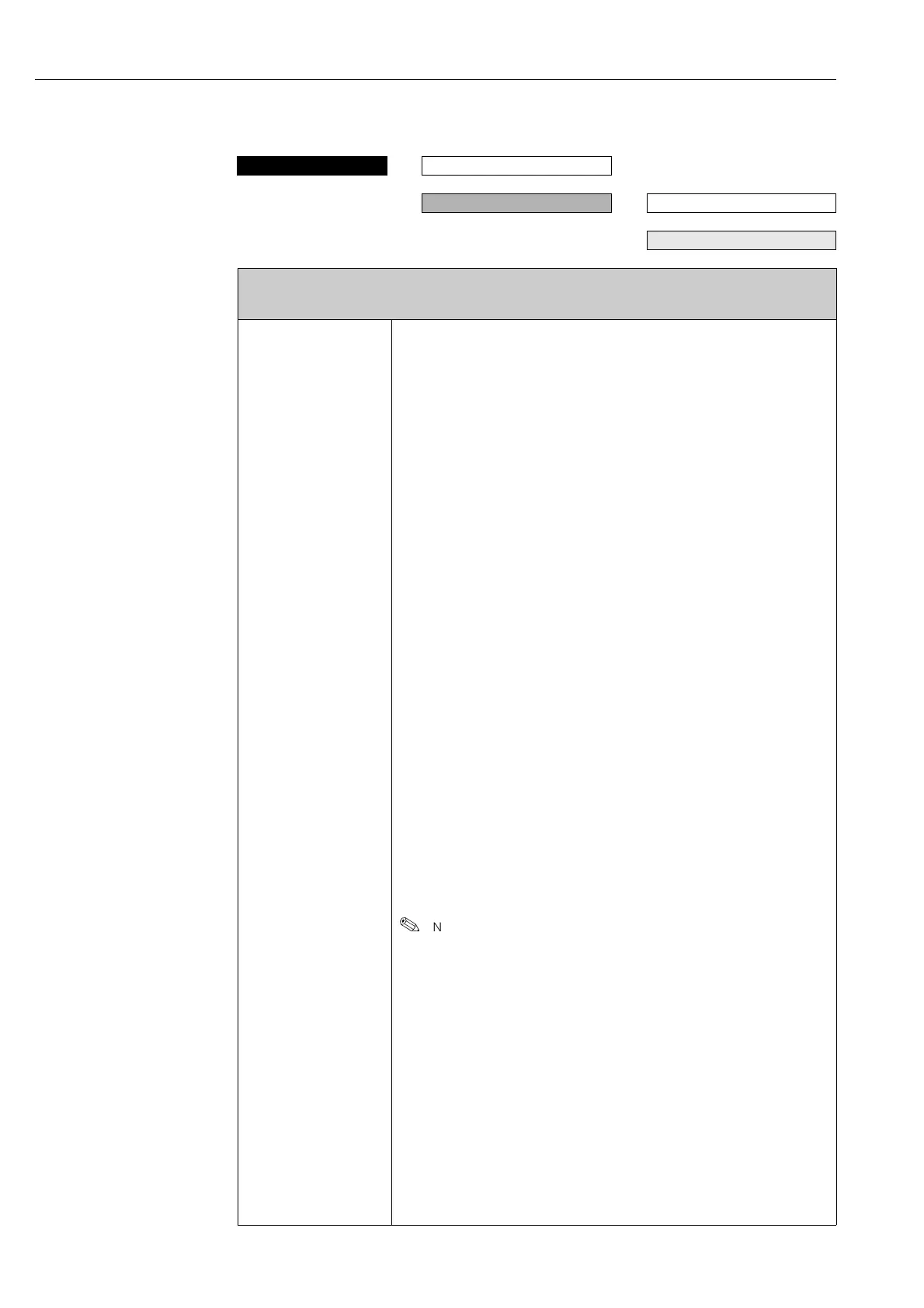5 Block USER INTERFACE PROline Prosonic Flow 93 FOUNDATION Fieldbus
30 Endress+Hauser
5.2.2 Function group: MULTIPLEX
USER INTERFACE C
Þ
CONTROL CAA
ß
MAIN LINE CCA
Þ
CONFIGURATION 220
ß
MULTIPLEX 222
Function description
USER INTERFACE → MAIN LINE → MULTIPLEX
ASSIGN
(2220)
Use this function to define the second reading to be displayed in the main line
alternately (every 10 seconds) with the value defined in the ASSIGN (2200)
function.
Options:
OFF
VOLUME FLOW CH1
VOLUME FLOW CH2
CALCULATED VOLUME FLOW
VOLUME FLOW % CH1
VOLUME FLOW % CH2
CALCULATED VOLUME FLOW %
SOUND VELOCITY CH1
SOUND VELOCITY CH2
SOUND VELOCITY AVERAGE
SIGNAL STRENGTH CH1
SIGNAL STRENGTH CH2
FLOW VELOCITY CH1
FLOW VELOCITY CH2
FLOW VELOCITY AVERAGE
TOTALIZER 1
TOTALIZER 2
TOTALIZER 3
AI 1 - OUT VALUE
AI 2 - OUT VALUE
AI 3 - OUT VALUE
AI 4 - OUT VALUE
AI 5 - OUT VALUE
AI 6 - OUT VALUE
AI 7 - OUT VALUE
AI 8 - OUT VALUE
PID - IN VALUE (controlled variable)
PID - CAS IN VALUE (remote setpoint value)
PID - OUT VALUE (manipulated variable)
Factory setting:
OFF
Note!
If a channel is not visible, it does not appear in the options. The channels can
be displayed or hidden by means of the MEASUREMENT (6880) function.
