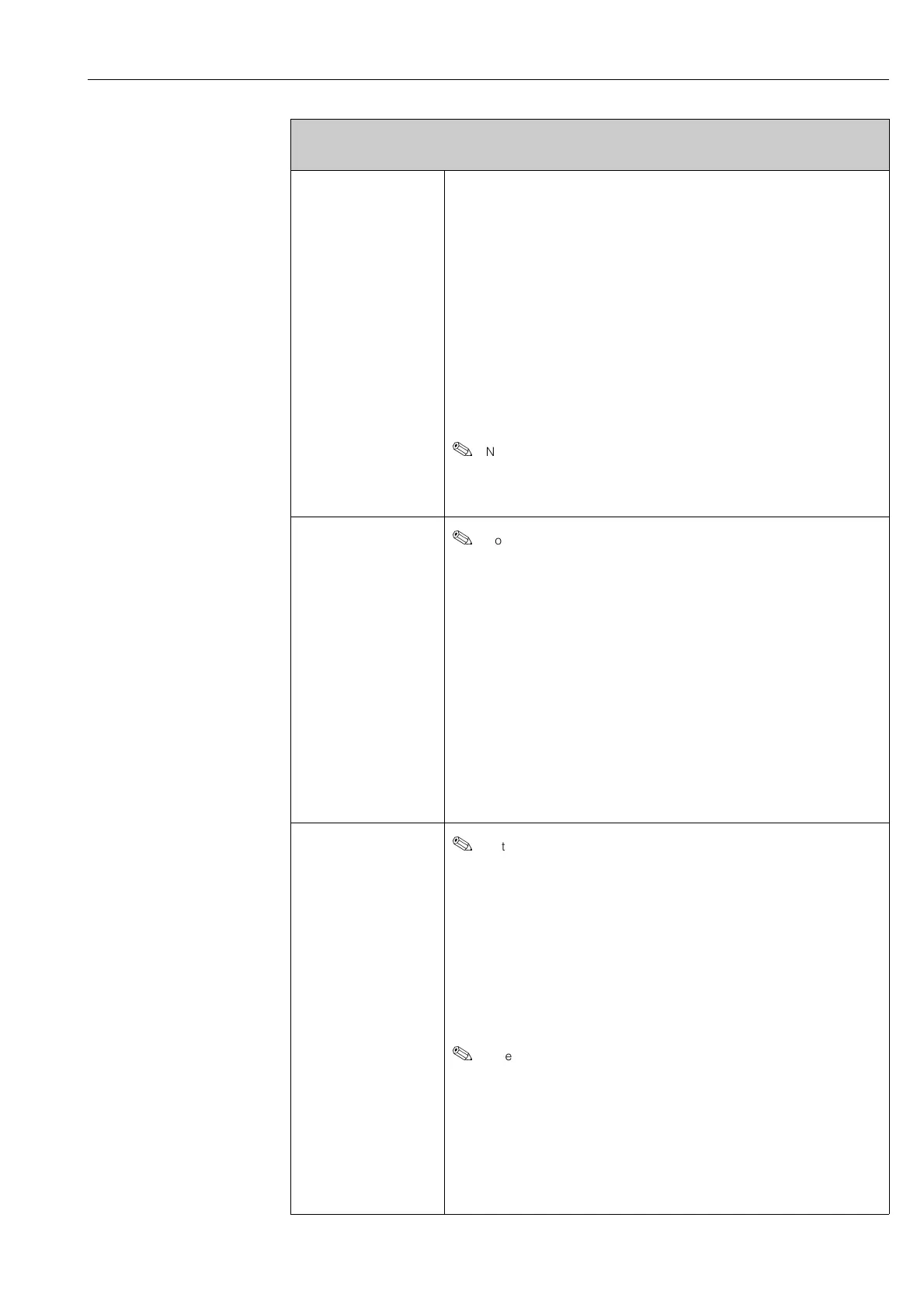PROline Prosonic Flow 93 FOUNDATION Fieldbus 5 Block USER INTERFACE
Endress+Hauser 39
ASSIGN
(2600)
(contd.)
Options (contd.):
AI 1 - OUT VALUE
AI 2 - OUT VALUE
AI 3 - OUT VALUE
AI 4 - OUT VALUE
AI 5 - OUT VALUE
AI 6 - OUT VALUE
AI 7 - OUT VALUE
AI 8 - OUT VALUE
PID - IN VALUE (controlled variable)
PID - CAS IN VALUE (remote setpoint value)
PID - OUT VALUE (manipulated variable)
DEVICE PD-TAG (tag name)
Factory setting:
OPERATING/SYSTEM CONDITIONS
Note!
If a channel is not visible, it does not appear in the options. The channels can
be displayed or hidden by means of the MEASUREMENT (6880) function.
100% VALUE
(2601)
Note!
This function is not available unless one of the following options was selected
in the ASSIGN (2600) function:
• VOLUME FLOW % CH1
• VOLUME FLOW % CH2
• CALCULATED VOLUME FLOW %
• VOLUME FLOW BARGRAPH % CH1
• VOLUME FLOW BARGRAPH % CH2
• CALCULATED VOLUME FLOW BARGRAPH %
Use this function to define the flow value to be shown on the display as the
100% value.
User input:
5-digit floating-point number
Factory setting:
Depends on country, [value] / [dm³...m³ or US-gal...US-Mgal]
FORMAT
(2602)
Note!
This function is not available unless a numerical option was selected in the
ASSIGN (2600) function.
Use this function to define the maximum number of places after the decimal
point displayed for the reading in the information line.
Options:
XXXXX. - XXXX.X - XXX.XX - XX.XXX -X.XXXX
Factory setting:
X.XXXX
Note!
• Note that this setting only affects the reading as it appears on the display, it
has no influence on the accuracy of the system's calculations.
• The places after the decimal point as computed by the measuring device
cannot always be displayed, depending on this setting and the engineering
unit. In these instances an arrow appears on the display between the
measured value and the engineering unit, (e.g. 1.2
→ m³/h), indicating that
the measuring system is computing with more decimal places than can be
shown on the display.
Function description
USER INTERFACE → INFORMATION LINE → CONFIGURATION
