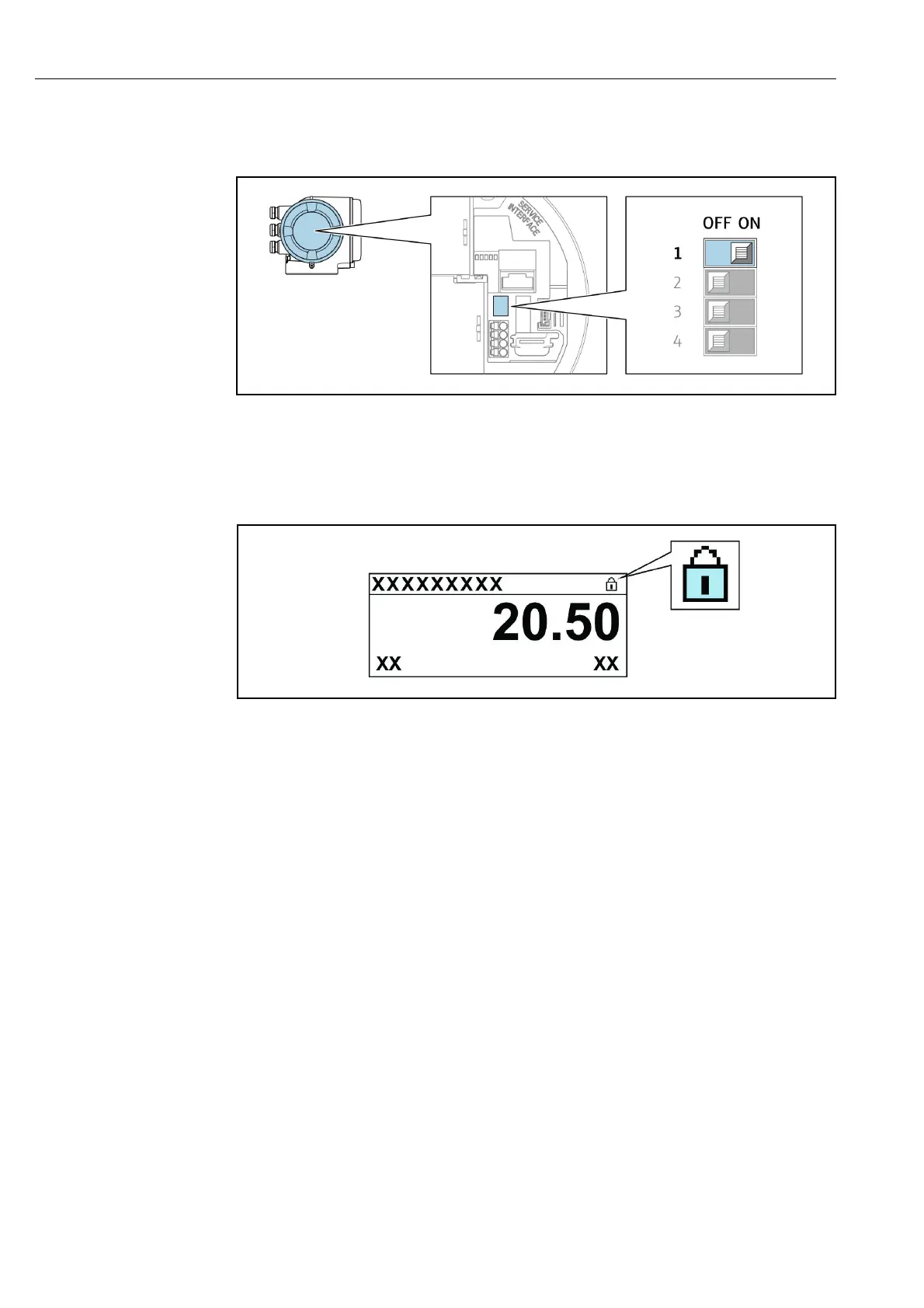4900002277 J22 TDLAS Gas Analyzer
108 SpectraSensors, Inc.
1. Setting the write protection (WP) switch on the main electronics module to
the ON position enables hardware write protection.
A029630
In the Locking status parameter the Hardware locked option is displayed
→ 120. In addition, on the local display the -symbol appears in front
of the parameters in the header of the operational display and in the nav-
igation view.
A029425
2. Setting the write protection (WP) switch on the main electronics module to
the OFF position (factory setting) disables hardware write protection.
No option is displayed in the Locking status parameter. On the local dis-
play, the -symbol disappears from in front of the parameters in the
header of the operational display and in the navigation view.
