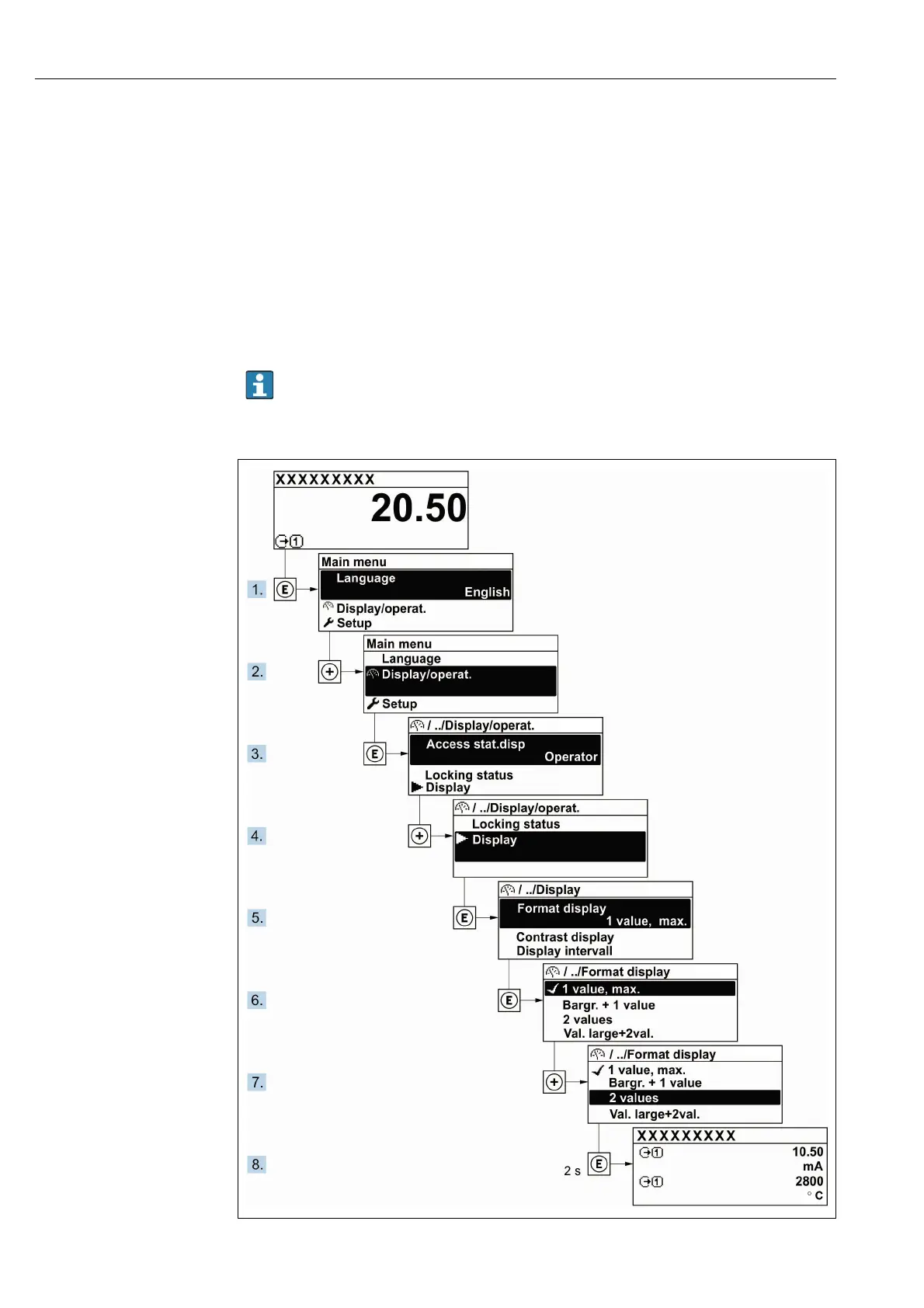4900002277 J22 TDLAS Gas Analyzer
36 SpectraSensors, Inc.
Calling up the menu via the context menu
1. Open the context menu.
2. Press to navigate to the desired menu.
3. Press to confirm the selection.
The selected menu opens.
Navigating and selecting from list
Different operating elements are used to navigate through the operating menu.
The navigation path is displayed on the left in the header. Icons are displayed in
front of the individual menus. These icons are also shown in the header during
navigation. Refer to the example below for an overview of the navigation path.
For an explanation of the navigation view with symbols and operating elements
→ 30.
Example: Setting the number of displayed measured values to "2 values"
A0029562-EN
