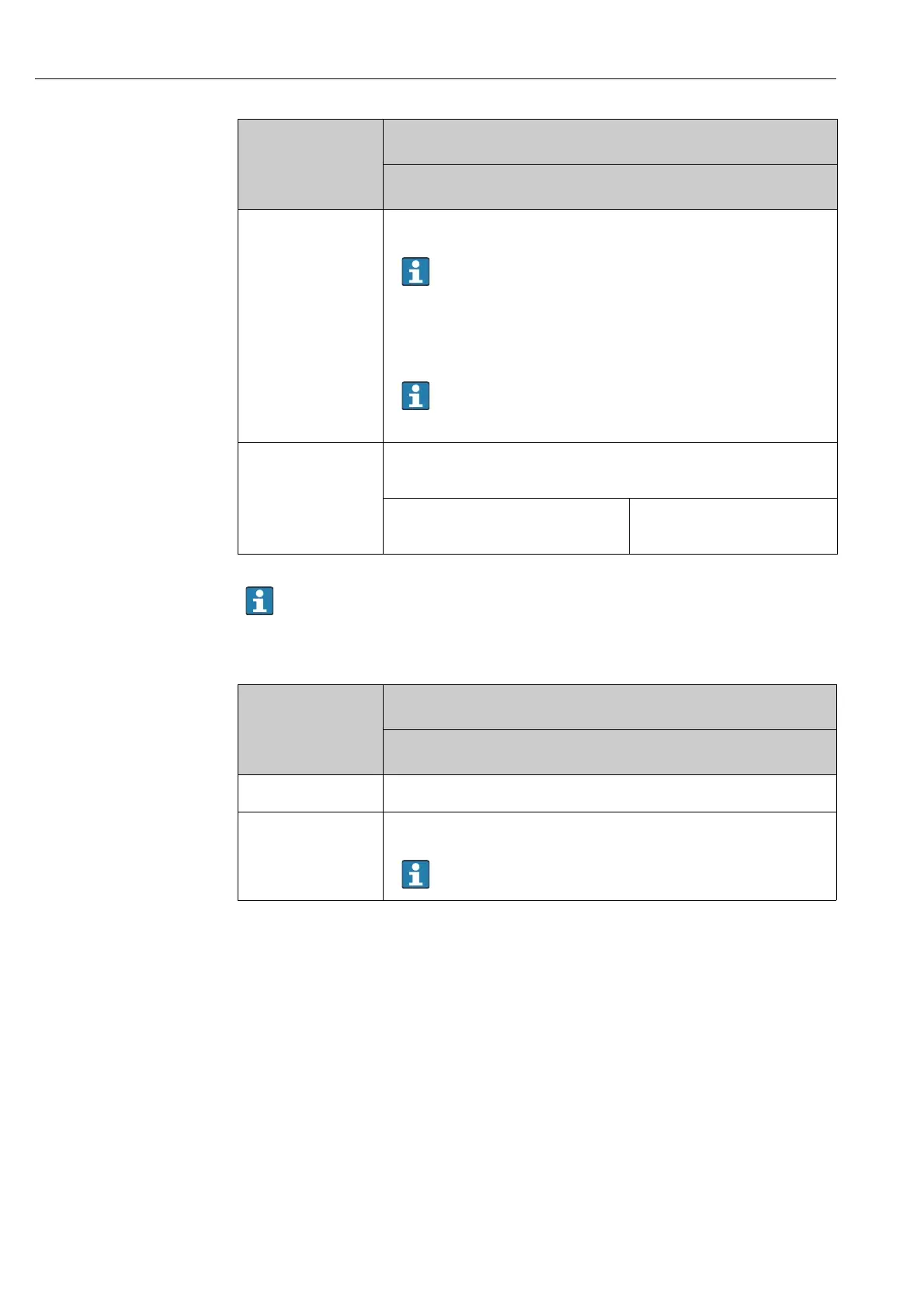4900002277 J22 TDLAS Gas Analyzer
42 SpectraSensors, Inc.
In the event of connection problems: → 110.
Measuring device
Establishing a connection
Via service interface (CDI-RJ45)
Configuring the Internet protocol of the computer
The following information refers to the default Ethernet settings of the device.
IP address of the device: 192.168.1.212 (factory setting)
1. Switch on the measuring device.
2. Connect to the computer using a cable → 65.
3. If a second network card is not used, close all the applications on the note-
book.
Applications requiring Internet or a network, such as e-mail, SAP applica-
tions, Internet or Windows Explorer.
JavaScript JavaScript must be enabled.
If JavaScript cannot be enabled:
enter http://192.168.1.212/basic.html in the address
line of the Web browser. A fully functional but
simplified version of the operating menu structure
starts in the Web browser.
When installing a new firmware version: To enable
correct data display, clear the temporary memory
(cache) of the Web browser under Internet options.
Network
connections
Only the active network connections to the measuring device
should be used.
Switch off all other network con-
nections such as WLAN.
Switch off all other network
connections.
Device
Interface
CDI-RJ45
Measuring device The measuring device has an RJ45 interface.
Web server Web server must be enabled; factory setting: ON
For information on enabling the Web server → 45.
Settings
Interface
CDI-RJ45
