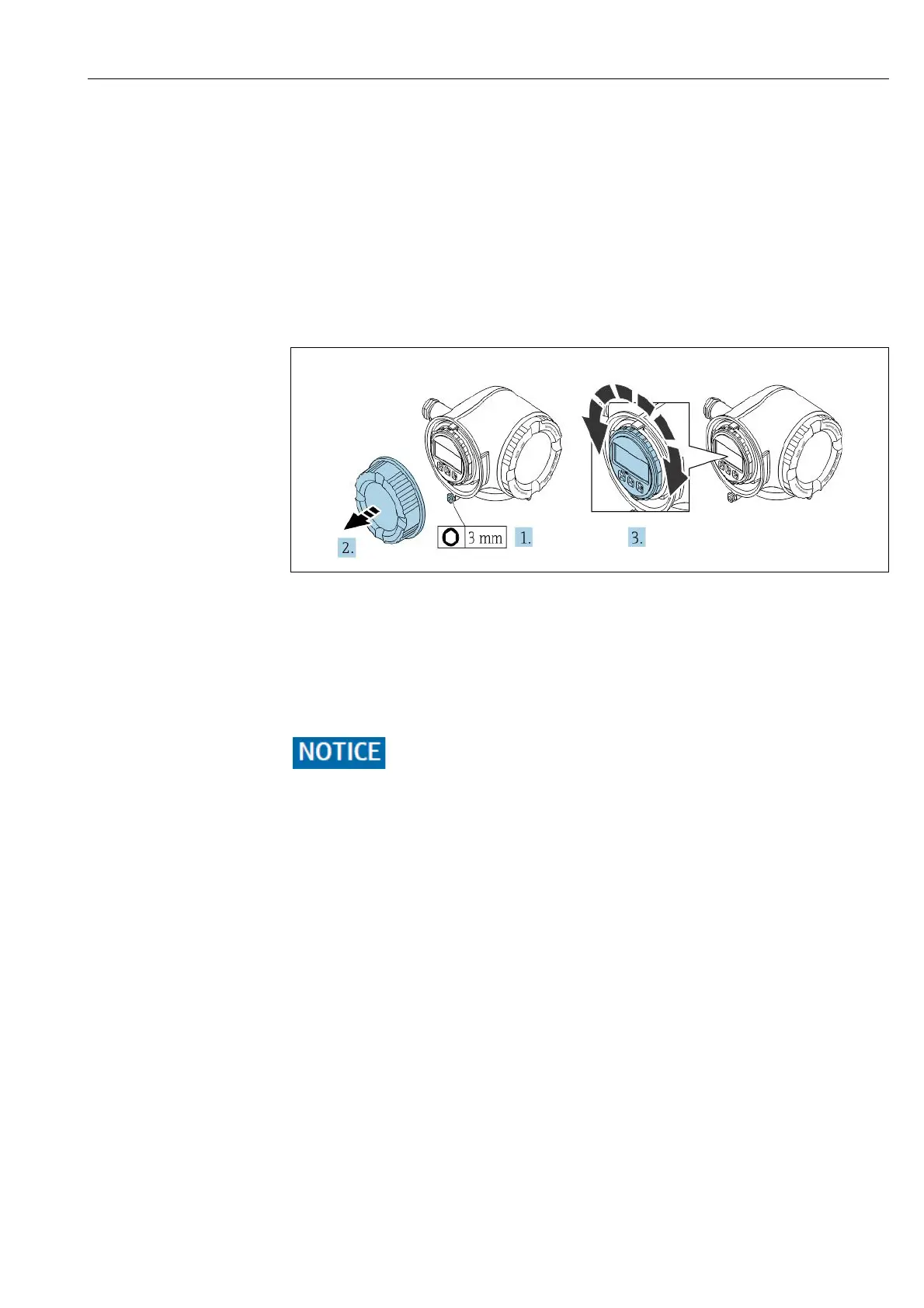J22 TDLAS Gas Analyzer 4900002277
SpectraSensors, Inc. 13
1. Loosen the securing clamp of the connection compartment cover.
2. Unscrew the connection compartment cover.
3. Release the securing screw.
4. Turn the housing to the desired position.
5. Firmly tighten the securing screw.
6. Screw on the connection compartment cover.
7. Fit the securing clamp of the connection compartment cover.
Turning the display module
The display module can be turned to optimize display readability and operability.
A0030035
1. Loosen the securing clamp of the connection compartment cover.
2. Unscrew the connection compartment cover.
3. Turn the display module to the desired position: max. 8 × 45° in every direc-
tion.
4. Screw on the connection compartment cover.
5. Fit the securing clamp of the connection compartment cover.
Cover Locking Order code for "Housing", option L "Cast, stainless": The covers of the
controller housing are provided with a borehole to lock the cover.
The cover can be locked using screws and a chain or cable provided by the
customer.
• It is recommended to use stainless steel cables or chains.
• If a protective coating is applied, it is recommended to use a heat shrink tube
to protect the housing paint.
