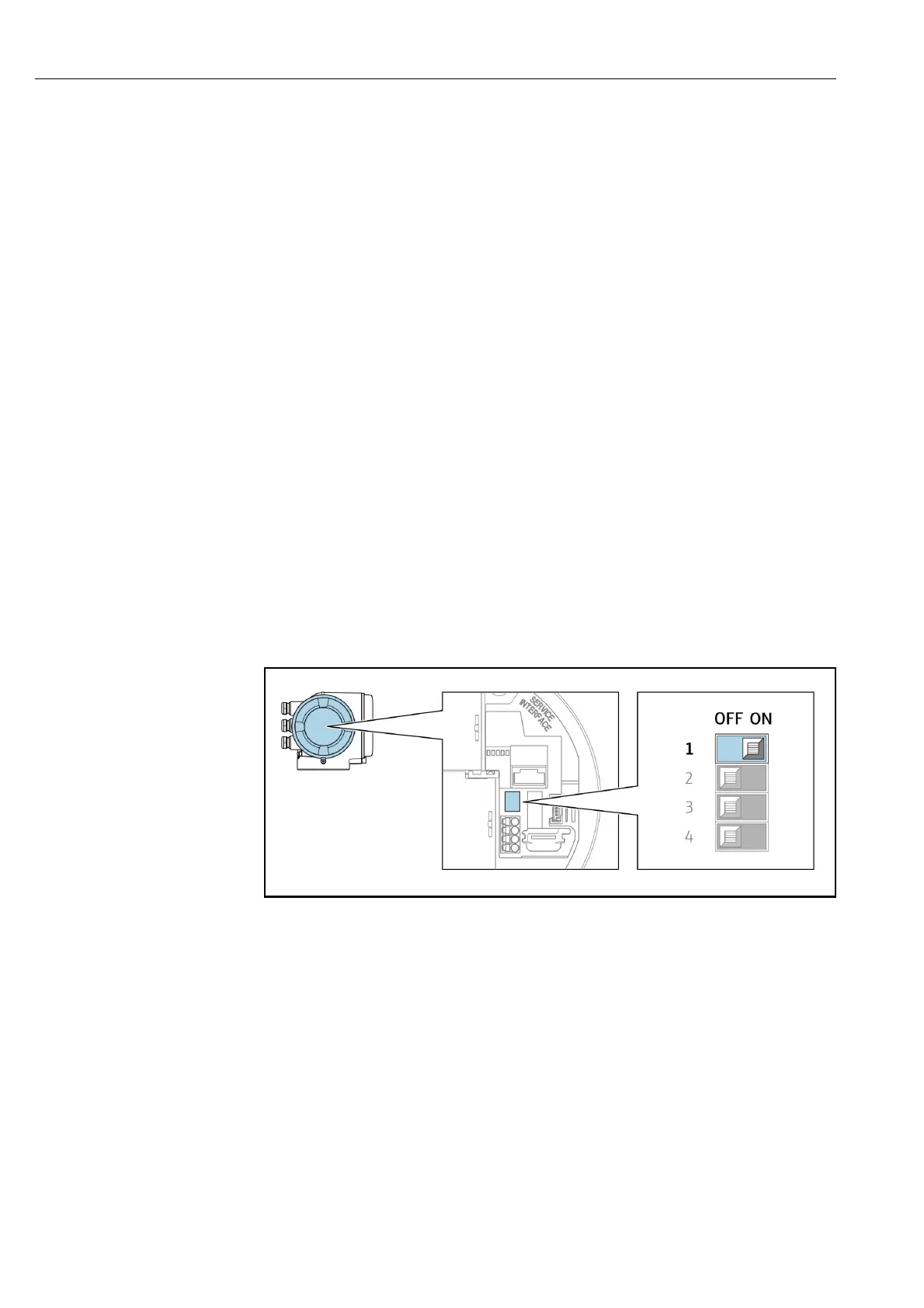4900002277 J22 TDLAS Gas Analyzer
84 SpectraSensors, Inc.
Resetting the access code
If you misplace the user-specific access code, it is possible to reset the code to the
factory setting. A reset code must be entered for this purpose. The user-specific
access code can then be defined again afterwards.
Via Web browser (via CDI-RJ45 service interface)
For a reset code, contact your Endress+Hauser service organization.
1. Navigate to the Reset access code parameter (→ 79).
2. Enter the reset code.
The access code has been reset to the factory setting 0000. It can be rede-
fined → 82.
Write protection via write protection switch
Unlike parameter write protection via a user-specific access code, this allows write
access to the entire operating menu, except for the "Contrast display" parameter,
to be locked.
The parameter values are now read only and cannot be edited any more
(exception "Contrast display" parameter):
• Via local display
• Via Modbus RS485 protocol
1. Setting the write protection (WP) switch on the main electronics module to
the ON position enables hardware write protection.
A0029630
In the Locking status parameter the Hardware locked option is displayed .
In addition, on the local display the -symbol appears in front of the
parameters in the header of the operational display and in the navigation
view.
