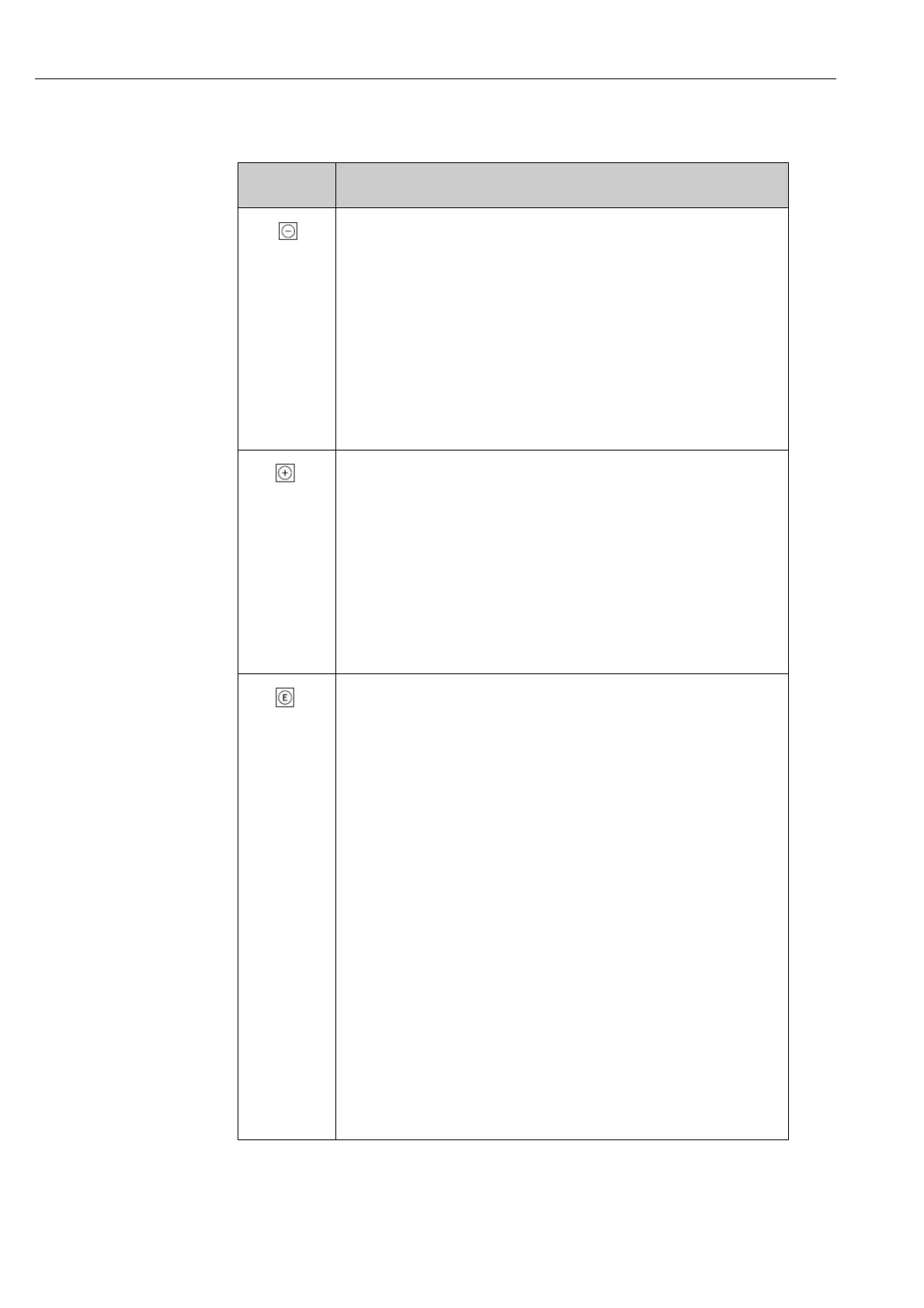4900002277 J22 TDLAS Gas Analyzer
34 SpectraSensors, Inc.
Operating elements
Symbol Meaning
Minus key
In a menu, submenu
Moves the selection bar upwards in a choose list.
With a Wizard
Confirms the parameter value and goes to the previous parame-
ter.
With a text and numeric editor
In the input mask, moves the selection bar to the left (back-
wards).
Plus key
In a menu, submenu
Moves the selection bar downwards in a choose list.
With a Wizard
Confirms the parameter value and goes to the next parameter.
With a text and numeric editor
Moves the selection bar to the right (forwards) in an input
screen.
Enter key
For operational display
• Pressing the key briefly opens the operating menu.
• Pressing the key for 2 seconds opens the context menu.
In a menu, submenu
• Pressing the key briefly:
- Opens the selected menu, submenu or parameter.
-Starts the wizard.
- If help text is open, closes the help text of the parameter.
• Pressing the key for 2 seconds for parameter:
If present, opens the help text for the function of the
parameter.
With a Wizard
Opens the editing view of the parameter.
With a text and numeric editor
• Pressing the key briefly:
-Opens the selected group.
- Carries out the selected action.
• Pressing the key for 2 seconds confirms the edited parame-
ter value.
