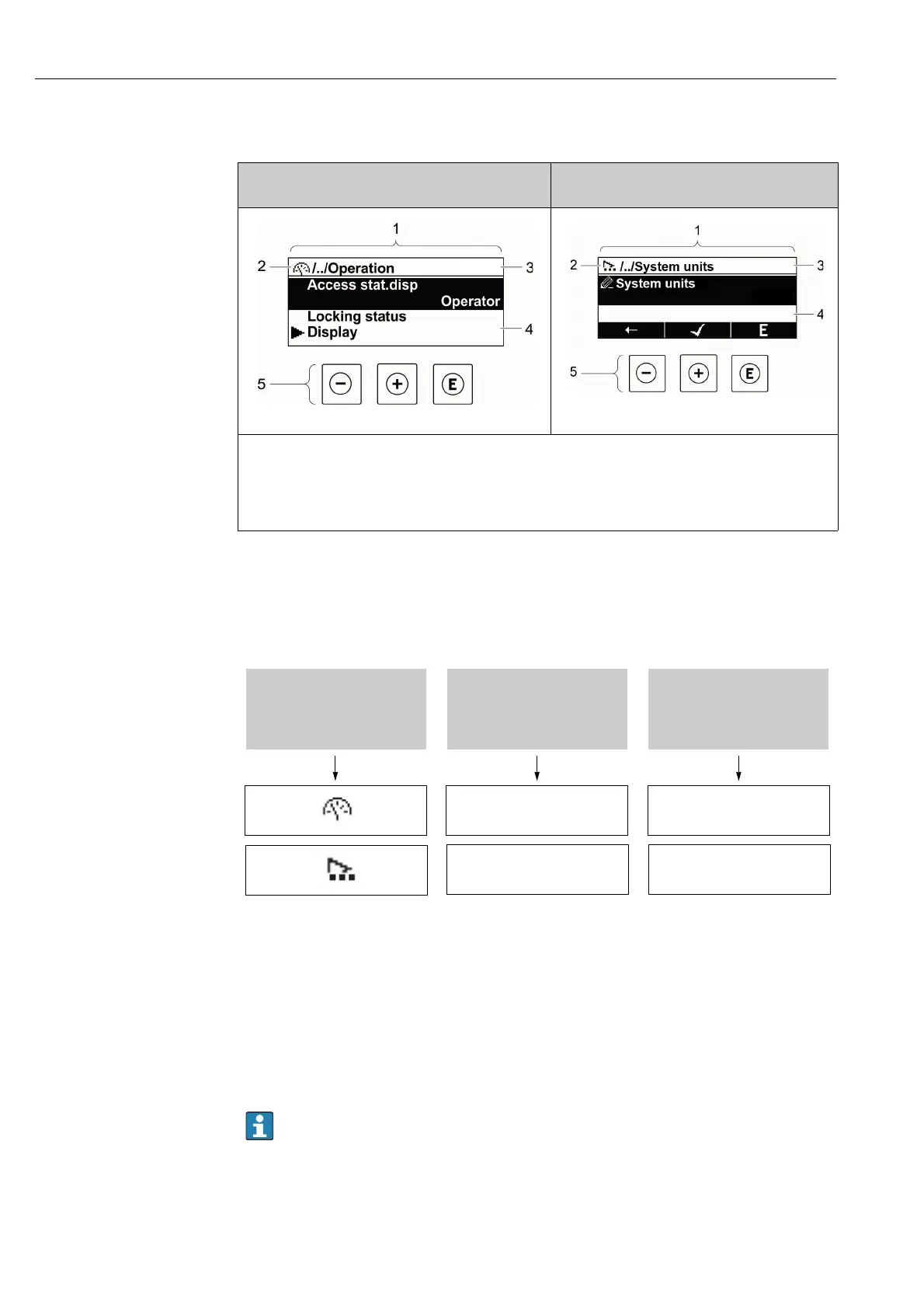4900002277 J22 TDLAS Gas Analyzer
30 SpectraSensors, Inc.
Navigation View
Navigation path
The navigation path, displayed at the top left in the navigation view, consists of
the following elements:
Status area
The following appears in the status area of the navigation view in the top right
corner:
•In the submenu
- If a diagnostic event is present, the diagnostic behavior and status signal
•In the wizard
If a diagnostic event is present, the diagnostic behavior and status signal
• For information on the diagnostic behavior and status signal → 112
In the Submenu In the Wizard
1 Navigation view
2 Navigation path to current position
3Status area
4 Display area for navigation
5 Operating elements → 34
• In the submenu:
Display symbol for menu
•In the wizard:
Display symbol for wizard
Omission symbol for
operating menu levels in
between
Name of current
•Submenu
•Wizard
•Parameters
/ ../
/ ../
Display
Display
Examples:
