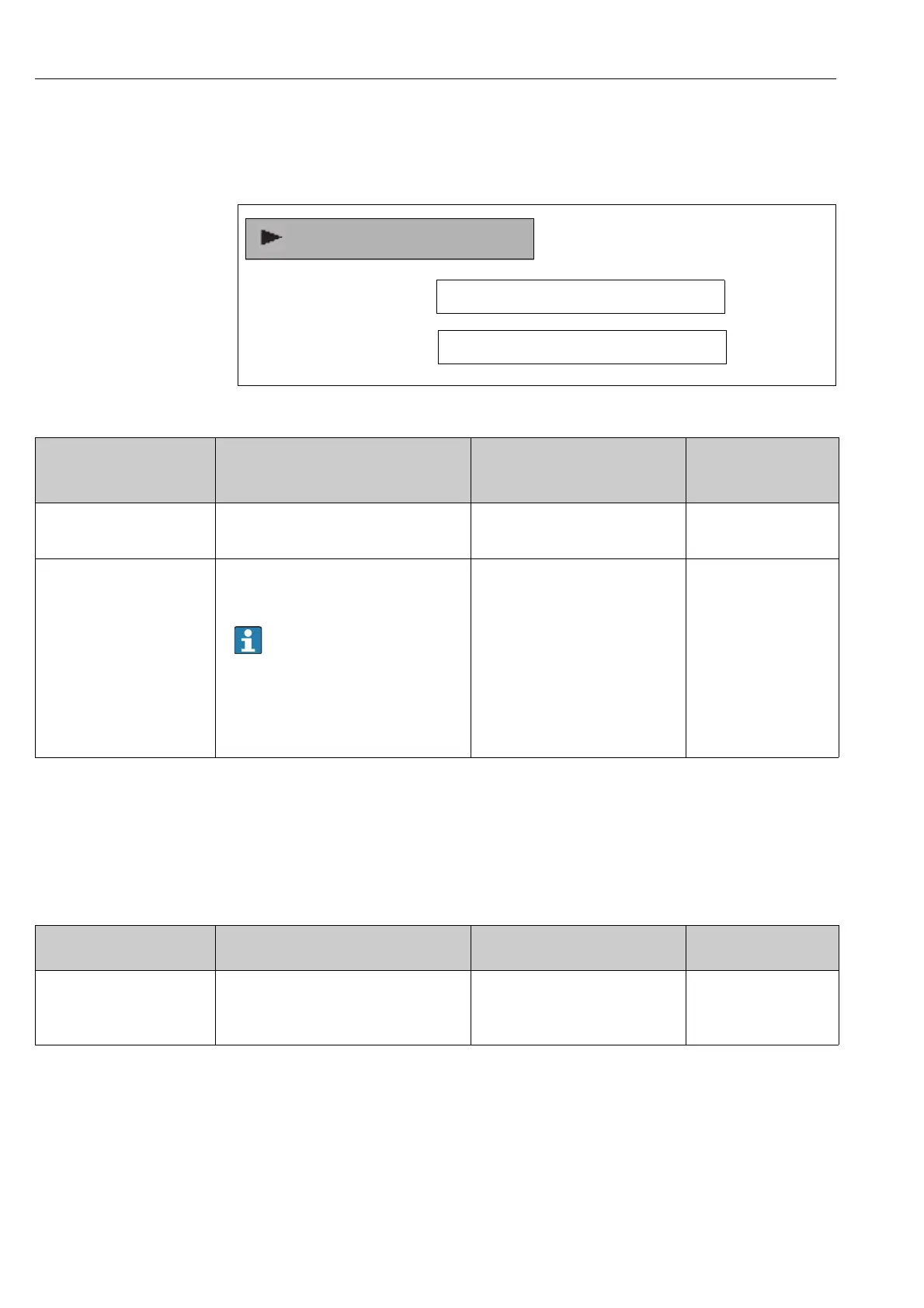4900002277 J22 TDLAS Gas Analyzer
80 SpectraSensors, Inc.
Using the parameter to reset the access code
Navigation
"Setup" menu → Advanced setup → Administration → Reset access code
Parameter overview with brief description
Using the parameter to reset the device
Navigation
"Setup" menu → Advanced setup → Administration
Parameter overview with brief description
Simulation
The Simulation submenu enables you to simulate, without a real flow situation,
various process variables in the process and the device alarm mode and to verify
downstream signal chains (switching valves or closed-control loops).
Reset access code
Operating time
Reset access code
Parameter Description
User Interface/
User Entry
Factory Setting
Operating time Indicates how long the device has
been in operation.
Days (d), hours (h), minutes
(m) and seconds (s)
—
Reset access code Reset access code to factory set-
tings.
For a reset code, refer to
Service Contact →
136.
The reset code can only be entered
via:
• Web browser
Character string comprising
numbers, letters and special
characters
0x00
Parameter Description Selection Factory Setting
Device reset Reset the device configuration,
either entirely or in part, to a
defined state.
•Cancel
•Restart device
Cancel
