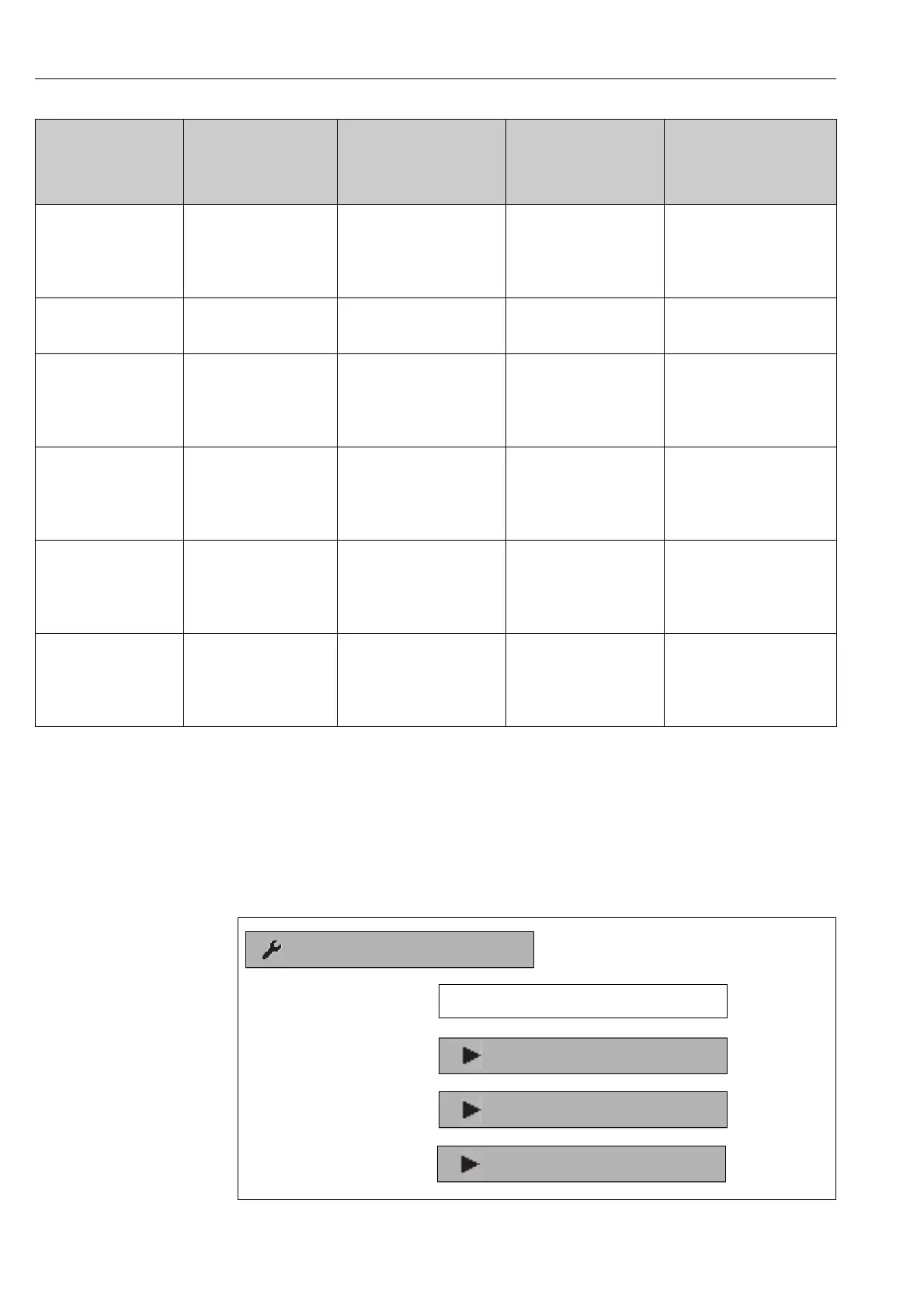4900002277 J22 TDLAS Gas Analyzer
90 SpectraSensors, Inc.
Adapting the
Measuring Device to
the Process
Conditions
The following are available for this purpose:
• Basic settings using theSetup menu (→ 52)
• Advanced settings using theAdvanced setup submenu (→ 68)
Navigation
"Setup" menu
Clear logging data The Extended
HistoROM applica-
tion package is
available.
Clear the entire log-
ging data.
•Cancel
•Clear data
Cancel
Data logging — Select the data log-
ging method.
• Overwriting
• Not overwriting
Overwriting
Logging delay In the Data logging
parameter, the Not
overwriting option
is selected.
Enter the time delay
formeasured value
logging.
0 to 999 h 0 h
Data logging
control
In the Data logging
parameter, the Not
overwriting option
is selected.
Start and stop mea-
sured value logging.
•None
• Delete + start
•Stop
None
Data logging sta-
tus
In the Data logging
parameter, the Not
overwriting option
is selected.
Displays the mea-
sured value logging
status.
•Done
• Delay active
•Active
•Stopped
Done
Entire logging
duration
In the Data logging
parameter, the Not
overwriting option
is selected.
Displays the total log-
ging duration.
Positive floating-
point number
0 s
1) Visibility depends on order options or device settings
Parameter Prerequisite Description
Selection/ User
Interface/User
Entry
Factory Setting
Setup
Device tag
Analyte type
Cal select
System units
→ 92
