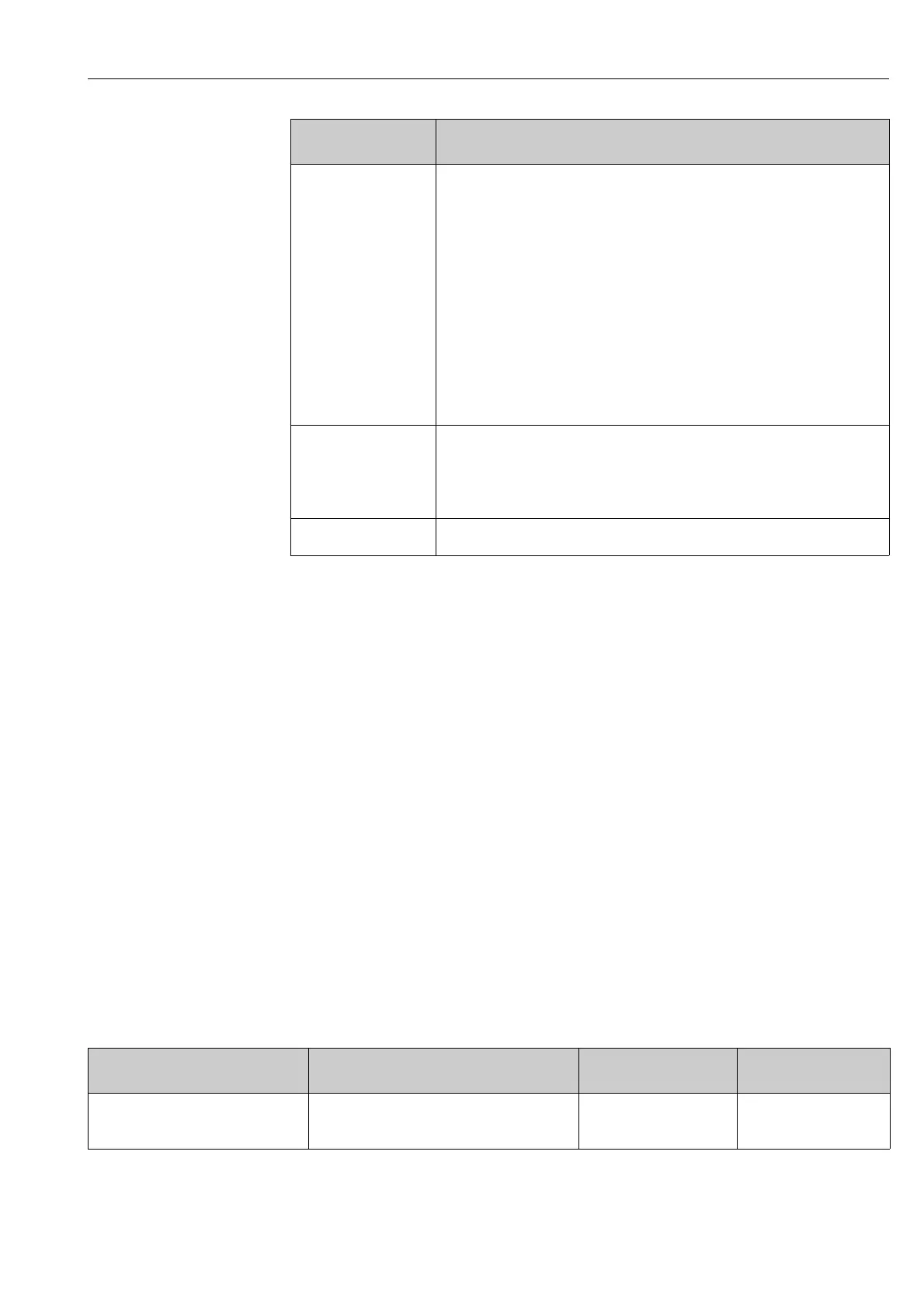J22 TDLAS Gas Analyzer 4900002277
SpectraSensors, Inc. 45
Navigation area
If a function is selected in the function bar, the submenus of the function open in
the navigation area. The user can now navigate through the menu structure.
Working area
Depending on the selected function and the related submenus, various actions can
be performed in this area:
• Configuring parameters
• Reading measured values
• Calling up help text
• Starting an upload/download
Disabling the Web server
The Web server of the measuring device can be switched on and off as required
using the Web server functionality parameter.
Navigation
"Expert" menu → Communication → Web server
Parameter overview with brief description
Data management • Data exchange between PC and measuring device:
– Load the configuration from the measuring device (XML
format, save configuration)
– Save the configuration to the measuring device (XML
format, restore configuration)
– Export the event list (.csv file)
– Export parameter settings (.csv file, create documenta-
tion of the measuring point configuration)
– Export the Heartbeat verification log (PDF file, only
available with the "Heartbeat Verification" application
package)
– Export SD card log files (.csv file)
• Flashing a firmware version
Network
configuration
Configuration and checking of all the parameters required for
establishing the connection to the measuring device:
• Network settings (e.g., IP address, MAC address)
• Device information (e.g., serial number, firmware version)
Logout End the operation and call up the login page.
Functions Meaning
Parameter Description Selection Factory setting
Web server functionality Switch the Web server on and off. • Off
•On
On
