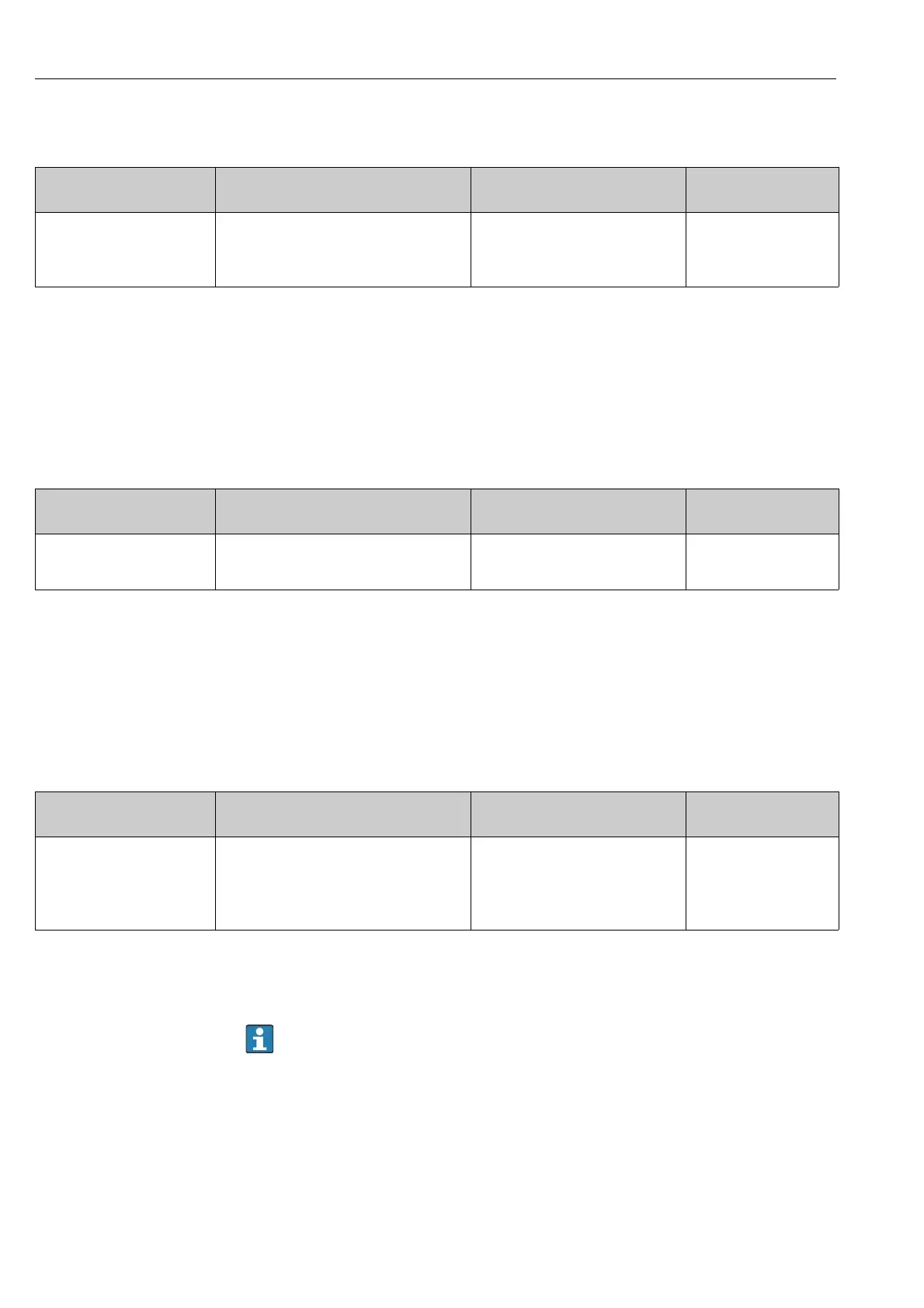4900002277 J22 TDLAS Gas Analyzer
54 SpectraSensors, Inc.
Parameter overview with brief description
Setting the analyte type
Sets the analyte type measured by the analyzer.
Navigation
"Setup" menu → Analyte type
Parameter overview with brief description
Selecting the measurement calibration
Select the calibration to be measured for your device.
Navigation
"Setup" menu → Cal select
Parameter overview with brief description
Setting the system units
In the System units submenu the units of all the measured values can be set.
Depending on the device version, not all submenus and parameters are
available in every device. The selection can vary depending on the order code.
Parameter Description User Entry Factory Setting
Device tag Enter the name for the measuring
point.
Max. 32 characters, such as
number or special characters
(e.g., @, %, /)
H
2
O analyzer
Parameter Description User Entry Factory Setting
Analyte type
The analyte measured by the ana-
lyzer.
—H
2
O
Parameter Description User Entry Factory Setting
Cal select
Select the calibration for measure-
ment
•1
•2
•3
•4
1
