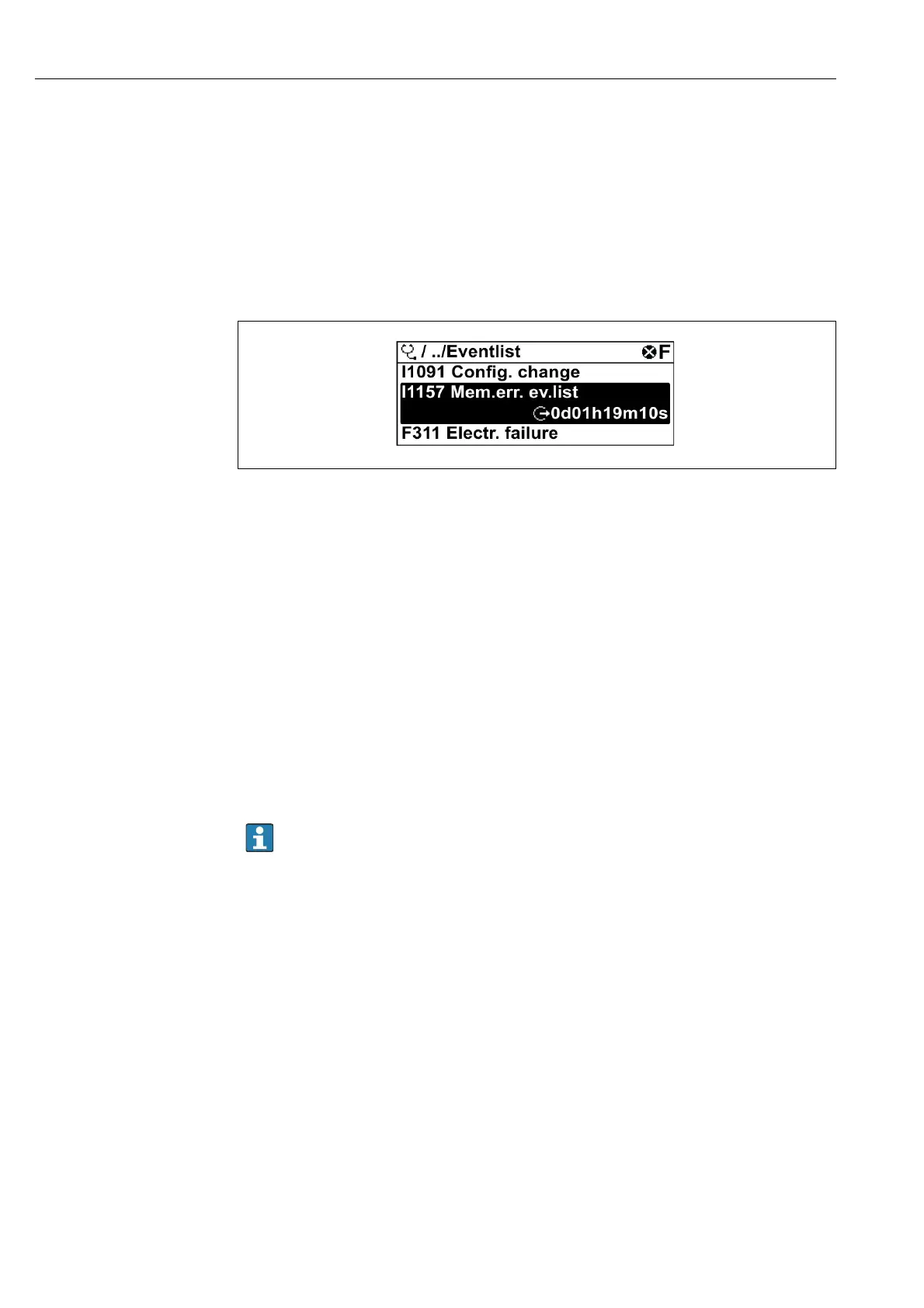4900002277 J22 TDLAS Gas Analyzer
124 SpectraSensors, Inc.
To call up the measures to rectify a diagnostic event:
• Via local display → 114
• Via Web browser → 116
Event Logbook Event history
A chronological overview of the event messages that have occurred is provided in
the Events list submenu.
Navigation
Diagnostics → Event logbook submenu → Event list
A0014008-EN
3: Event list local display example
With the Extended HistoROM application package, the event list contains up to
100 entries displayed in chronological order.
The event history includes entries for:
• Diagnostic events → 117
• Information events → 125
In addition to the operation time of its occurrence, each event is also assigned a
symbol that indicates whether the event has occurred or is ended:
• Diagnostic event
-– : Occurrence of the event
-– : End of the event
• Information event
- : Occurrence of the event
To call up the measures to rectify a diagnostic event:
• Via local display → 114
• Via Web browser → 116
Filtering the event logbook
Using the Filter options parameter you can define which category of event
message is displayed in the Events list submenu.
Navigation
Diagnostics → Event logbook → Filter options
Filter categories
•All
•Failure (F)
•Function check (C)
• Out of specification (S)
• Maintenance required (M)
• Information (I)
