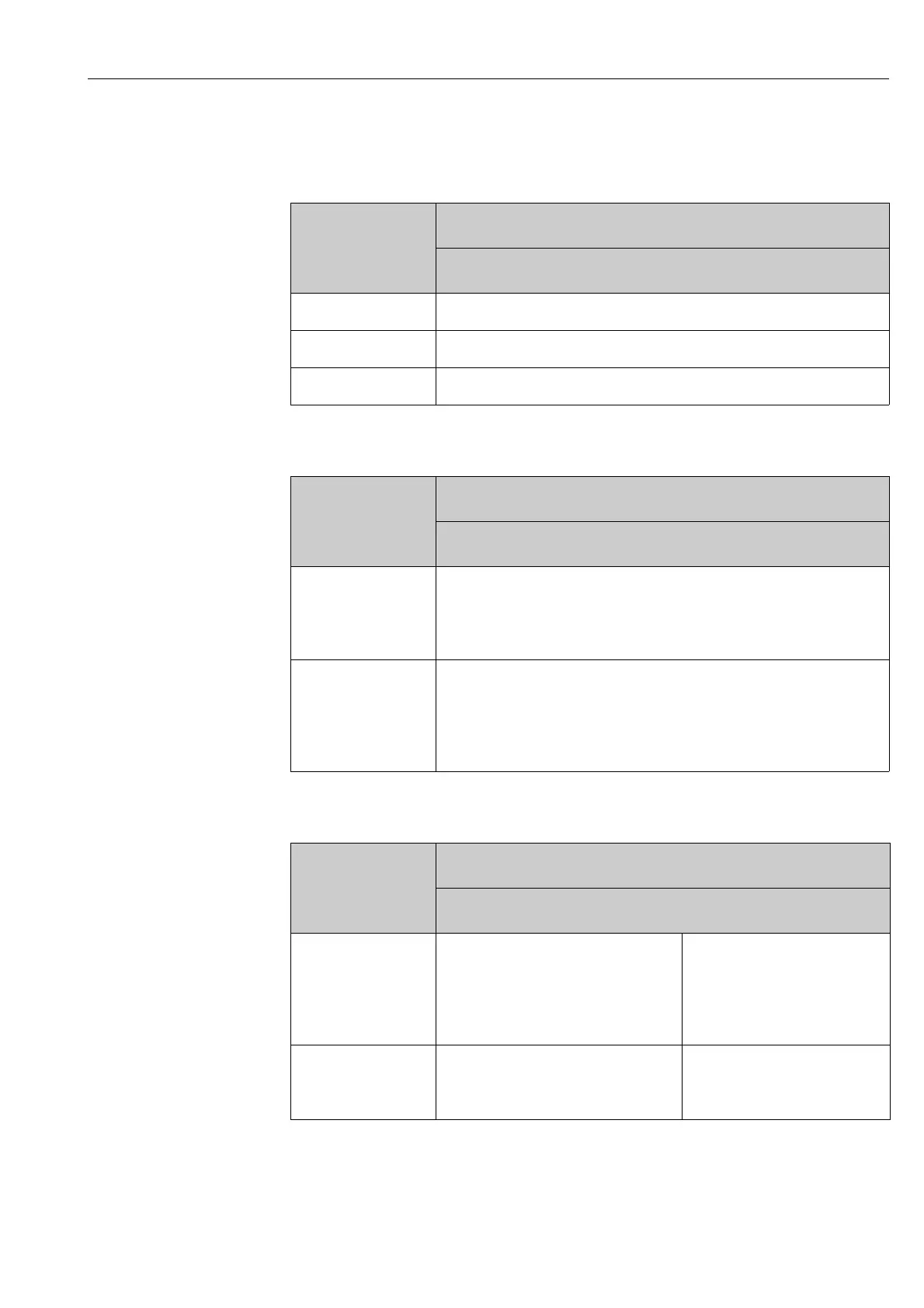J22 TDLAS Gas Analyzer 4900002277
SpectraSensors, Inc. 41
Prerequisites
Computer hardware
Computer software
Computer settings
Hardware
Interface
CDI-RJ45
Interface The computer must have an RJ45 interface.
Connection Standard Ethernet cable with RJ45 connector.
Screen Recommended size: ≥12 in. (depends on the screen resolution)
Software
Interface
CDI-RJ45
Recommended
operating systems
• Microsoft Windows 7 or higher.
• Mobile operating systems:
-iOS
-Android
Web browsers
supported
• Microsoft Internet Explorer 8 or higher
•Microsoft Edge
•Mozilla Firefox
• Google Chrome
• Safari
Settings
Interface
CDI-RJ45
User rights Appropriate user rights (e.g.,
administrator rights) for TCP/IP
and proxy server settings are
necessary (for adjusting the IP
address, subnet mask, etc.).
Proxy server set-
tings of the Web
browser
The Web browser setting Use a
Proxy Server for Your LAN must
be deselected .
