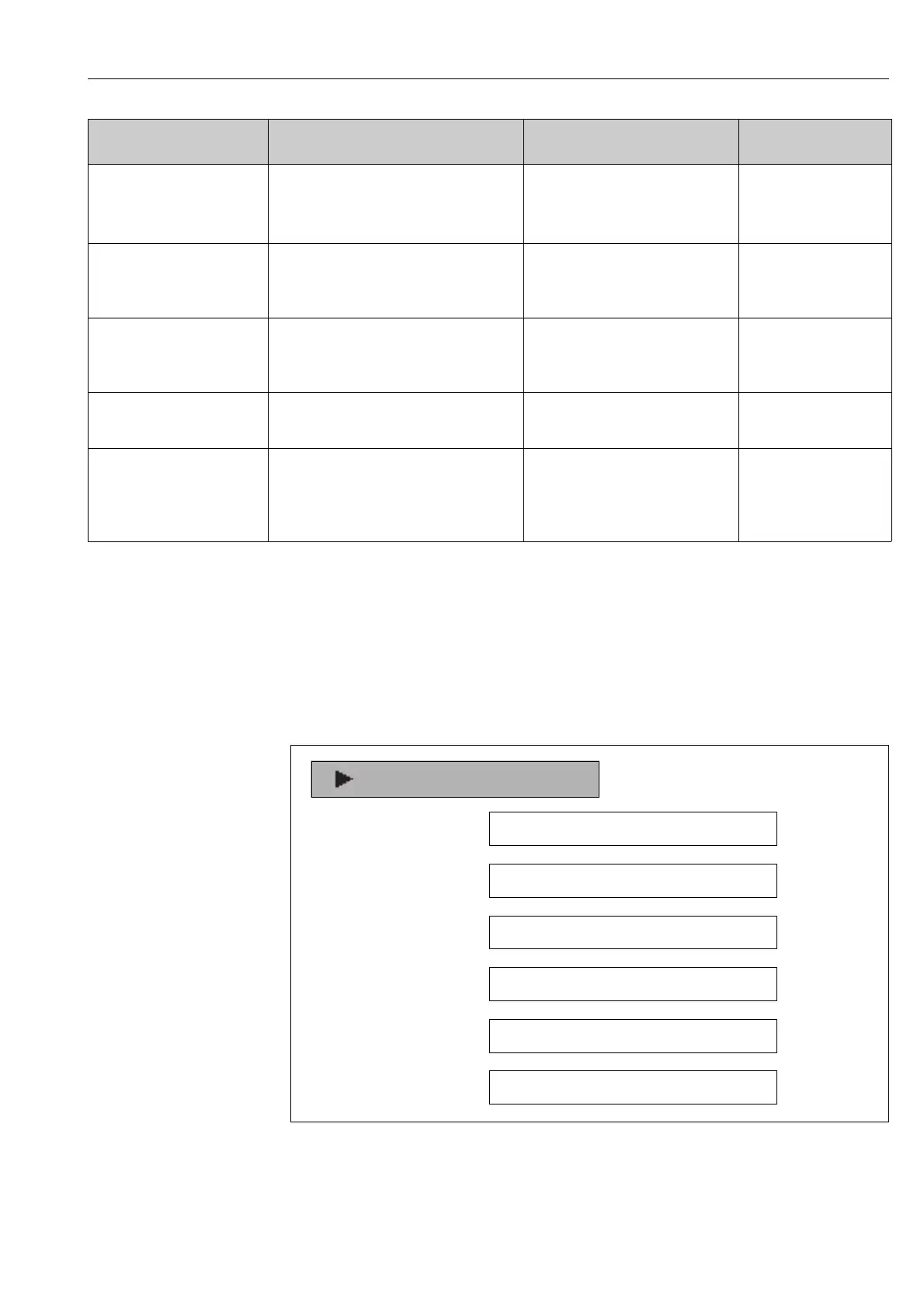J22 TDLAS Gas Analyzer 4900002277
SpectraSensors, Inc. 93
Configuring the communication interface
The Communication submenu guides you systematically through all the
parameters that have to be configured for selecting and setting the
communication interface.
Navigation
"Setup" menu → Communication
Parameter overview with brief description
Temperature difference Select temperature difference unit. Unit Choose list Approval specific:
•
C
•
F
Pressure unit Select process pressure unit. Unit choose list Approval specific:
•mbar a
•psi a
Length unit Sets the display unit for length.
The selected unit applies for:
• CellLength
Unit Choose list Meter
Volume flow unit Sets the display unit for volume
flow.
Unit Choose list cm3/h
Date/time format Sets the display unit for Date/time
format.
Unit Choose list • dd.mm.yy
hh:mm
• mm/dd/yy
hh:mm am/pm
Parameter Description User Entry Factory Setting
Bus address
Communication
Baudrate
Data transfer mode
Parity
Byte order
Failure mode
