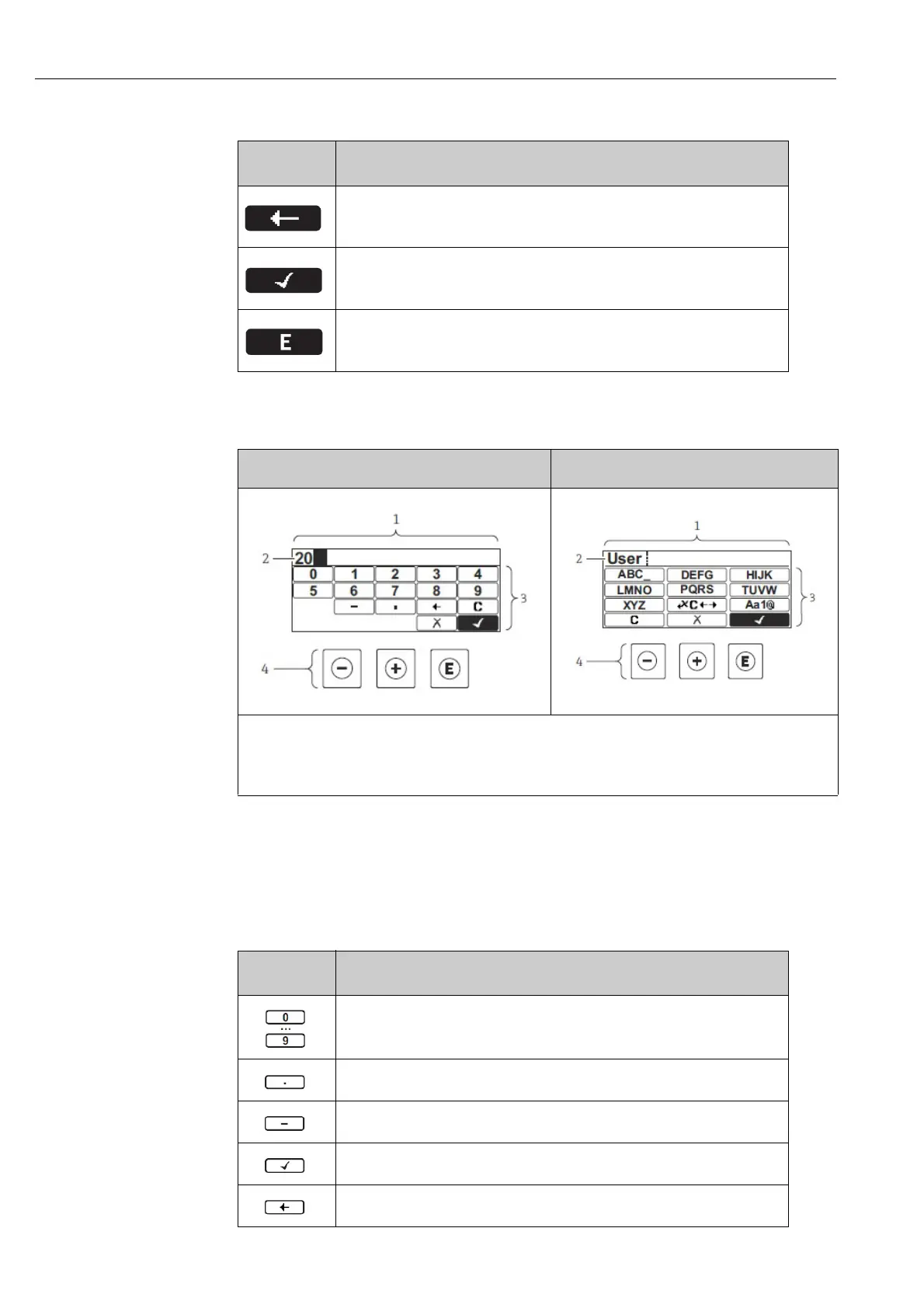4900002277 J22 TDLAS Gas Analyzer
32 SpectraSensors, Inc.
Wizard operation
Editing view
Input mask
The following input symbols are available in the input mask of the numeric and
text editor:
Numeric editor
Symbol Meaning
Switches to the previous parameter.
Confirms the parameter value and switches to the next
parameter.
Opens the editing view of the parameter.
1 Editing view
2 Display area of the entered values
3Input mask
4 Operating elements → 34
Symbol Meaning
Selection of numbers from 0 to 9.
Inserts decimal separator at the input position.
Inserts minus sign at the input position.
Confirms selection.
Moves the input position one position to the left.
