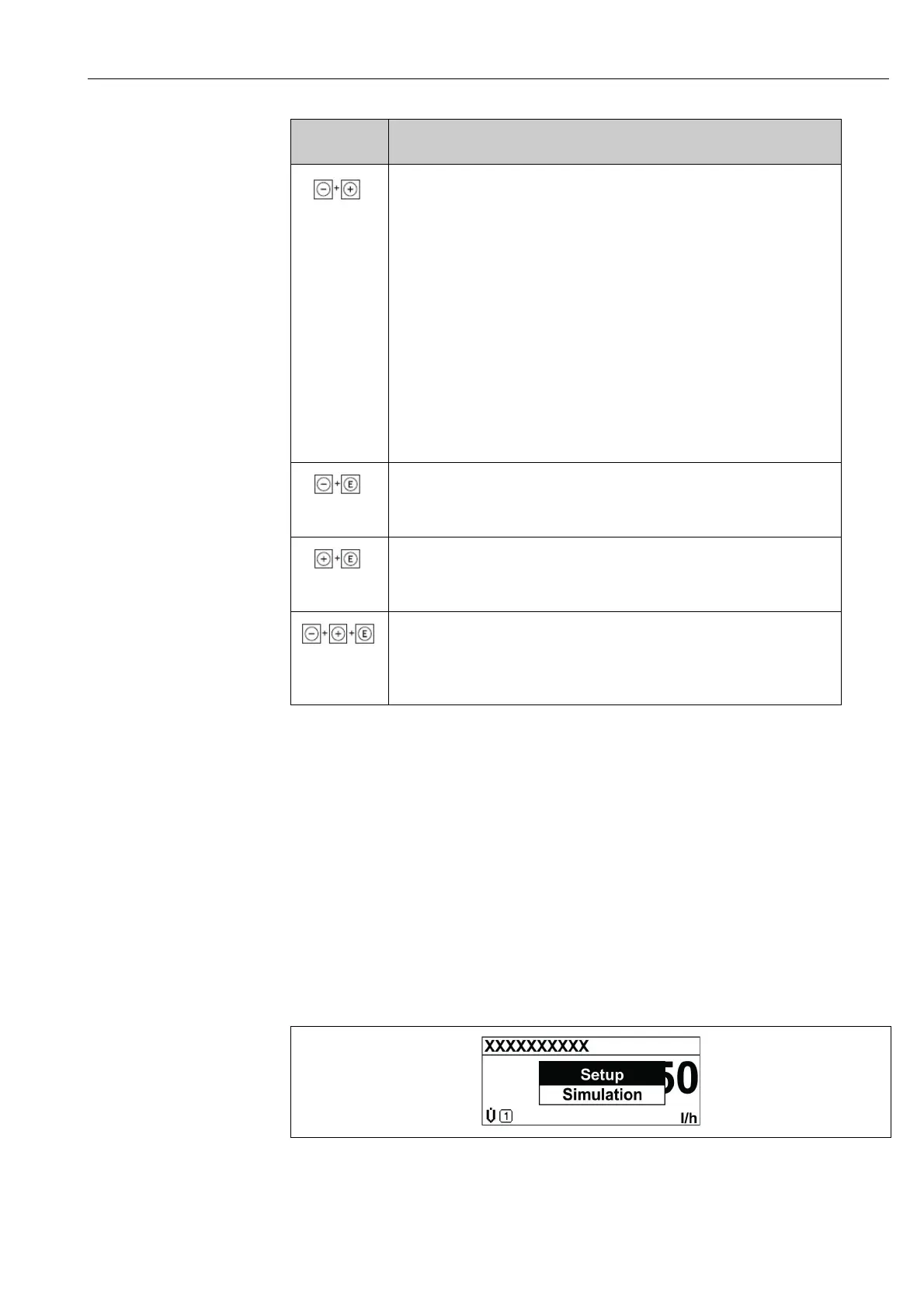J22 TDLAS Gas Analyzer 4900002277
SpectraSensors, Inc. 35
Opening the context menu
Using the context menu, the user can call up the following menus quickly and
directly from the operational display:
•Setup
• Data backup
• Simulation
Calling up and closing the context menu
The user is in the operational display.
1. Press for 2 seconds.
The context menu opens.
A0017421-EN
2. Press + simultaneously.
The context menu is closed and the operational display appears.
Escape key combination (press keys simultaneously)
In a menu, submenu
• Pressing the key briefly:
- Exits the current menu level and takes you to the next
higher level.
- If help text is open, closes the help text of the parameter.
• Pressing the key for 2 seconds returns you to the opera-
tional display ("home position").
With a Wizard
Exits the wizard and takes you to the next higher level.
With a text and numeric editor
Closes the text or numeric editor without applying changes.
Minus/Enter key combination (press the keys simultane-
ously)
Reduces the contrast (brighter setting).
Plus/Enter key combination (press and hold down the keys
simultaneously)
Increases the contrast (darker setting).
Minus/Plus/Enter key combination (press the keys simulta-
neously)
For operational display
Enables or disables the keypad lock (only SD02 display module).
Symbol Meaning
