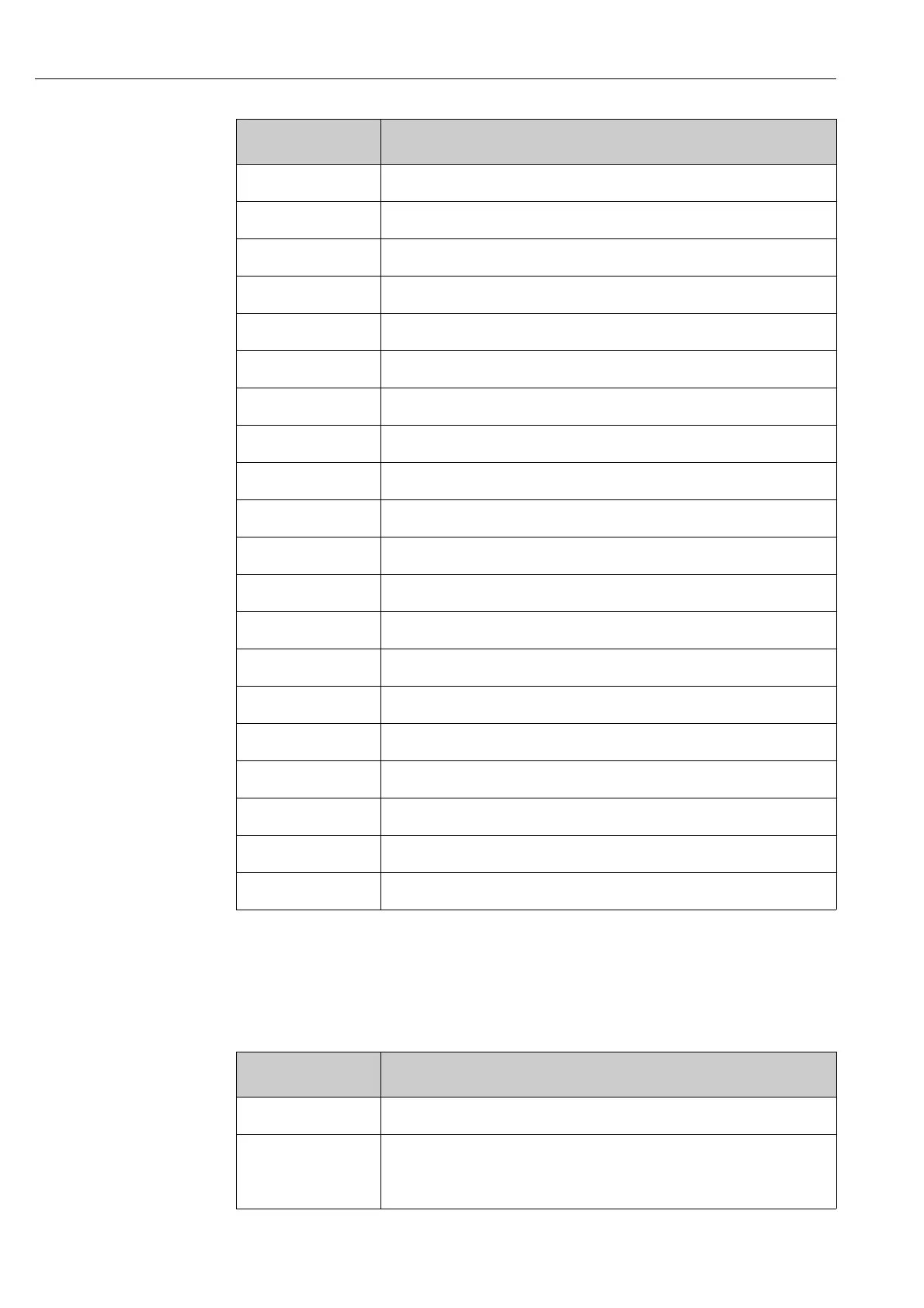4900002277 J22 TDLAS Gas Analyzer
126 SpectraSensors, Inc.
Resetting the
Measuring Device
Using the Device reset parameter (→ 80) it is possible to reset the entire device
configuration or some of the configuration to a defined state.
Function scope of the "Device reset" parameter
I1625 Write protection activated
I1626 Write protection deactivated
I1627 Web server login successful
I1628 Display login successful
I1629 CDI login successful
I1631 Web server access changed
I1632 Display login failed
I1633 CDI login failed
I1634 Parameter factory reset
I1635 Parameter delivery reset
I1639 Max. switch cycles number reached
I1649 Hardware write protection activated
I1650 Hardware write protection deactivated
I1712 New flash file received
I1725 Sensor electronic module (ISEM)
I1726 Configuration backup failed
I1712 New flash file received
I1725 Sensor electronic module (ISEM)
I1726 Configuration backup failed
I11201 SD card removed
Info Number Info Name
Options Description
Cancel No action is executed and the user exits the parameter.
Restart device The restart resets every parameter whose data are in the volatile
memory (RAM) to the factory setting (e.g., measured value
data). The device configuration remains unchanged.
