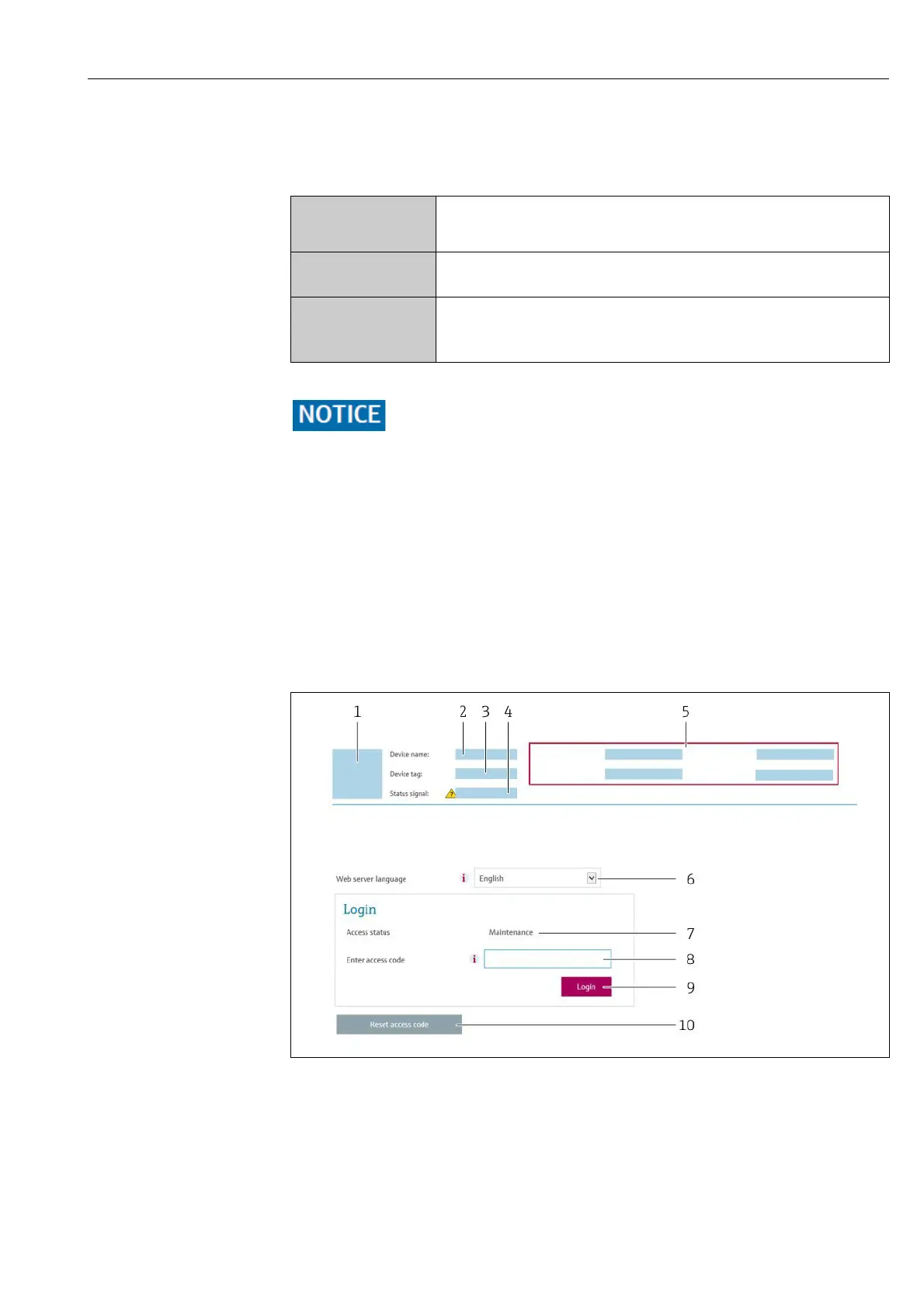J22 TDLAS Gas Analyzer 4900002277
SpectraSensors, Inc. 43
4. Close any open Internet browsers.
5. Configure the properties of the Internet protocol (TCP/IP) as defined in the
table:
In principle, avoid simultaneous access to the measuring device via
the service interface (CDI-RJ45). This could cause a network
conflict.
• Only activate one service interface (CDI-RJ45 service interface)
• If simultaneous communication is necessary: configure different IP address
ranges, e.g., 192.168.0.1 and 192.168.1.212 (CDI-RJ45 service interface).
Starting the Web browser
1. Start the Web browser on the computer.
2. Enter the IP address of the Web server in the address line of the Web
browser: 192.168.1.212
The login page displays.
A0029418-SSI
1Picture of device
2 Device name
3 Device tag
4 Status signal
5 Current measured values
6 Operating language
7 User role
8Access code
9Login
10 Reset access code (→ 80)
IP address
192.168.1.XXX; for XXX all numerical sequences except: 0, 212
and 255 → e.g., 192.168.1.213
Subnet mask
255.255.255.0
Default
gateway
192.168.1.212 or leave cells empty
Concentration
Cal select
Cell gas pressure
Cell gas temperature
