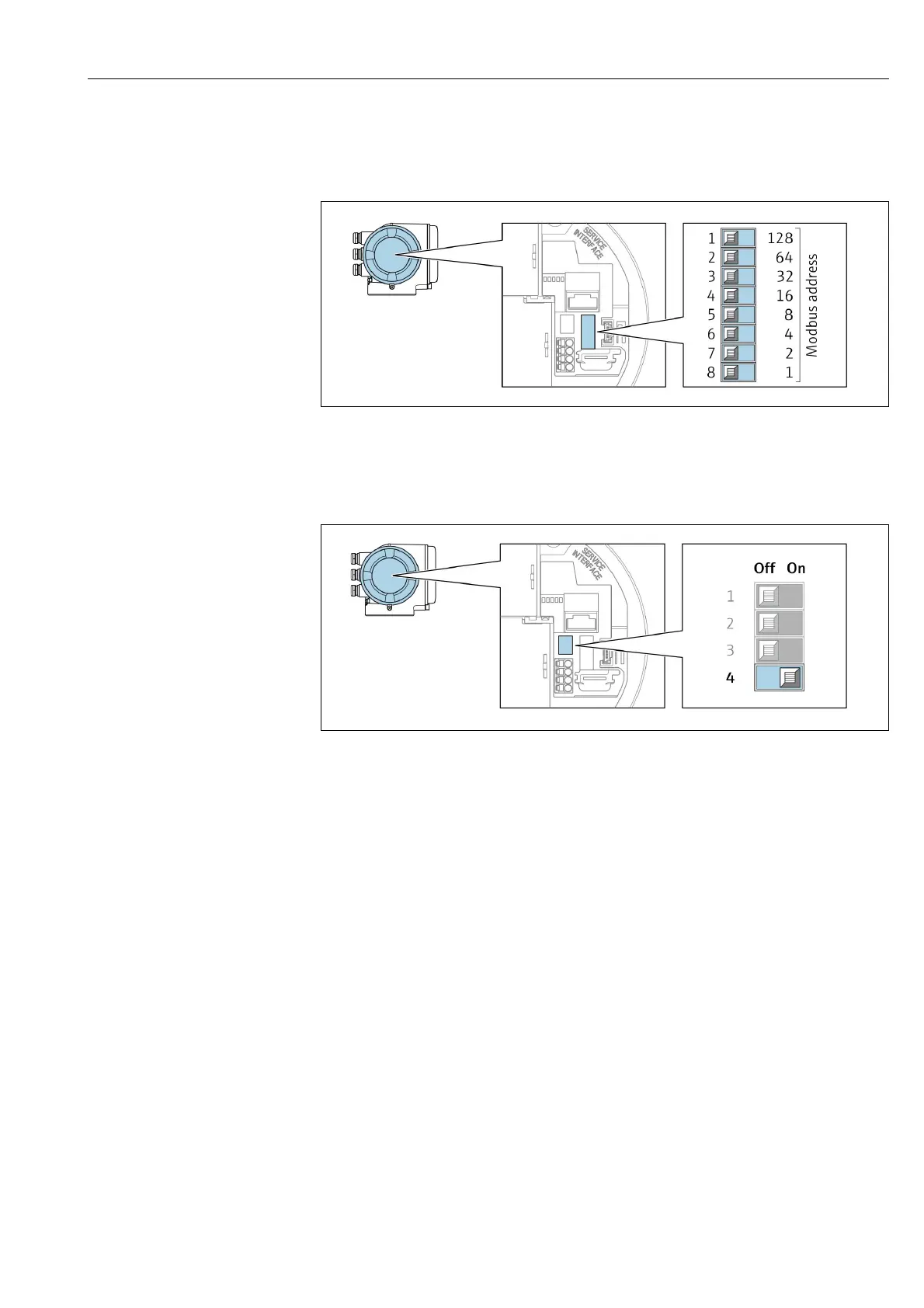J22 TDLAS Gas Analyzer 4900002277
SpectraSensors, Inc. 23
Hardware addressing
1. Set the desired device address using the DIP switches in the connection com-
partment.
A0029634
2. To switch from software addressing to hardware addressing: set the DIP
switch to On.
The change of device address takes effect after 10 seconds.
A0029633
Software addressing
1. To switch addressing from hardware addressing to software addressing: set
the DIP switch to Off.
The device address configured in the Device address parameter takes
effect after 10 seconds.
Enabling the terminating resistor
To avoid incorrect communication transmission caused by impedance mismatch,
terminate the Modbus RS485 cable correctly at the start and end of the bus
segment.
