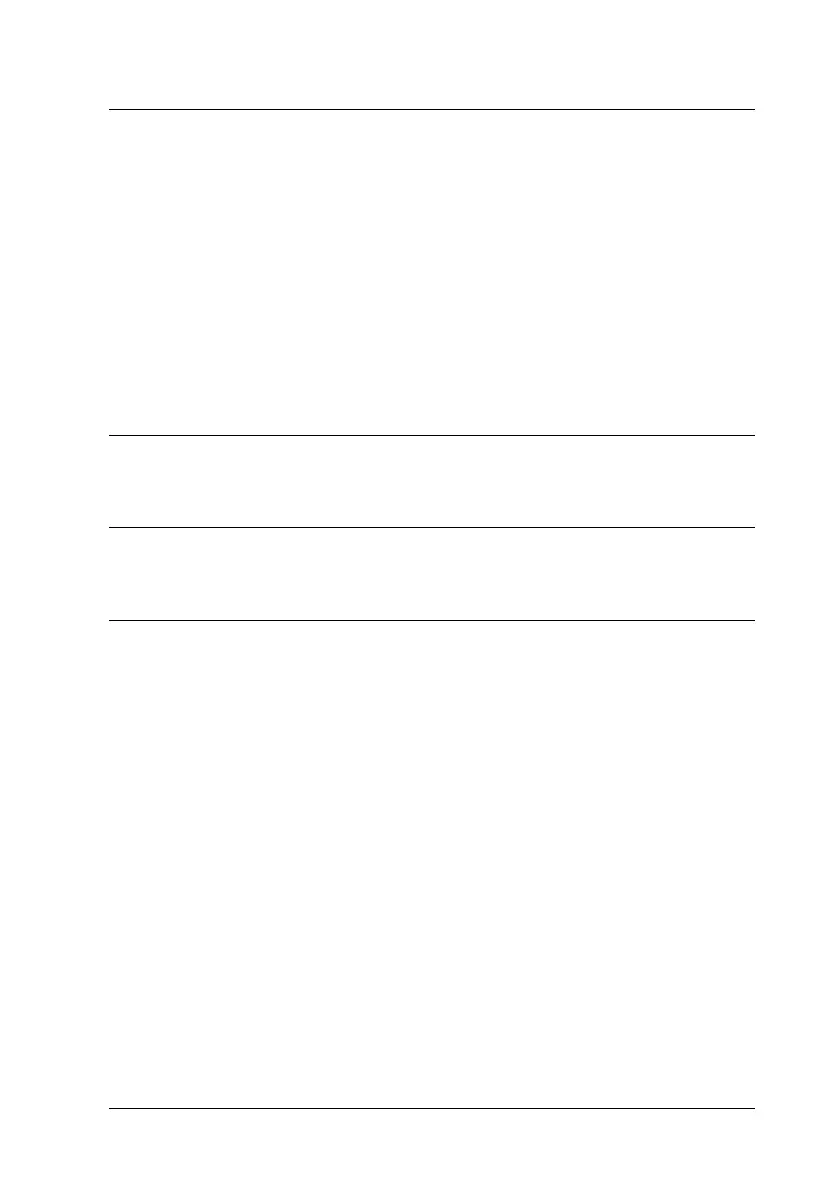13
Appendix D Symbol Sets
Introduction to Symbol Sets. . . . . . . . . . . . . . . . . . . . . . . . . . . . . . . .407
In the LJ4 Emulation Mode . . . . . . . . . . . . . . . . . . . . . . . . . . . . . . . .408
International character sets for ISO . . . . . . . . . . . . . . . . . . . . .410
In the ESC/P 2 or FX Modes . . . . . . . . . . . . . . . . . . . . . . . . . . . . . . .411
International character sets . . . . . . . . . . . . . . . . . . . . . . . . . . . .414
Characters available with the ESC (^ command . . . . . . . . . .414
In the I239X Emulation Mode . . . . . . . . . . . . . . . . . . . . . . . . . . . . . .415
In the EPSON GL/ 2 Mode . . . . . . . . . . . . . . . . . . . . . . . . . . . . . . . .415
In the P5C Mode . . . . . . . . . . . . . . . . . . . . . . . . . . . . . . . . . . . . . . . . .416
Notice for Windows XP Users
Glossary
Index
