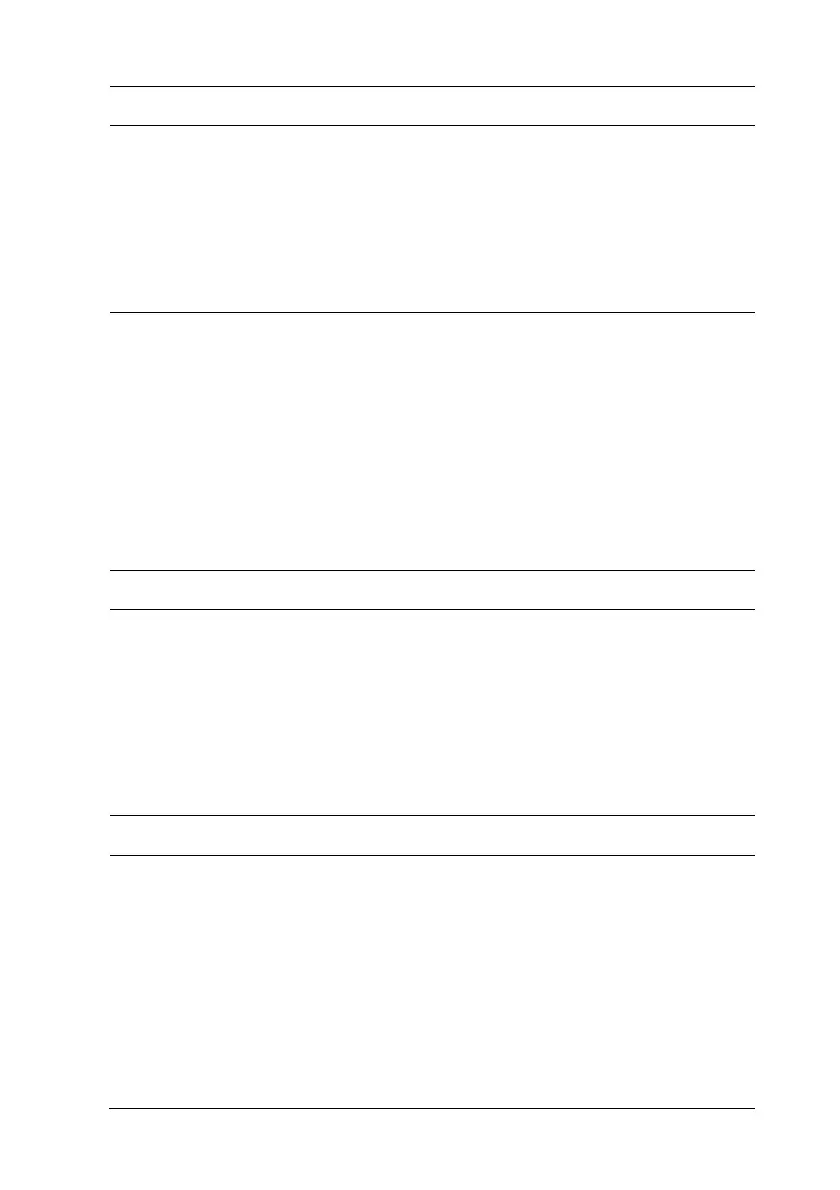Troubleshooting 291
8
8
8
8
8
8
8
8
8
8
8
8
Feed jam when using the optional paper
cassette
An installed option cannot be used
Too many sheets may be
loaded in the paper cassette.
Make sure that you have not tried to
load in with too many sheets of paper.
The 500-sheet Paper Cassette Unit A3
can hold a maximum of 500 sheets of 63
to 175 g/m² paper. The 1500-sheet Paper
Cassette Unit A3 can hold a maximum
of 500 sheets of 63 to 175 g/m² paper.
The paper size is not set
correctly.
Make sure that the correct paper size is
selected in the Tray Menu on the control
panel.
Cause What to do
The paper is jammed at the
optional paper cassette.
See “Clearing Jammed Paper” on page
255 to clear jammed paper.
Cause What to do
The installed option is not
defined in the printer driver.
See “Making Optional Settings” on page
83 to make settings in the printer driver.
Cause What to do
