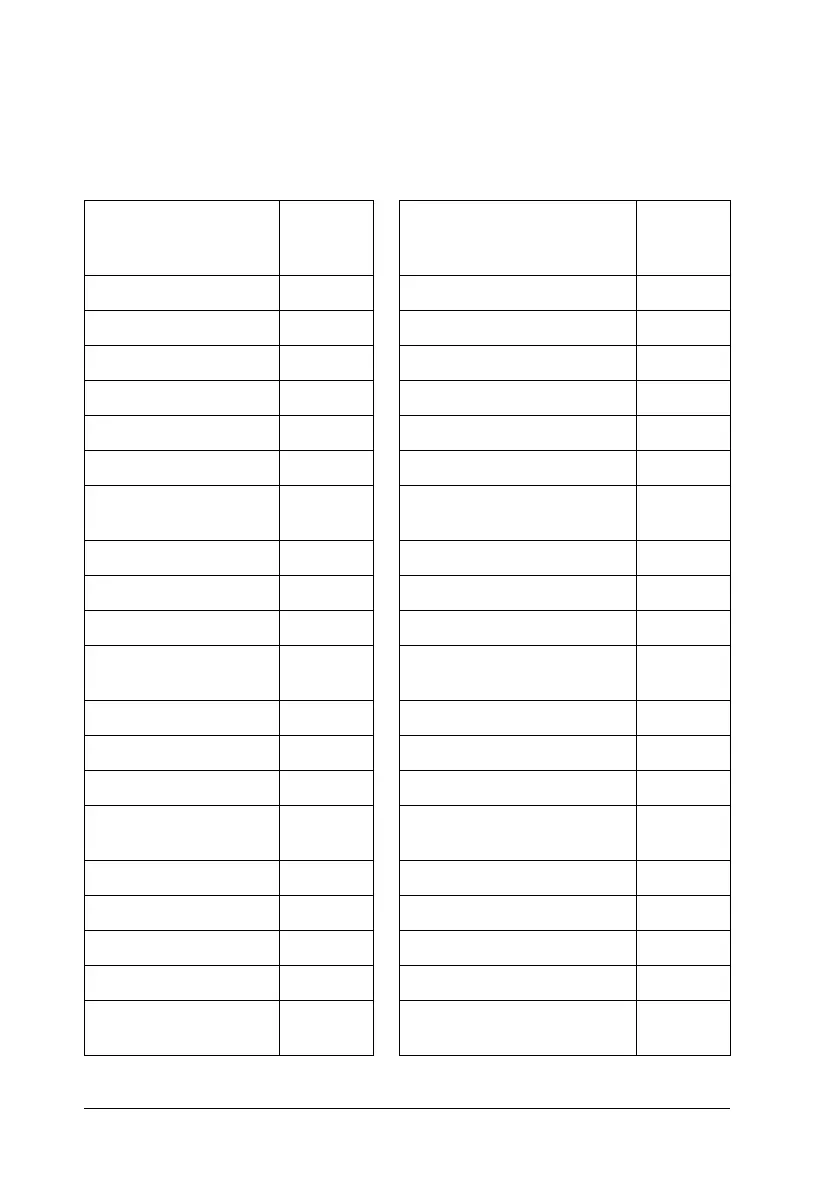400 Working with Fonts
P5C mode
Scalable Font
Font Name Font
Classifi
cation
Font Name Font
Classifi
cation
Courier *1 Arial Bold *1
Courier Bold *1 Arial Italic *1
Courier Italic *1 Arial Bold Italic *1
Courier Bold Italic *1 Times New Roman *1
Letter Gothic *1 Times New Roman Bold *1
Letter Gothic Bold *1 Times New Roman Italic *1
Letter Gothic Italic *1 Times New Roman Bold
Italic
*1
CourierPS *1 Helvetica *1
CourierPS Bold *1 Helvetica Bold *1
CourierPS Oblique *1 Helvetica Oblique *1
CourierPS Bold
Oblique
*1 Helvetica Bold Oblique *1
CG Times *1 Helvetica Narrow *1
CG Times Bold *1 Helvetica Narrow Bold *1
CG Times Italic *1 Helvetica Narrow Oblique *1
CG Times Bold Italic *1 Helvetica Narrow Bold
Oblique
*1
CG Omega *1 Palatino Roman *1
CG Omega Bold *1 Palatino Bold *1
CG Omega Italic *1 Palatino Italic *1
CG Omega Bold Italic *1 Palatino Bold Italic *1
Coronet *1 ITC Avant Garde Gothic
Book
*1
