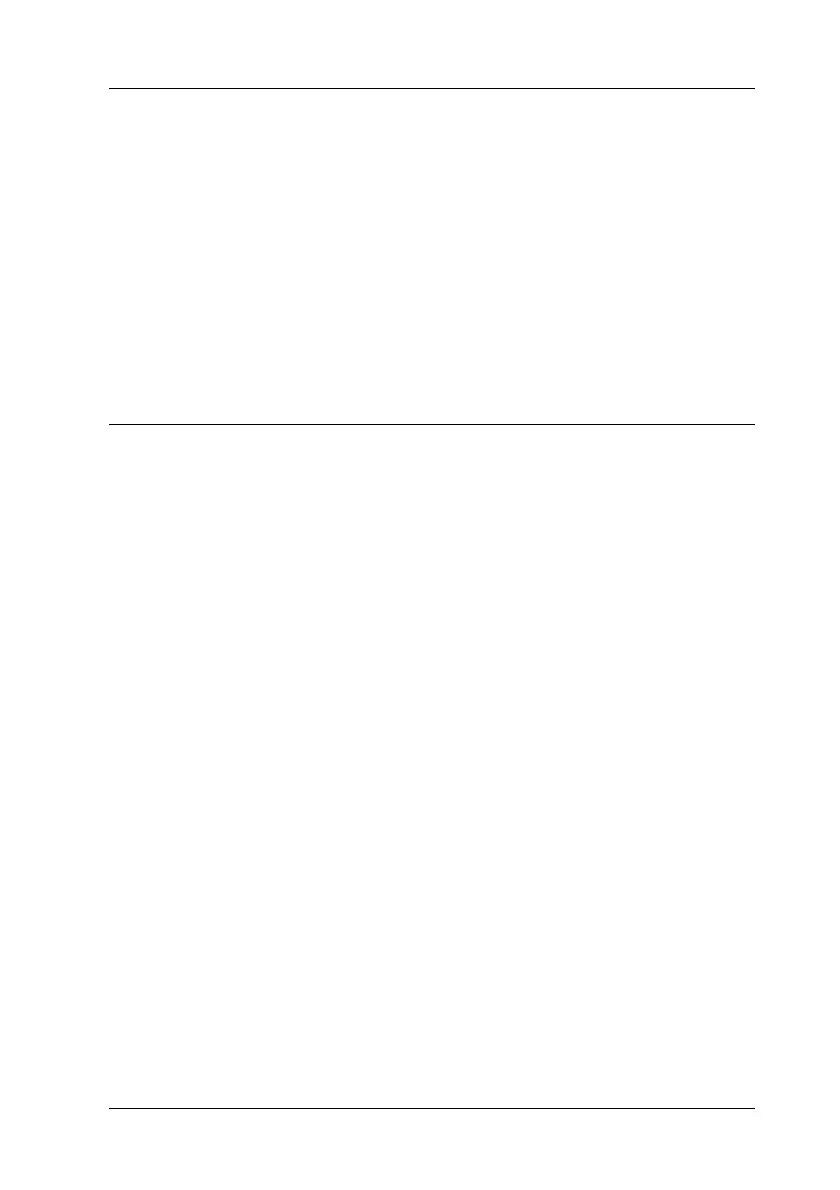Working with Fonts 403
C
C
C
C
C
C
C
C
C
C
C
C
Selecting Fonts
Whenever possible select fonts in your application. See your
software documentation for instructions.
If you are sending unformatted text to the printer directly from
DOS or if you are using a simple software package that does not
include font selection, you can select fonts using the printer’s
control panel menus when in the LJ4, ESC/P 2, FX, or I239X
emulation mode.
Downloading Fonts
Fonts that reside on your computer’s hard disk can be
downloaded, or transferred, to the printer so they can be printed.
Downloaded fonts, also called soft fonts, remain in printer
memory until you turn off the printer or otherwise reset it. If you
plan on downloading many fonts, make sure your printer has
sufficient memory.
Most font packages make it easy to manage fonts by providing
their own installer. The installer gives you the option of having
the fonts automatically downloaded whenever you start your
computer or having fonts downloaded only when you need to
print a particular font.
