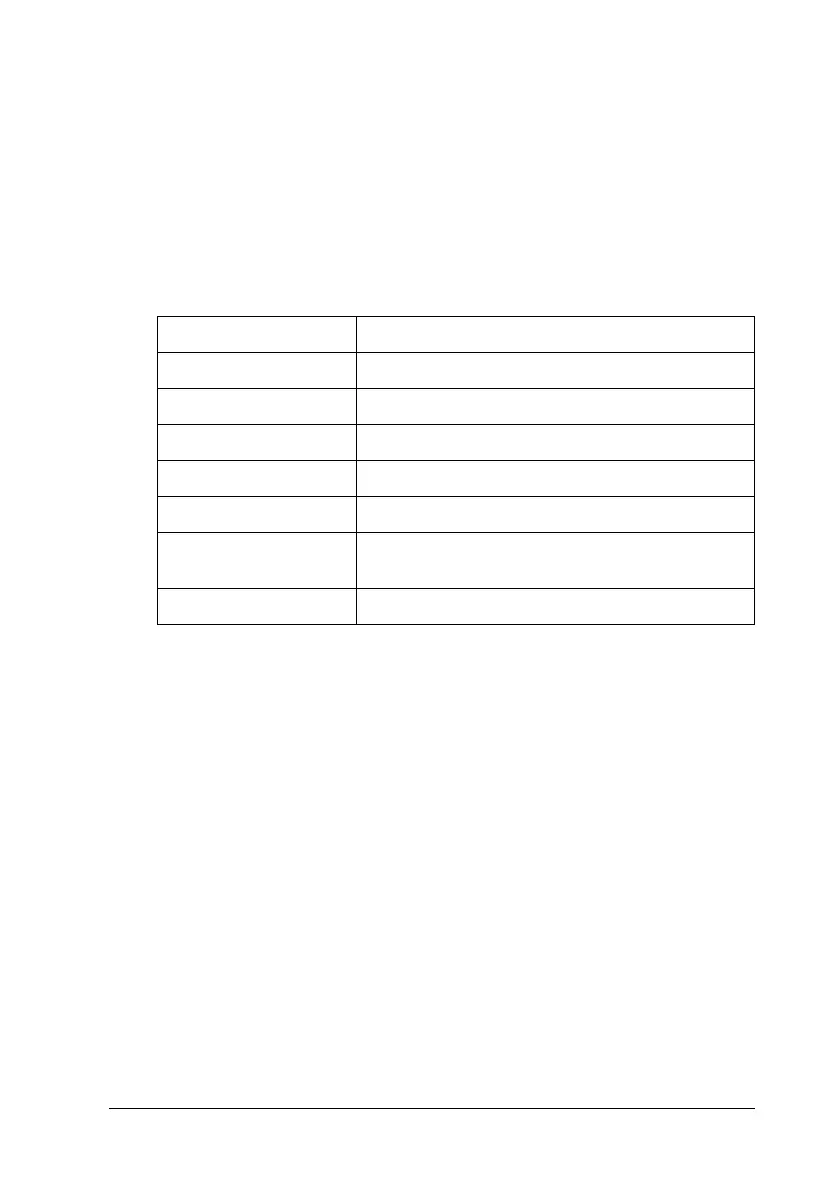Functions of the Control Panel 365
B
B
B
B
B
B
B
B
B
B
B
B
GL2 Menu
This menu lets you set the printer to emulate a plotter, allowing
you to use software which requires a plotter for output. The
LJ4GL2 mode is similar to the GL/2 mode supported in the HP
LaserJet 4 mode. The GLlike mode emulates some of the HP-GL
plotter commands and includes all the commands found in HP’s
GL/2 mode, as well as two additional commands.
* Available only when GLlike is selected as the GL Mode.
Item Settings (default in bold)
GL Mode LJ4GL2, GLlike
Scale Off, A0, A1, A2, A3
Origin Corner, Center
Pen Pen0, Pen1, Pen2*, Pen3*, Pen4*, Pen5*, Pen6*
End Butt, Square, Triangular, Round
Join Mitered, Miteredbeveled, Triangular, Round,
Beveled, None
Pen 0 through 6 0.05 ... 0.35 ... 5.00 mm in 0.05-mm increments
