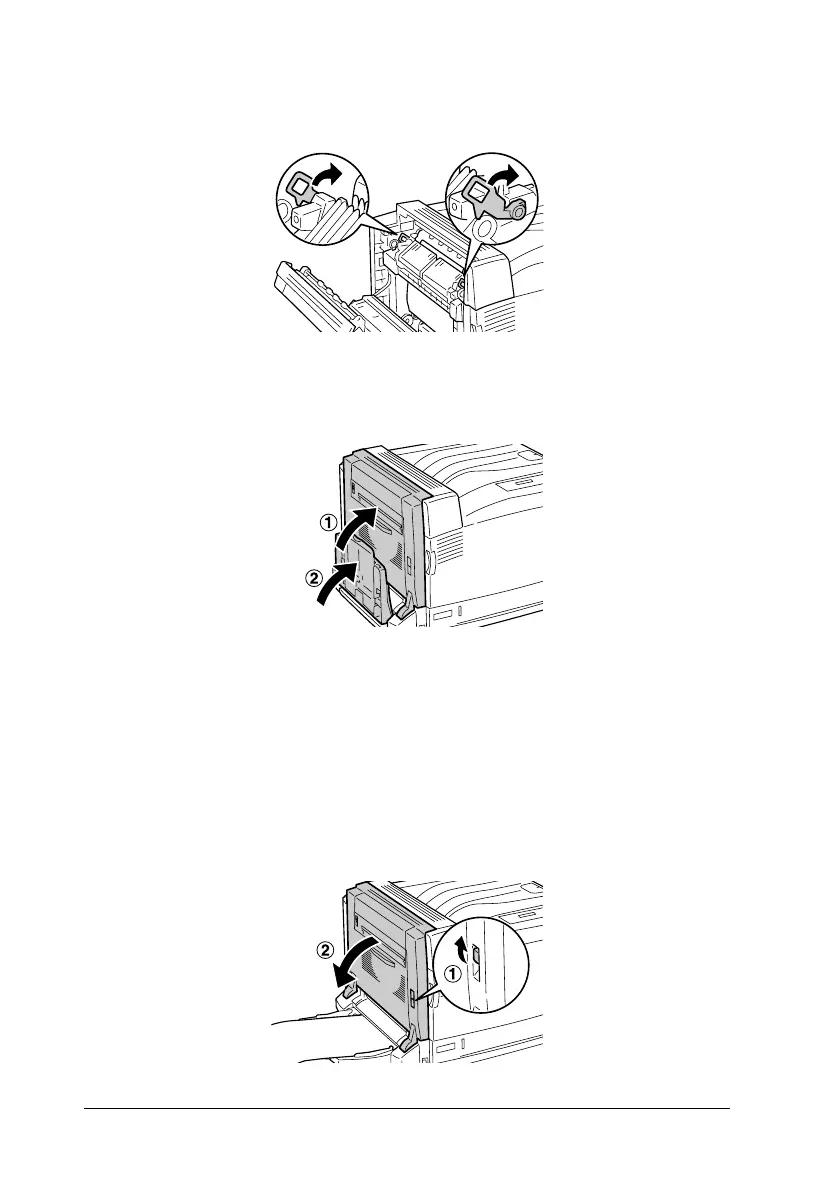260 Troubleshooting
4. Return the green levers to their original positions.
5. Close cover B and the MP tray.
For Long-size Paper
When there is paper jammed inside cover B while using long-size
paper, follow the steps below to remove it.
1. Press the latch on cover B to unlock the hooks, and open cover
B.
