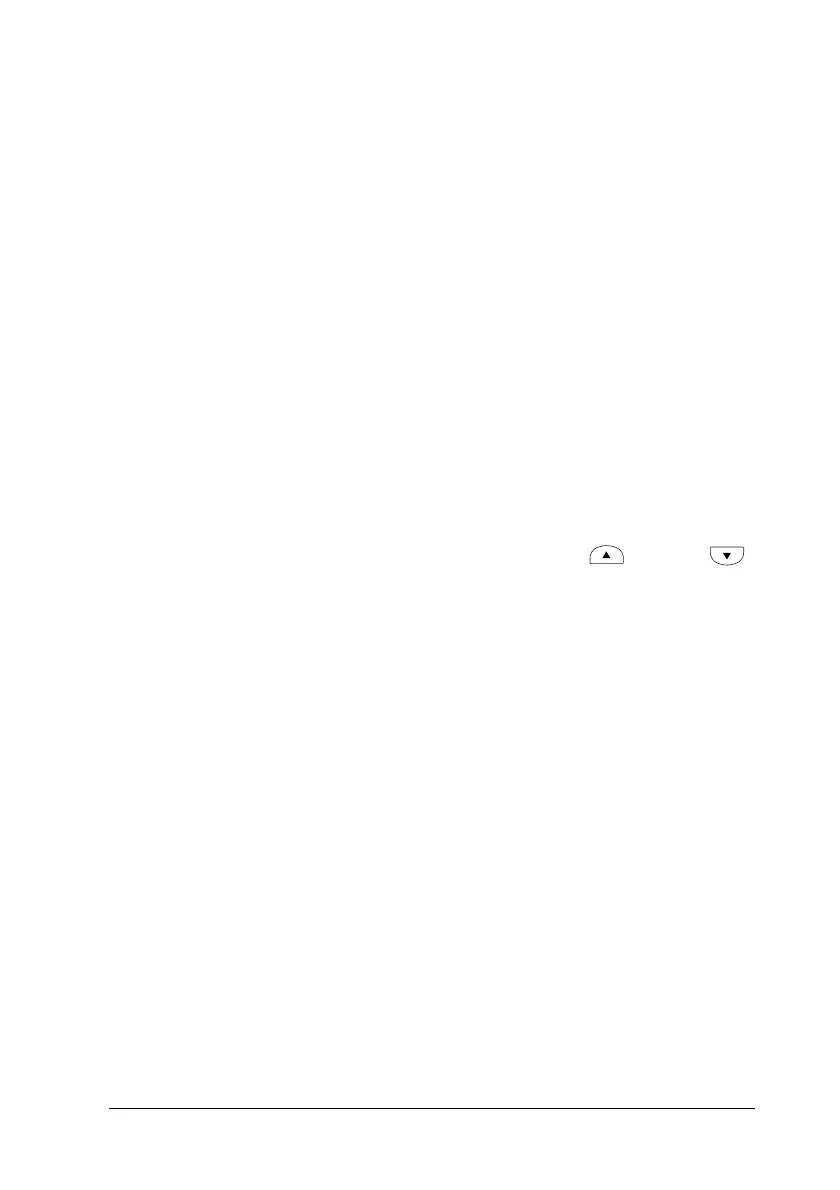Functions of the Control Panel 355
B
B
B
B
B
B
B
B
B
B
B
B
Page Protect
Allocates additional printer memory for printing data, as
opposed to receiving it. You may need to turn this setting on if
you are printing a very complex page. If a Print Overrun error
message appears on the LCD panel during printing, turn this
setting on and reprint your data. This reduces the amount of
memory reserved for receiving data so your computer may take
longer to send the print job, but it will allow you to print complex
jobs. Page Protect usually works best when Auto is selected. You
will need to increase your printer’s memory if memory errors
continue to occur.
Note:
Changing the Page Protect setting reconfigures the printer’s memory,
which causes any downloaded fonts to be deleted.
LCD Contrast
Adjusts the contrast of the LCD panel. Use the Up and
Down buttons to set the contrast between 0 (lowest contrast) and
15 (highest contrast).
Quick Print Job Menu
This menu allows you to print or delete print jobs that were stored
in the printer’s Hard Disk Drive using the Quick Print Job feature
(Re-Print Job, Verify Job, Stored Job) of the printer driver’s
Reserve Job function. For instructions on using this menu, see
“Using the Quick Print Job Menu” on page 340.
