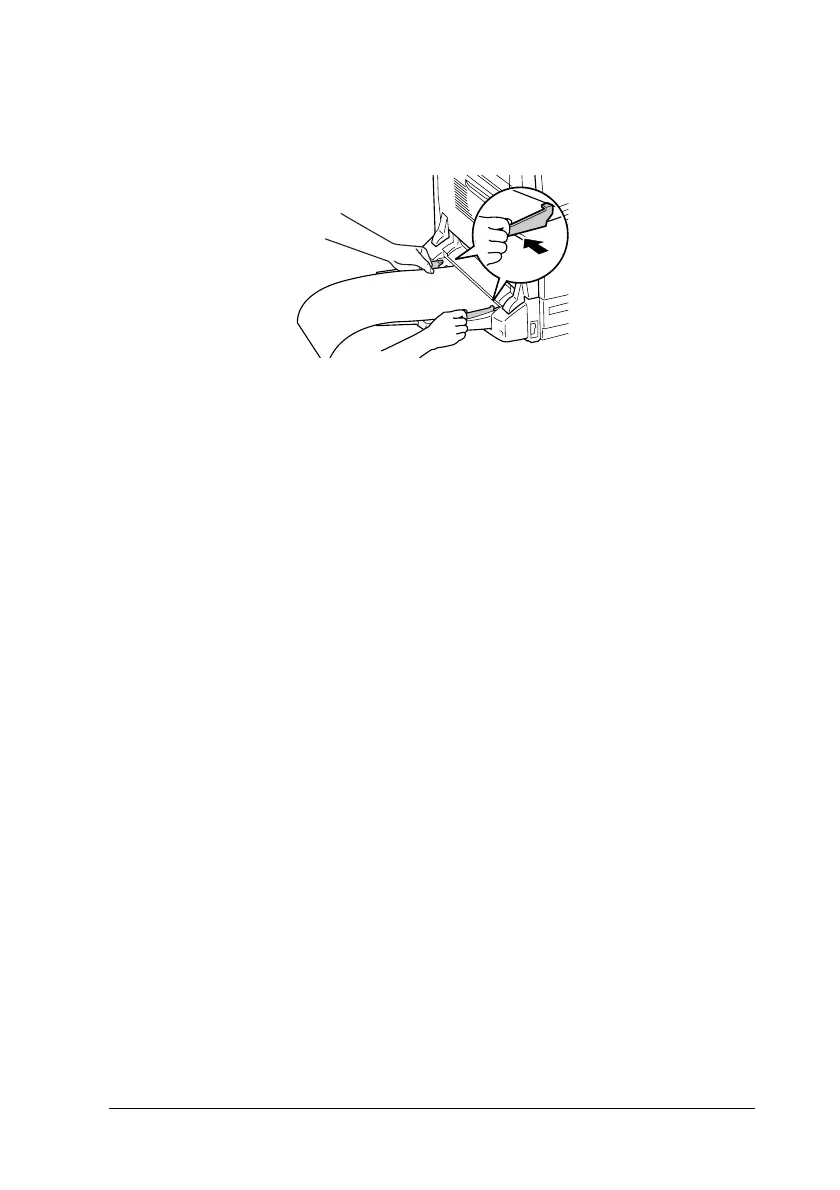Paper Handling 41
2
2
2
2
2
2
2
2
2
2
2
2
4. Slide the paper guides to fit the paper. Sliding either paper
guide will also move the other guide.
5. Select the Paper Source and Paper Size settings that match
the loaded media by using the printer driver or the printer’s
control panel.
Standard lower cassette and optional paper
cassette unit
For information on the paper sizes and types supported by the
standard lower cassette and optional paper cassette unit, see
“Paper Sources” on page 31.
Follow the steps below to load paper.
Note:
The following illustrations show the standard lower cassette.
