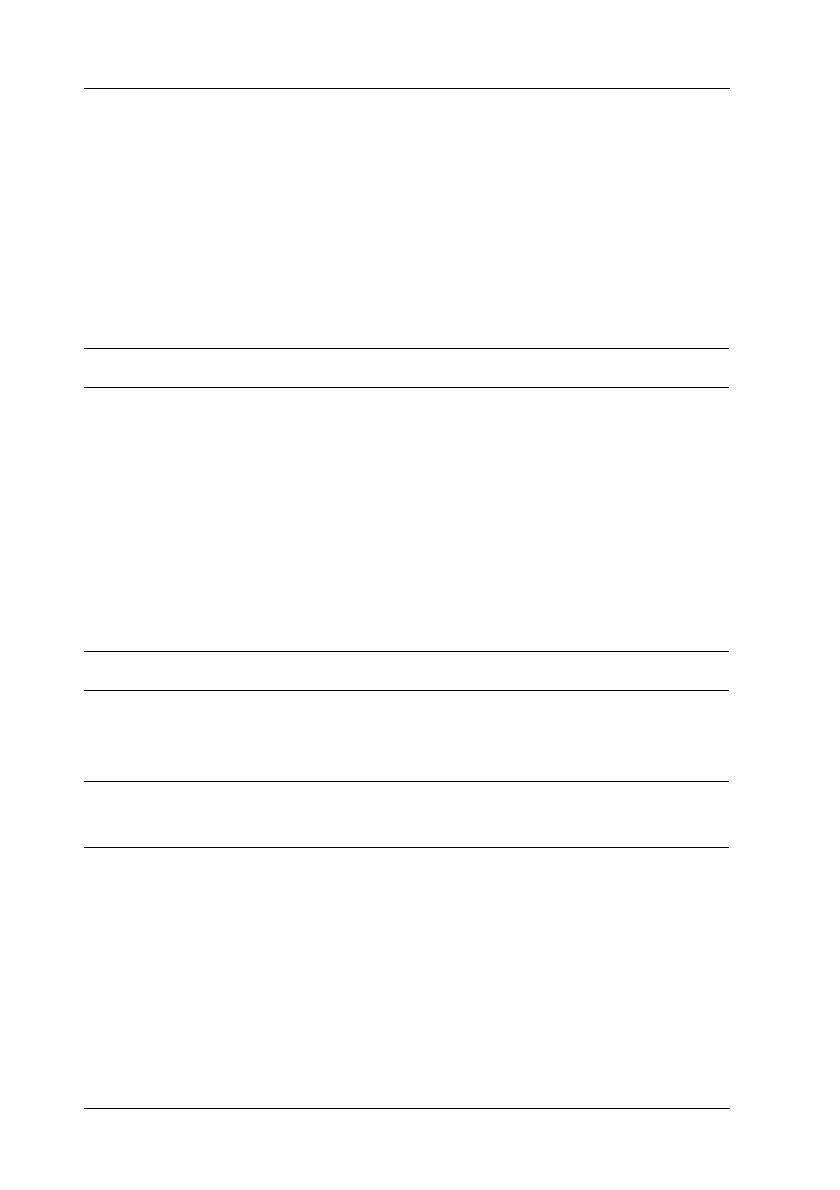290 Troubleshooting
Problems Using Options
To confirm your options are installed correctly, print a status
sheet. See “Printing a Status Sheet” on page 276 for details.
The message Invalid AUX /IF Card appears on
the LCD panel
Paper does not feed from the optional paper
cassette
Cause What to do
The printer cannot read the
installed optional interface
card.
Turn off the computer, then remove the
card. Make sure the interface card is of a
supported model.
Cause What to do
The optional paper cassette
may not be installed properly.
See “Optional Paper Cassette Unit” on
page 191 for instructions on installing an
optional paper cassette unit.
The paper source setting may
not be correct.
Make sure you have selected the proper
paper source in your application.
There may be no paper in the
paper cassette.
Load paper into the selected paper
source.
