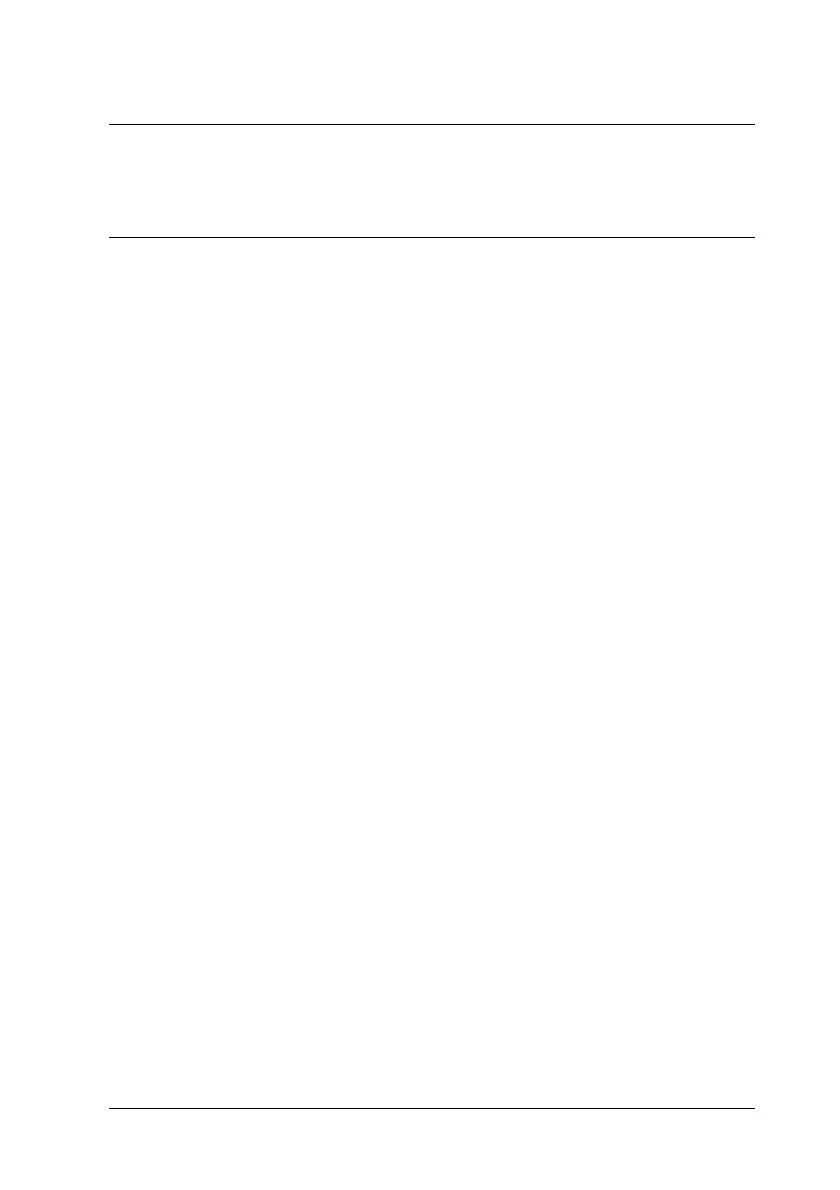Symbol Sets 407
D
D
D
D
D
D
D
D
D
D
D
D
Appendix D
Symbol Sets
Introduction to Symbol Sets
Your printer can access a variety of symbol sets. Many of these
symbol sets differ only in the international characters specific to
each language.
Note:
Since most software handles fonts and symbols automatically, you will
probably never need to adjust the printer’s settings. However, if you are
writing your own printer control programs, or if you are using older
software that cannot control fonts, refer to the following sections for
symbol set details.
When you are considering which font to use, you should also
consider which symbol set to combine with the font. Available
symbol sets vary depending on which emulation mode you use
and which font you choose.
