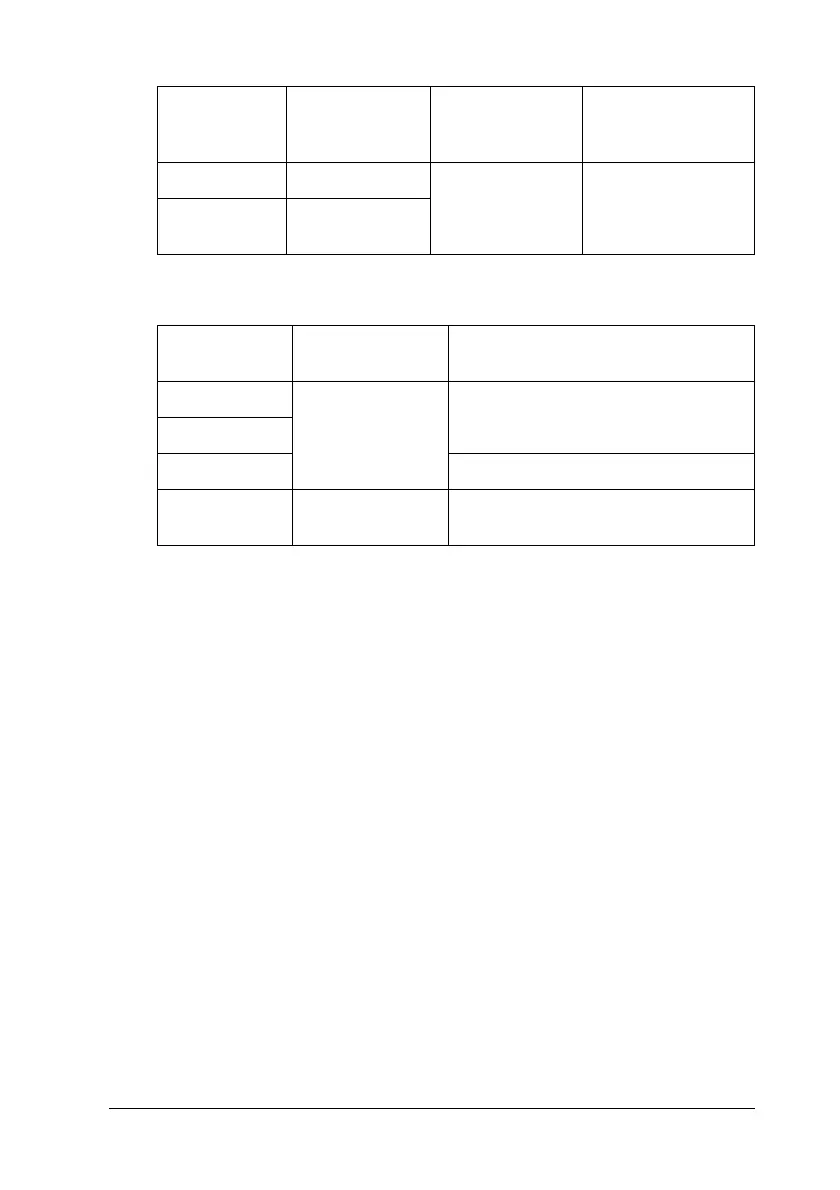Using the Printer Software with Windows 85
3
3
3
3
3
3
3
3
3
3
3
3
Re-Print Job
The Re-Print Job option allows you to store the job you are
currently printing so that you can reprint it later directly from the
control panel.
Follow the steps below to use the Re-Print Job option.
1. Click the Basic Settings tab.
2. Select the Collate in Printer check box. Specify the number of
copies to be printed, and make other printer driver settings as
appropriate for your document.
3. Click the Optional Settings tab, then click Reserve Jobs
Settings. The Reserve Job Settings dialog box appears.
Stored Job 64 Delete old jobs
manually
Delete old jobs
manually
Confidential
Job
64
Reserve Job
Option
After Printing After Turning Off Printer or Using
Reset All
Re-Print Job data remains in
hard drive
Data is cleared
Verify Job
Stored Job Data remains in hard drive
Confidential
Job
data is cleared Data is cleared
Reserve Job
Option
Maximum
Number of
Jobs
When
Maximum is
Exceeded
When Drive is Full
