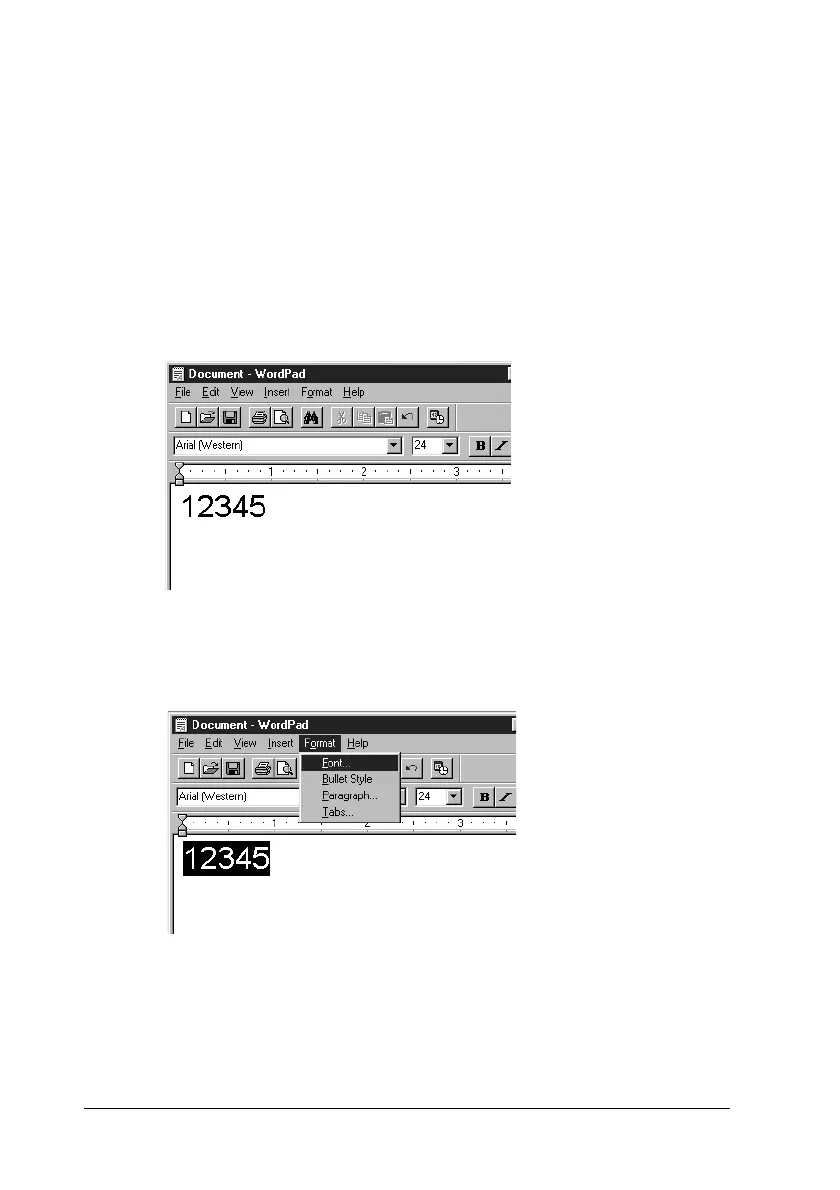382 Working with Fonts
Printing with EPSON BarCode Fonts
Follow the steps below to create and print bar codes using EPSON
BarCode Fonts. The application featured in these instructions is
Microsoft WordPad. The actual procedure may differ slightly
when printing from other applications.
1. Open a document in your application and enter the characters
you want to convert into a bar code.
2. Select the characters, then select Font from the Format menu.
