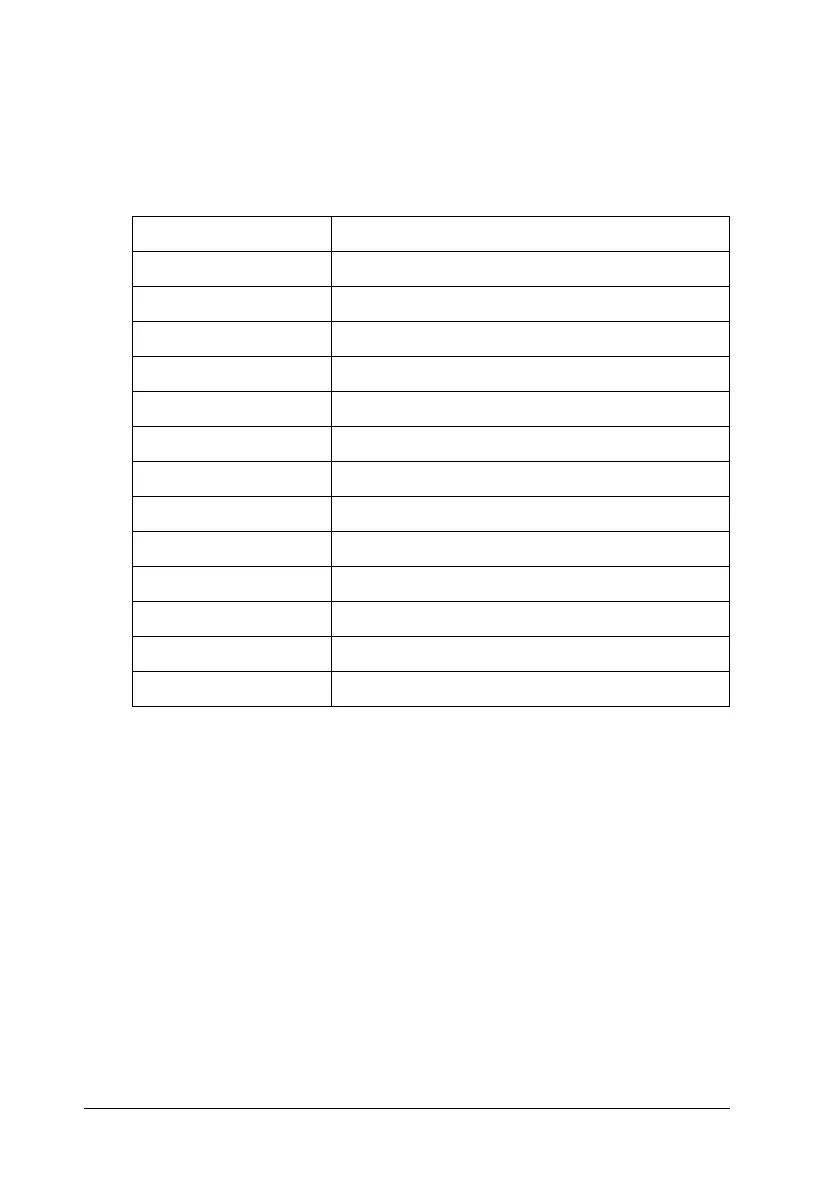360 Functions of the Control Panel
USB Menu
These settings control communication between the printer and
the computer when using the USB interface.
*1 After this item is changed, the setting value takes effect after a warm boot
or after the power is turned on again. While it is reflected in the Status Sheet
and EJL read-back, the actual change takes effect after a warm boot or
after the power is turned on again.
*2 Displayed only when a USB external device with D4 support is connected. The
USB Config setting is set to No automatically when exiting the panel settings.
*3 Displayed only when a USB external device with D4 support is connected
and the USB Config setting is set to Yes. The contents of the settings depend
on the USB external device settings.
*4 Displayed only when the Get IPAddress setting is set to Auto. This setting
cannot be changed.
*5 When the Get IPAddress setting is changed from Panel or PING to Auto, the
panel setting values are saved. When Auto is changed to Panel or PING, the
saved setting values are displayed. 192.168.192.168 if the settings are not
made from the panel.
Item Settings (default in bold)
USB I/F
*1
On, Off
USB Speed
*1
HS, FS
USB ExtI/F Confg
*2
No, Yes
Get IP Address
*3
Panel, Auto, PING
IP
*3*4*5
0.0.0.0 to 255.255.255.255
SM
*3
0.0.0.0 to 255.255.255.255
GW
*3
0.0.0.0 to 255.255.255.255
NetWare
*3
On, Off
AppleTalk
*3
On, Off
MS Network
*3
On, Off
Rendezvous
*3
On, Off
USB Ext I/F Init
*3
-
Buffer Size
*1
Normal, Maximum, Minimum
