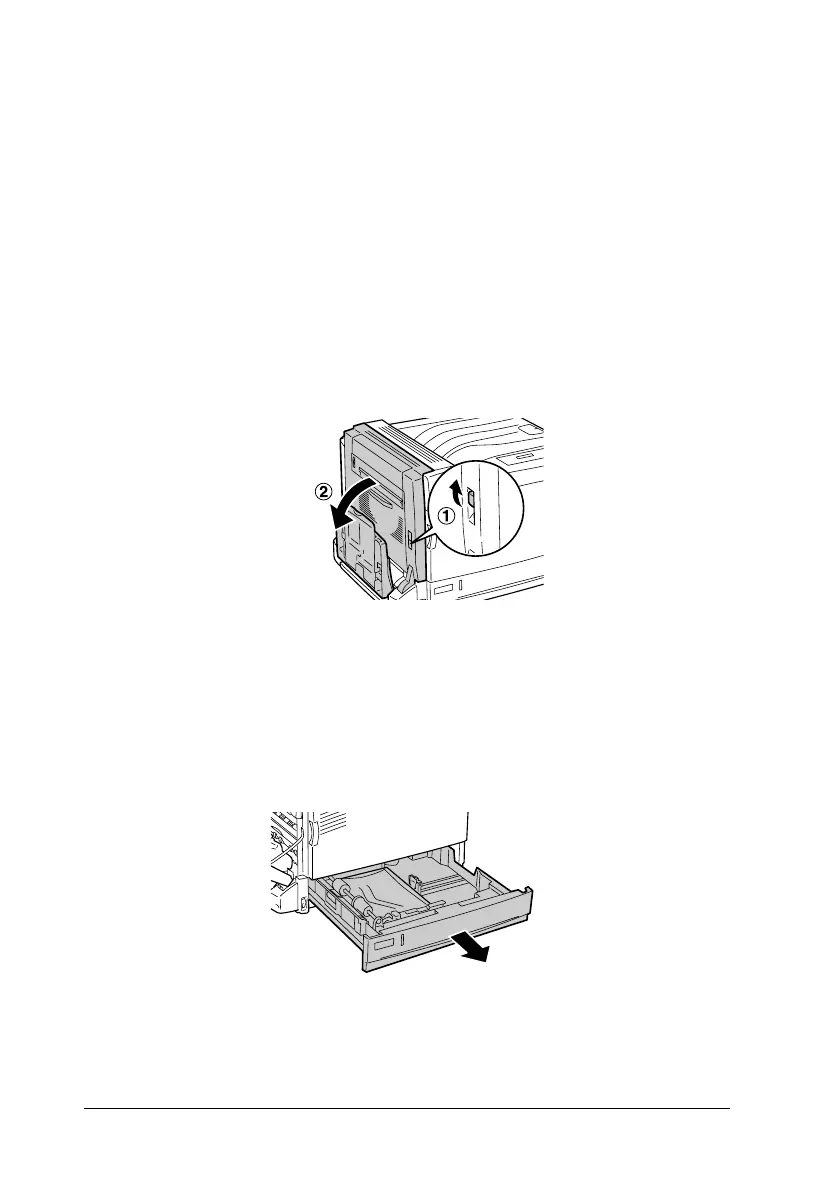268 Troubleshooting
Jam B, C1 (cover B and standard lower paper
cassette)
When there is paper jammed due to misfeeding from the lower
paper cassette, the LCD panel displays the Jam B, C1 error
message.
Follow the steps below to clear the jammed paper.
1. Press the latch on cover B to unlock the hooks, and open cover
B.
If you find the jammed paper, follow step 2 of “Jam B (cover
B)” on page 257 to remove it by holding the end of the paper.
When the jammed paper has been removed, proceed to step 5.
2. Pull out the standard lower cassette.
