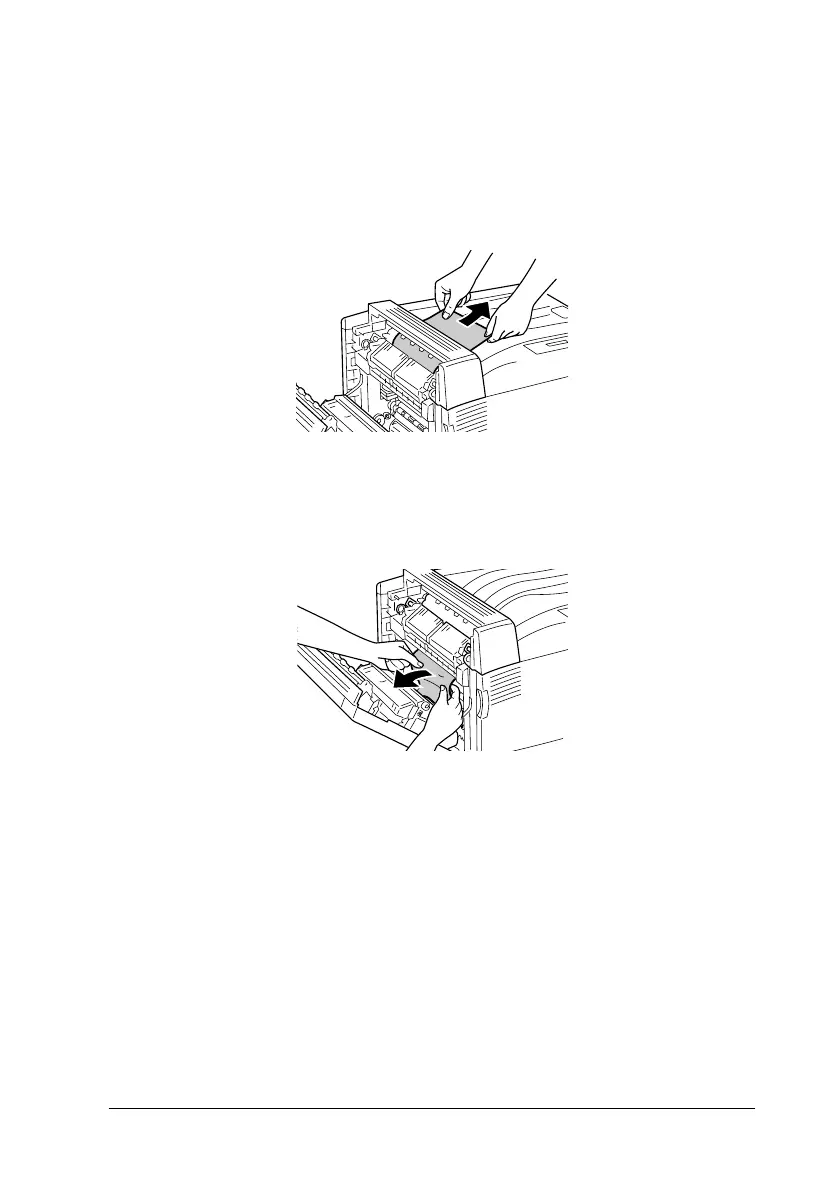Troubleshooting 259
8
8
8
8
8
8
8
8
8
8
8
8
3. Remove the jammed paper.
If the end of the jammed paper sticks out of the paper
discharge slot, gently remove the paper from the slot and
proceed to step 4.
If the jammed paper does not stick out of the paper discharge
slot, remove the jammed paper from inside cover B.
w
Warning:
Never touch the area surrounding the CAUTION seal. Since
it may be very hot, touching it may burn you.
c
Caution:
❏ If the jammed paper is wrapped around the fuser unit or
the roller, do not remove it by force. Turn off the printer
immediately and contact your dealer.
❏ After removing the jammed paper, the first few sheets
may be dirty when printed.
