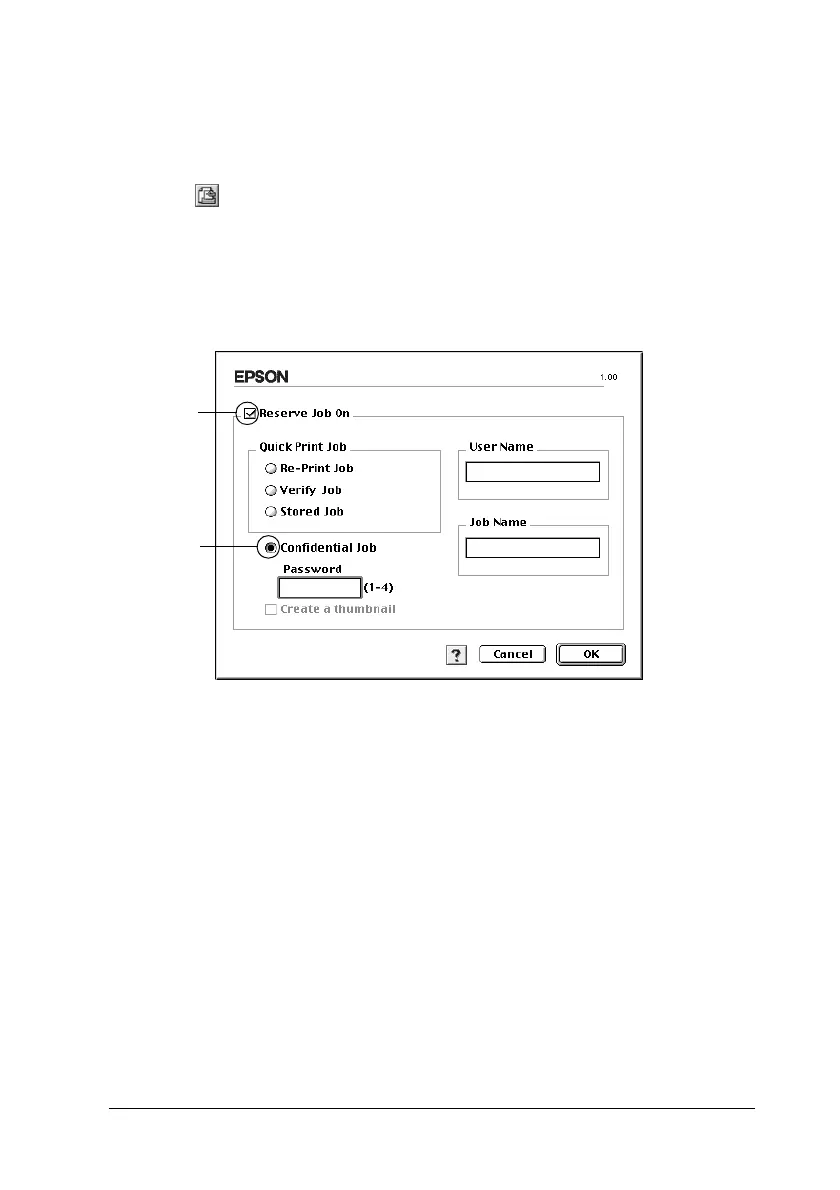Using the Printer Software with Macintosh 153
4
4
4
4
4
4
4
4
4
4
4
4
For Mac OS 9 users
1. Make printer driver settings as appropriate for your
document, open the Basic Settings dialog box, then click the
Reserve Jobs icon. The Reserve Jobs Settings dialog box
appears.
2. Select the Reserve Job On check box, then select
Confidential Job.
3. Enter a user name and job name in the corresponding text
boxes.
4. Set the password for the job by entering a four-digit number
in the password text box.
Note:
❏ Password must be four digits.
❏ Only numbers from 1 through 4 can be used for password.
❏ Keep password in a safe place. You must enter the correct
password when printing a Confidential Job.
1
2
