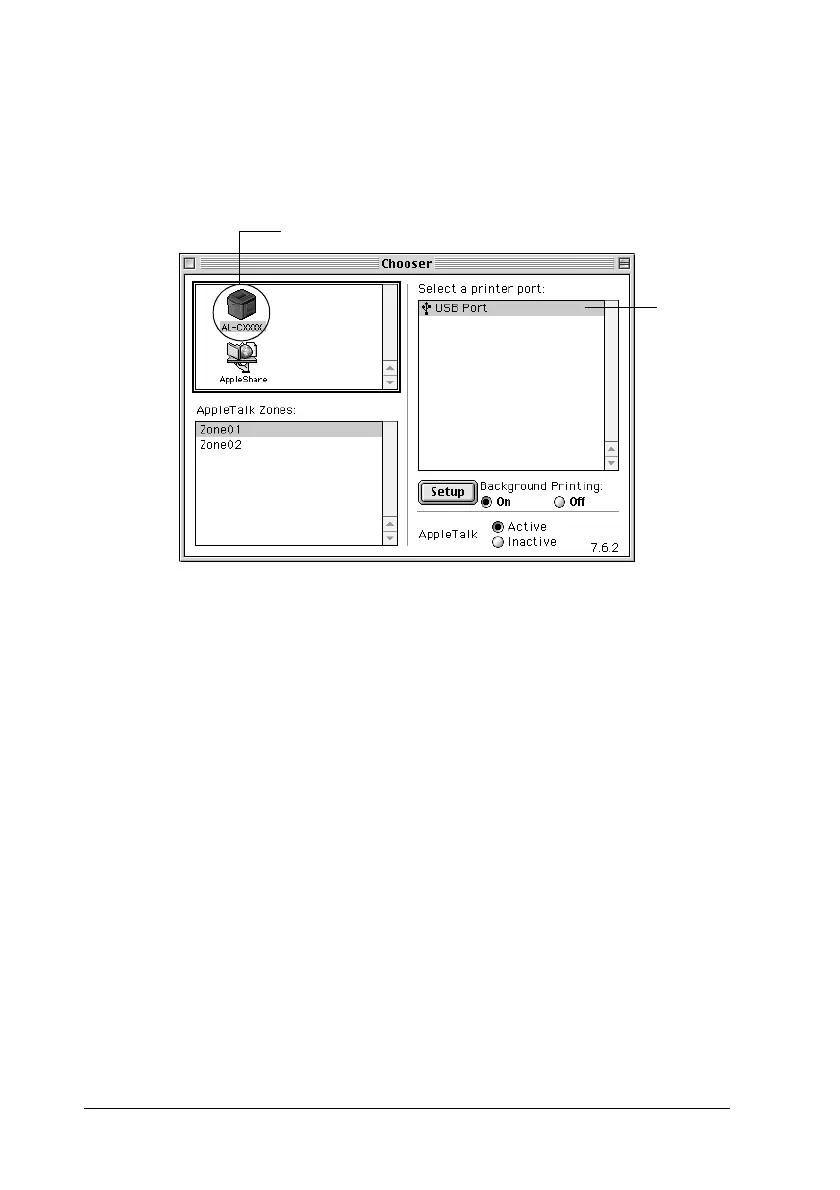164 Using the Printer Software with Macintosh
For Mac OS 9 users
1. Select Chooser from the Apple menu. Click your printer’s
icon, then click the USB port your printer is connected to.
2. Select Background Printing to turn background printing on
or off.
Note:
❏ Background printing must be turned on for the EPSON Status
Monitor 3 to manage print jobs.
❏ When background printing is on, you can use your Macintosh
while it is preparing a document for printing.
3. Close Chooser.
2
1
