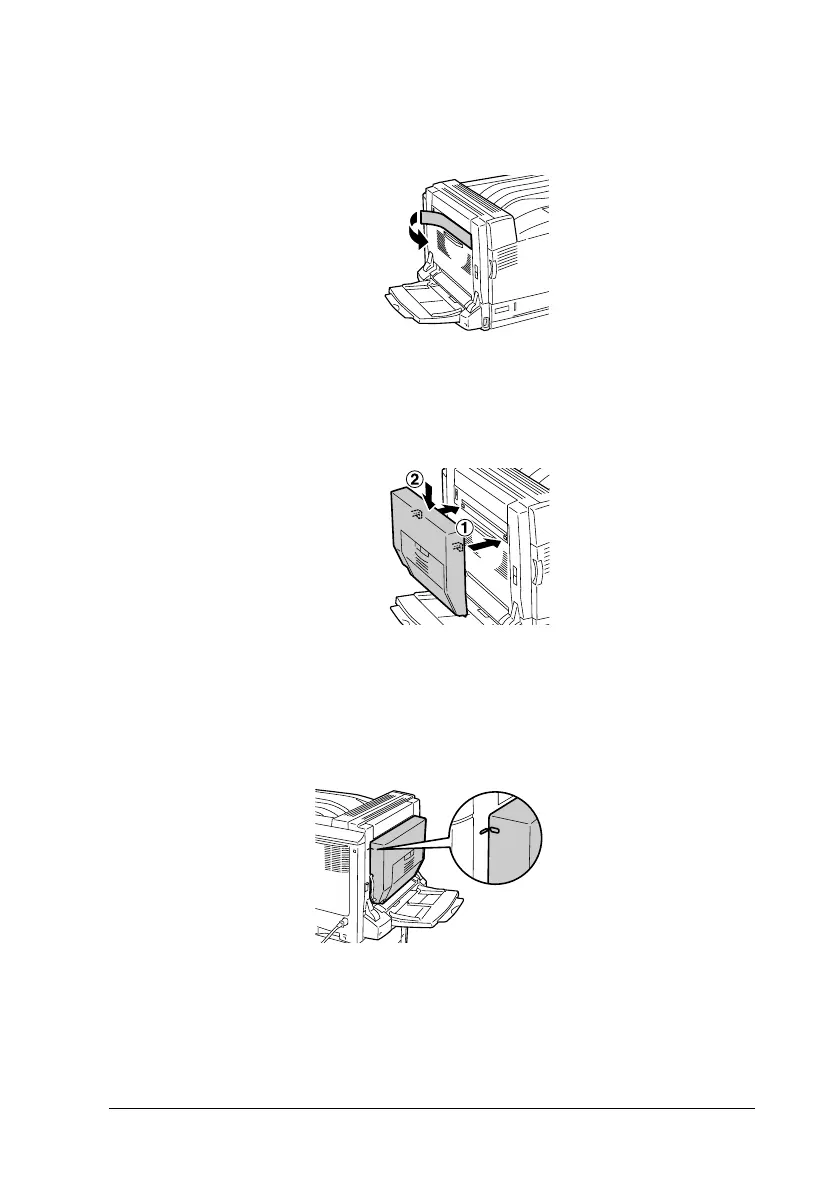Installing Options 199
6
6
6
6
6
6
6
6
6
6
6
6
2. Open the MP tray, and remove the protective cover (gray
tape) on the left of the printer as shown below.
3. Insert the left and right projections of the Duplex Unit into the
openings of the printer. Then press down the Duplex Unit.
Note:
If the line of the Duplex Unit matches that of the printer as shown
below, the Duplex Unit is correctly installed.
