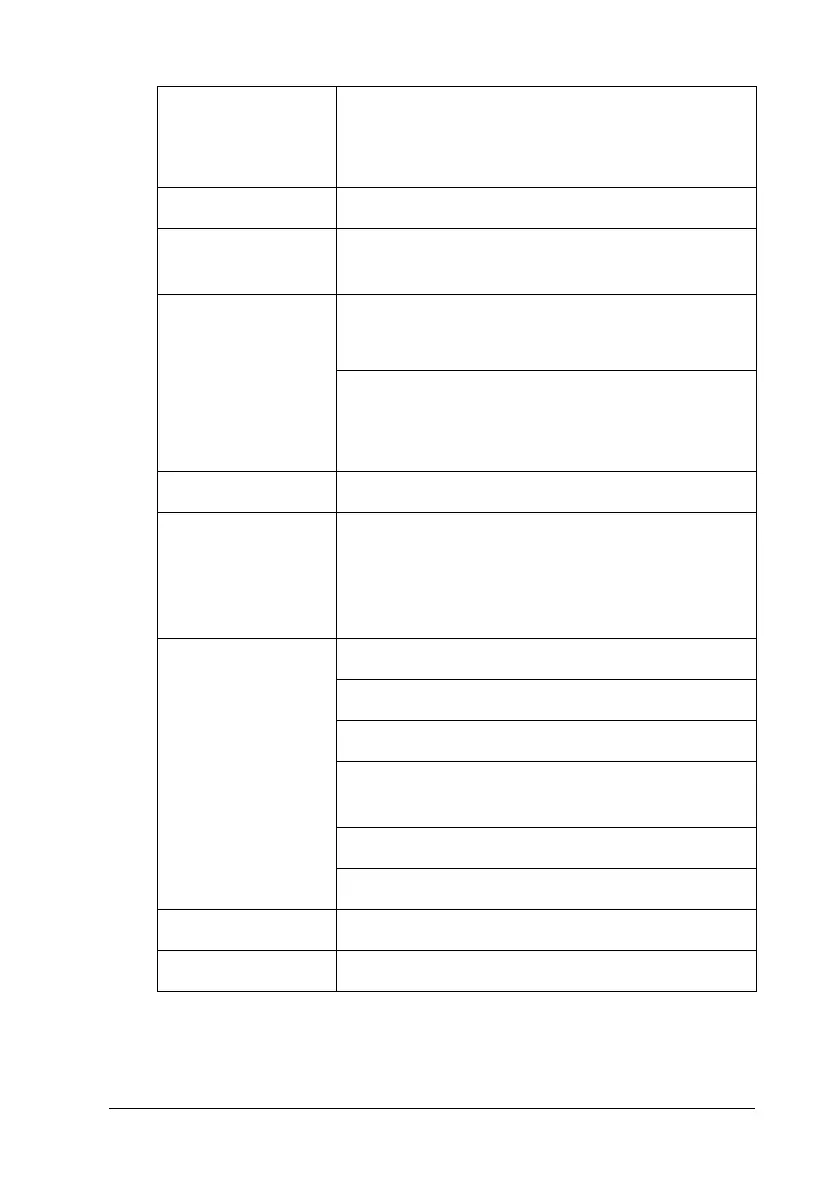Technical Specifications 325
A
A
A
A
A
A
A
A
A
A
A
A
Warm-up
time**:
About 30 seconds at normal temperature
** Warm-up time varies with optional
configurations.
Paper feed: Automatic or manual feed
Paper feed
alignment:
Center alignment for all sizes
Input paper
supply:
MP tray:
For details, see “MP tray” on page 31.
Standard lower cassette:
For details, see “Standard lower cassette”
on page 33.
Paper output: For all paper types and size
Paper output
capacity:
Face-down tray: up to 500 sheets of plain
paper (64 g/m²)
Face-up tray: up to 150 sheets of plain
paper (64 g/m²)
Printer
Language:
PCL5e emulation (LJ4 mode)
HP-GL/2 emulation (GL2 mode)
ECP/Page printer language
ESC/P 2 24-pin printer emulation
(ESC/P 2 mode)
ESC/P 9-pin printer emulation (FX mode)
IBM Proprinter emulation (I239X mode)
Resident fonts: 84 scalable fonts, and 7 bitmap fonts
RAM: 128 MB, expandable up to 1,024 MB
