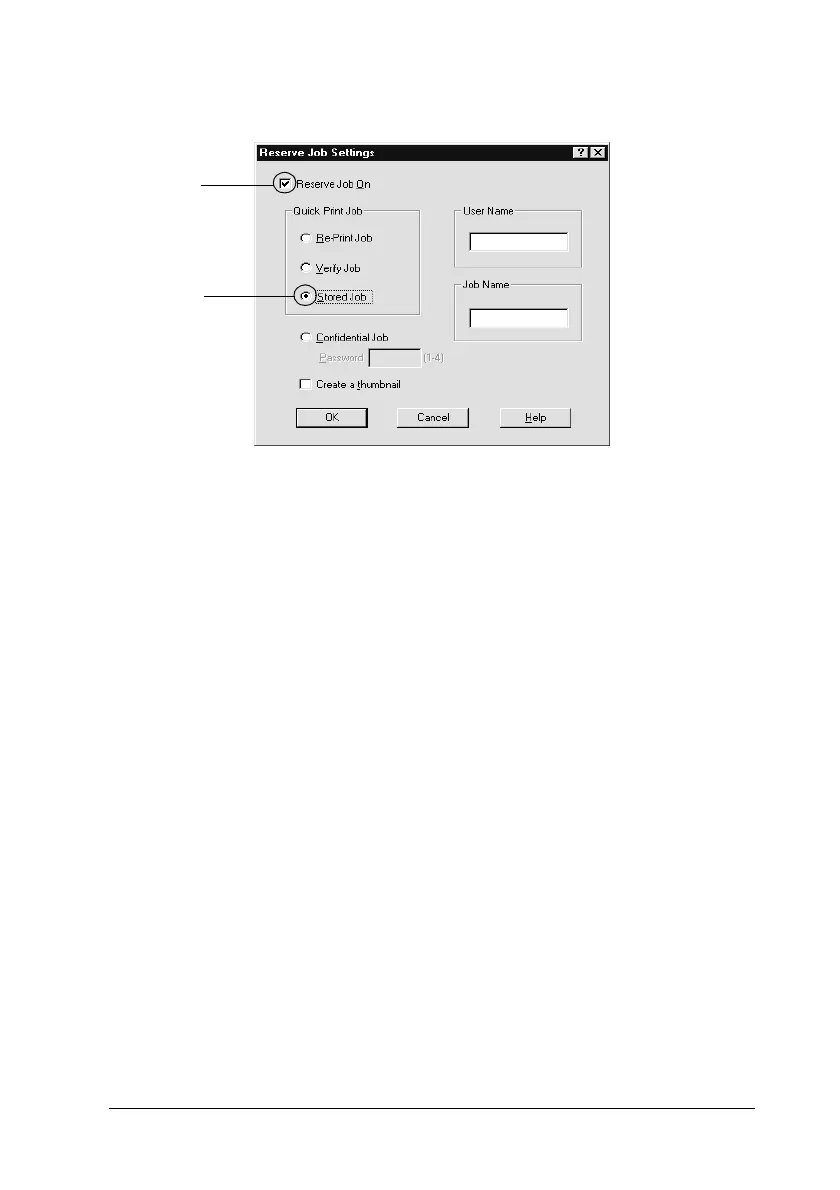Using the Printer Software with Windows 89
3
3
3
3
3
3
3
3
3
3
3
3
4. Select the Reserve Job On check box, then select Stored Job.
5. Enter a user name and job name in the corresponding text
boxes.
Note:
If you want to create a thumbnail of the first page of a job, select the
Create a thumbnail check box. Thumbnails can be accessed by
entering http:// followed by the internal print server’s IP address in
a Web browser.
6. Click OK. The printer stores the print data on the Hard Disk
Drive.
To print or delete this data using the printer’s control panel, see
“Printing and Deleting Reserve Job Data” on page 340.
1
2
